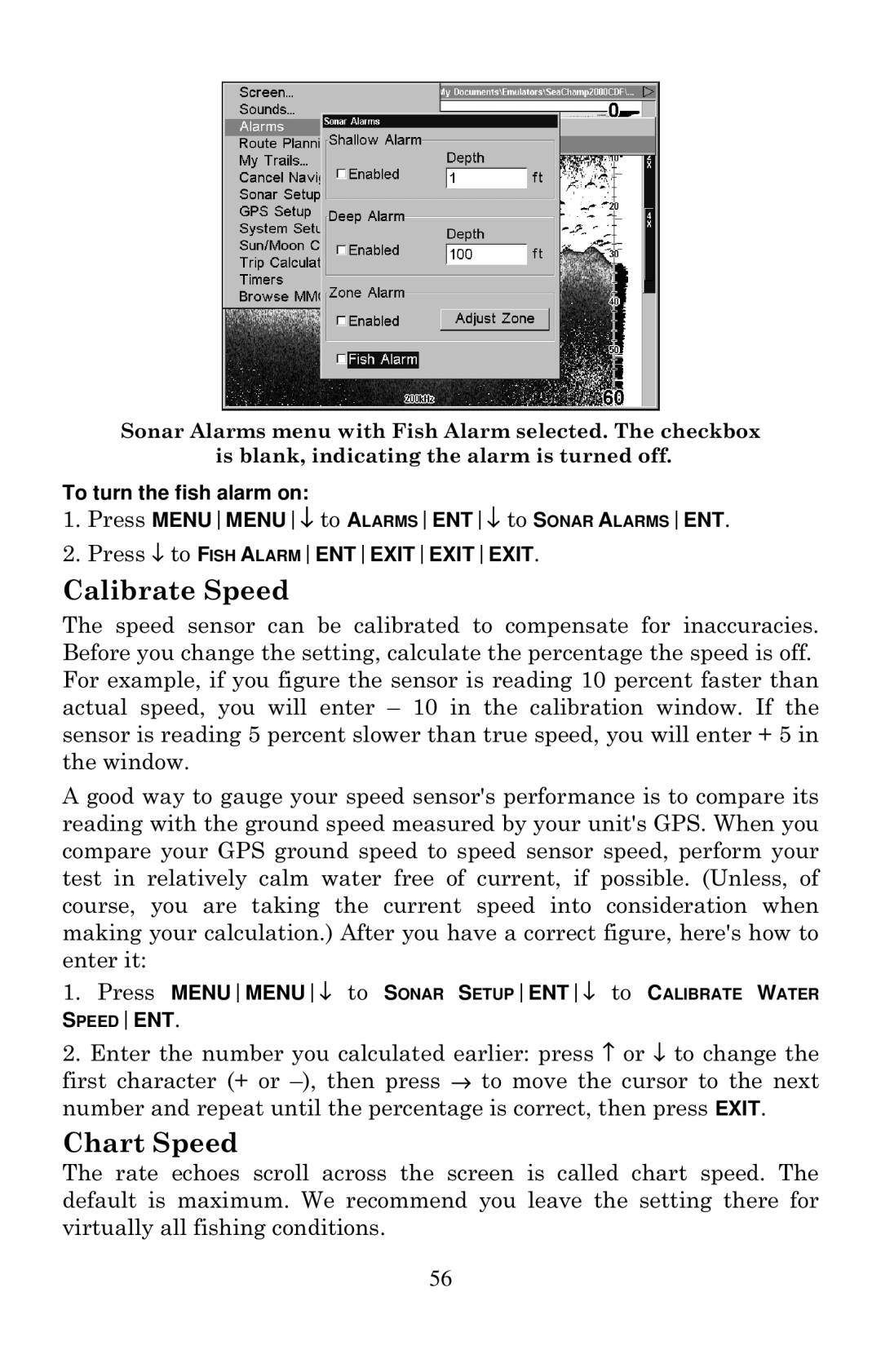Sonar Alarms menu with Fish Alarm selected. The checkbox is blank, indicating the alarm is turned off.
To turn the fish alarm on:
1.Press MENUMENU↓ to ALARMSENT↓ to SONAR ALARMSENT.
2.Press ↓ to FISH ALARMENTEXITEXITEXIT.
Calibrate Speed
The speed sensor can be calibrated to compensate for inaccuracies. Before you change the setting, calculate the percentage the speed is off. For example, if you figure the sensor is reading 10 percent faster than actual speed, you will enter – 10 in the calibration window. If the sensor is reading 5 percent slower than true speed, you will enter + 5 in the window.
A good way to gauge your speed sensor's performance is to compare its reading with the ground speed measured by your unit's GPS. When you compare your GPS ground speed to speed sensor speed, perform your test in relatively calm water free of current, if possible. (Unless, of course, you are taking the current speed into consideration when making your calculation.) After you have a correct figure, here's how to enter it:
1.Press MENUMENU↓ to SONAR SETUPENT↓ to CALIBRATE WATER
SPEEDENT.
2.Enter the number you calculated earlier: press ↑ or ↓ to change the first character (+ or
Chart Speed
The rate echoes scroll across the screen is called chart speed. The default is maximum. We recommend you leave the setting there for virtually all fishing conditions.
56