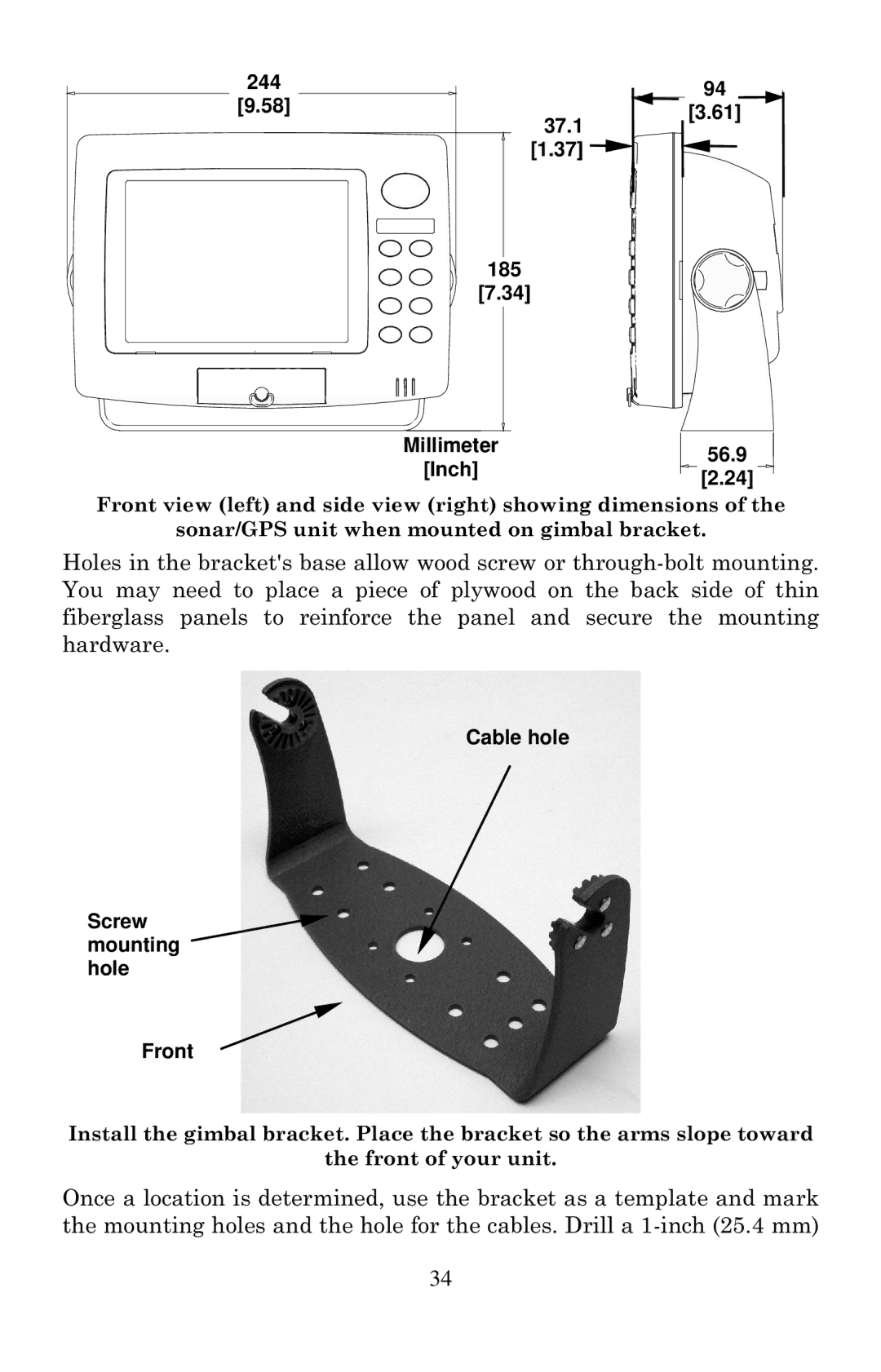244
[9.58]
37.1
[1.37] ![]()
![]()
185
[7.34]
94
[3.61]
Millimeter
[Inch]
56.9
[2.24]
Front view (left) and side view (right) showing dimensions of the
sonar/GPS unit when mounted on gimbal bracket.
Holes in the bracket's base allow wood screw or
Cable hole
Screw mounting hole
Front
Install the gimbal bracket. Place the bracket so the arms slope toward
the front of your unit.
Once a location is determined, use the bracket as a template and mark the mounting holes and the hole for the cables. Drill a
34