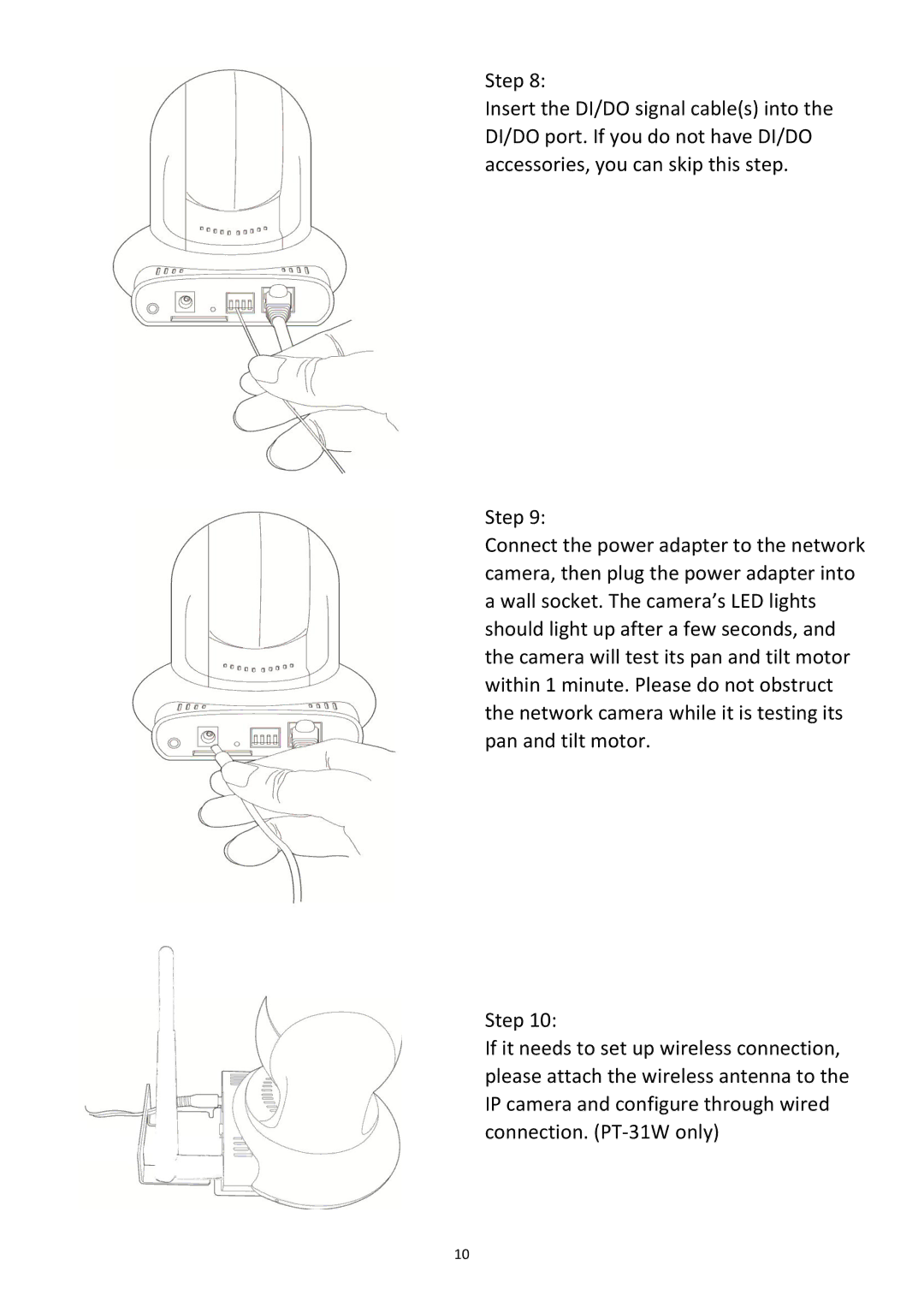Step 8:
Insert the DI/DO signal cable(s) into the DI/DO port. If you do not have DI/DO accessories, you can skip this step.
Step 9:
Connect the power adapter to the network camera, then plug the power adapter into a wall socket. The camera’s LED lights should light up after a few seconds, and the camera will test its pan and tilt motor within 1 minute. Please do not obstruct the network camera while it is testing its pan and tilt motor.
Step 10:
If it needs to set up wireless connection, please attach the wireless antenna to the IP camera and configure through wired connection.
10