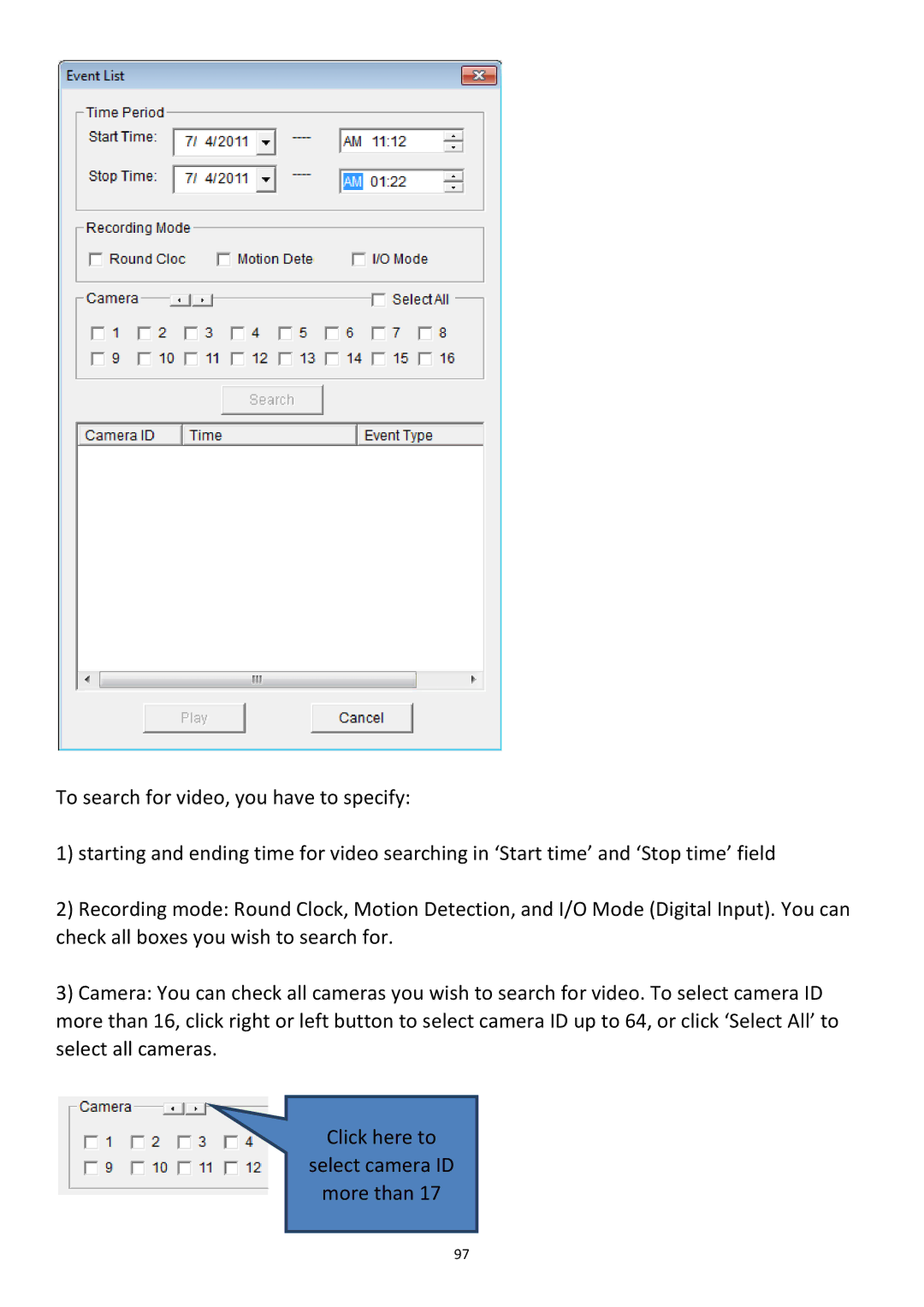To search for video, you have to specify:
1)starting and ending time for video searching in ‘Start time’ and ‘Stop time’ field
2)Recording mode: Round Clock, Motion Detection, and I/O Mode (Digital Input). You can check all boxes you wish to search for.
3)Camera: You can check all cameras you wish to search for video. To select camera ID more than 16, click right or left button to select camera ID up to 64, or click ‘Select All’ to select all cameras.
Click here to
select camera ID
more than 17
97