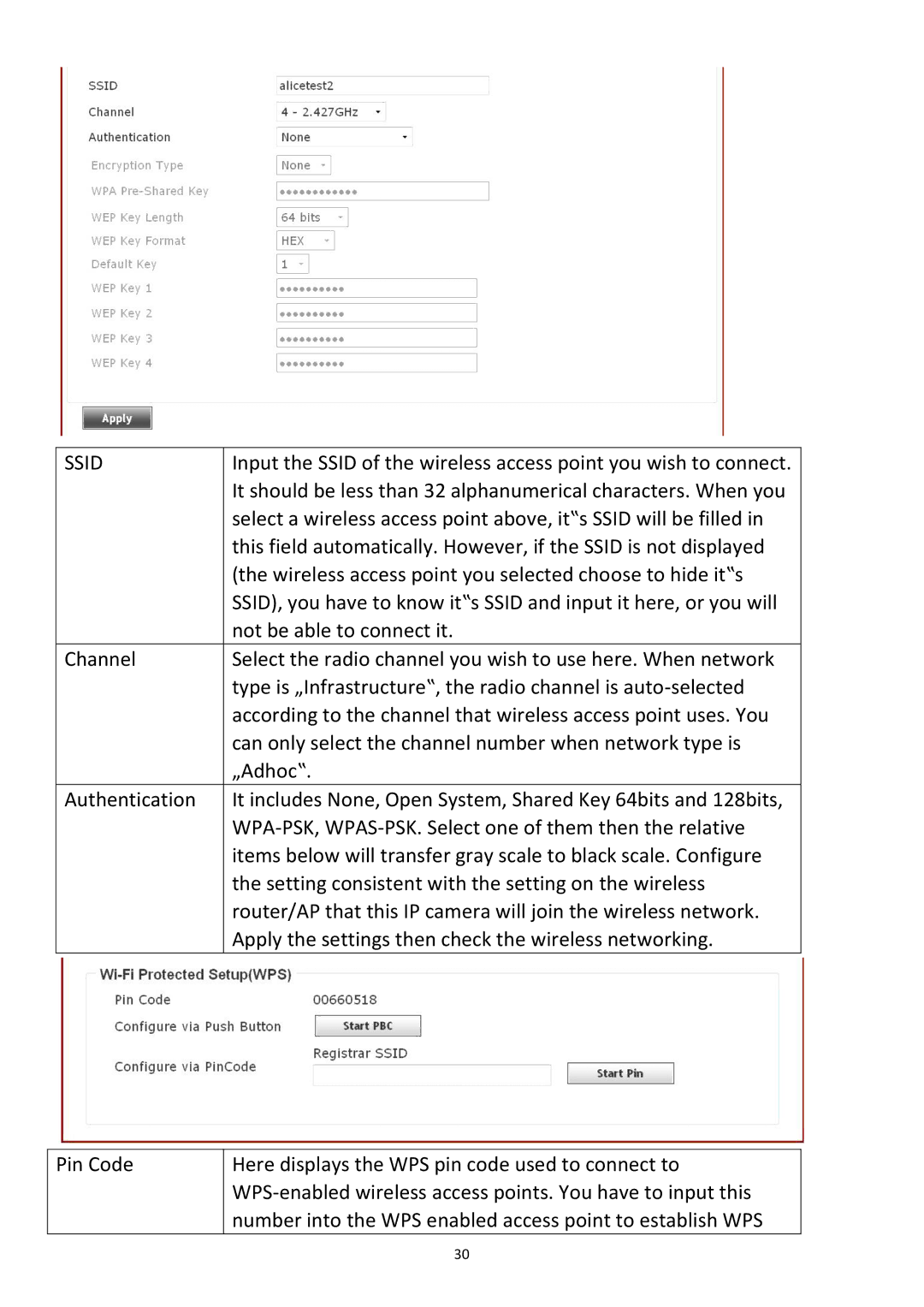SSID | Input the SSID of the wireless access point you wish to connect. |
| It should be less than 32 alphanumerical characters. When you |
| select a wireless access point above, it‟s SSID will be filled in |
| this field automatically. However, if the SSID is not displayed |
| (the wireless access point you selected choose to hide it‟s |
| SSID), you have to know it‟s SSID and input it here, or you will |
| not be able to connect it. |
Channel | Select the radio channel you wish to use here. When network |
| type is „Infrastructure‟, the radio channel is |
| according to the channel that wireless access point uses. You |
| can only select the channel number when network type is |
| „Adhoc‟. |
Authentication | It includes None, Open System, Shared Key 64bits and 128bits, |
| |
| items below will transfer gray scale to black scale. Configure |
| the setting consistent with the setting on the wireless |
| router/AP that this IP camera will join the wireless network. |
| Apply the settings then check the wireless networking. |
Pin Code
Here displays the WPS pin code used to connect to
30