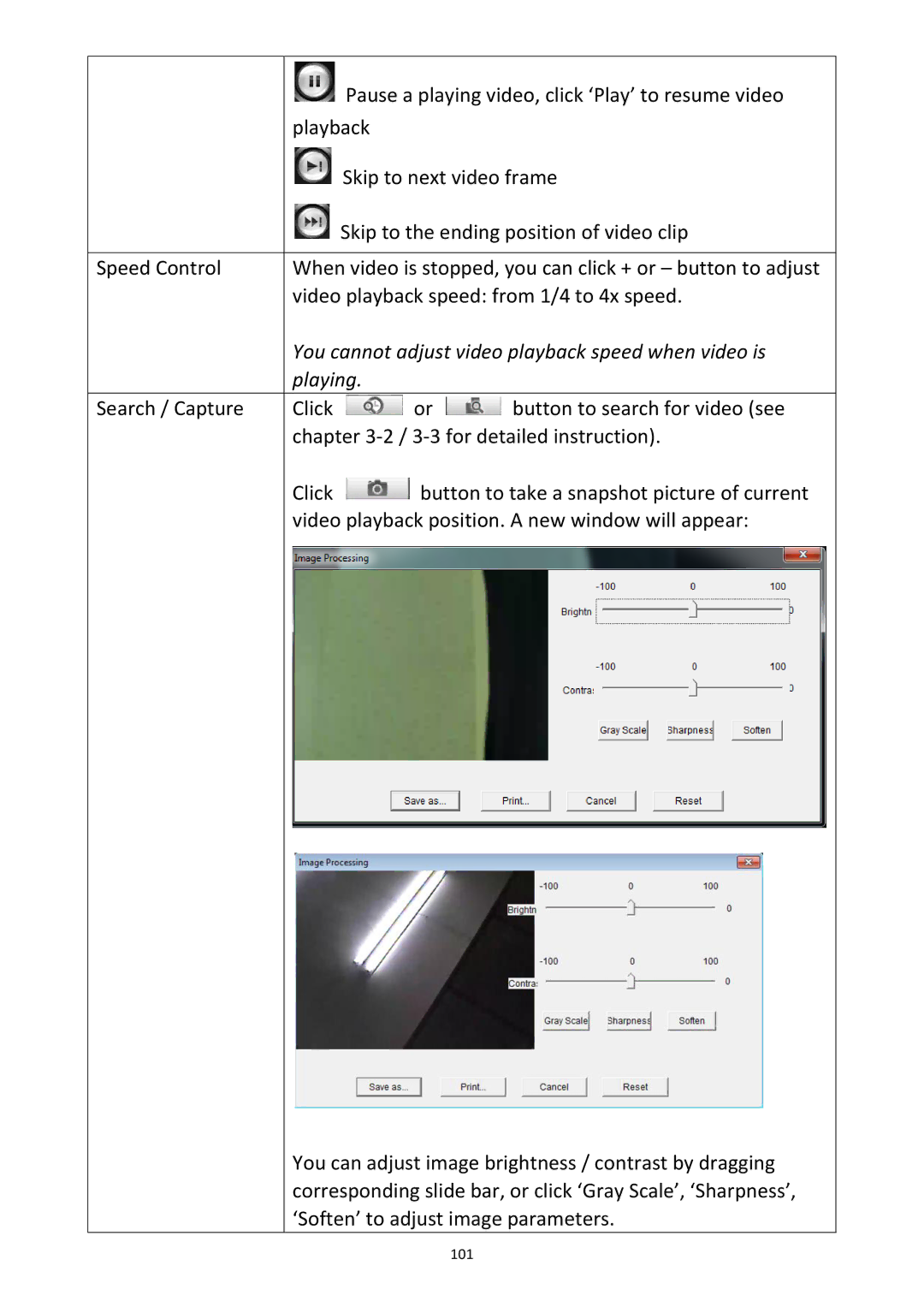![]() Pause a playing video, click ‘Play’ to resume video playback
Pause a playing video, click ‘Play’ to resume video playback
![]() Skip to next video frame
Skip to next video frame
| Skip to the ending position of video clip | ||
|
| ||
Speed Control | When video is stopped, you can click + or – button to adjust | ||
| video playback speed: from 1/4 to 4x speed. | ||
| You cannot adjust video playback speed when video is | ||
| playing. |
|
|
Search / Capture | Click | or | button to search for video (see |
| chapter | ||
| Click | button to take a snapshot picture of current | |
| video playback position. A new window will appear: | ||
You can adjust image brightness / contrast by dragging corresponding slide bar, or click ‘Gray Scale’, ‘Sharpness’, ‘Soften’ to adjust image parameters.
101