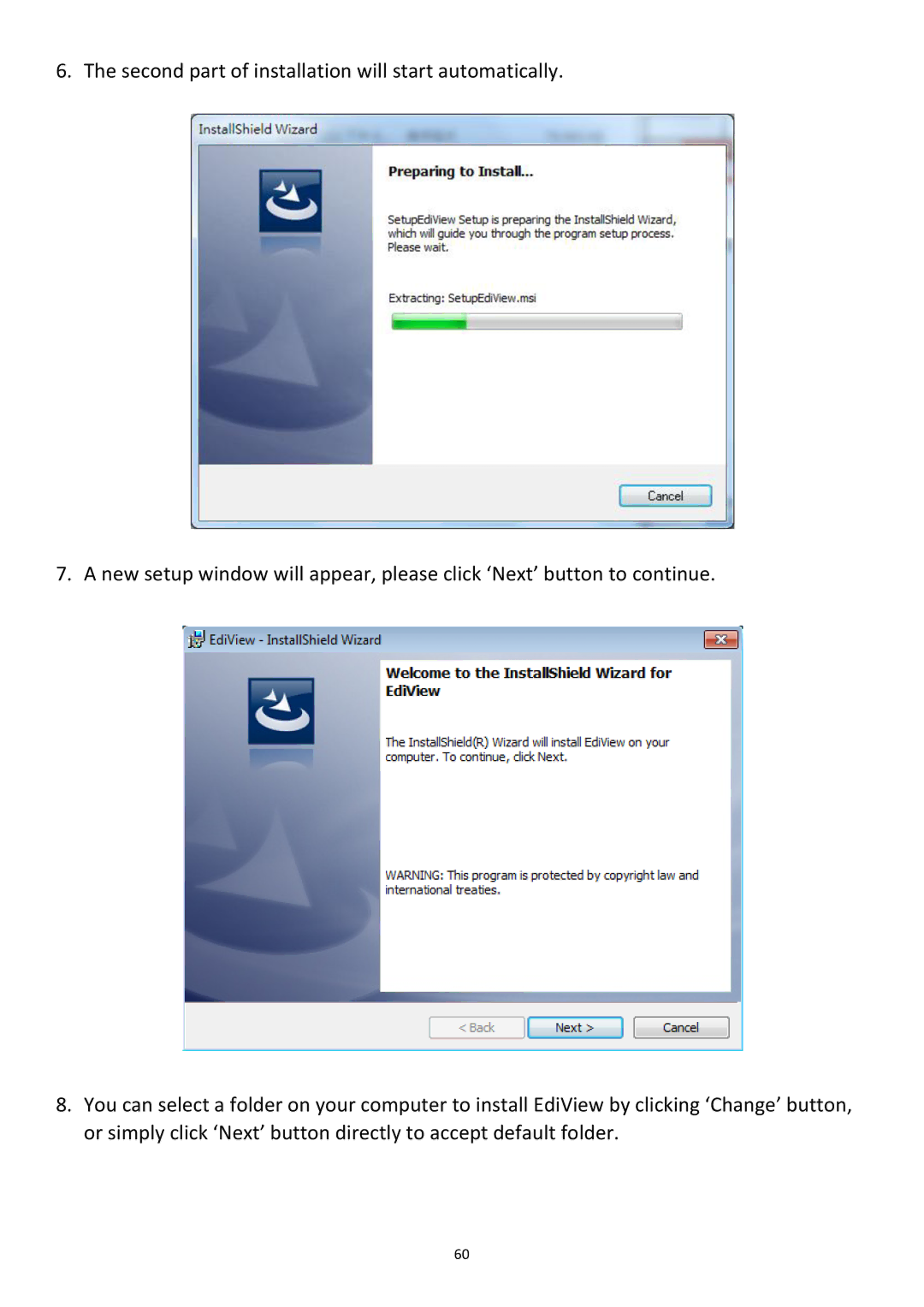6. The second part of installation will start automatically.
7.A new setup window will appear, please click ‘Next’ button to continue.
8.You can select a folder on your computer to install EdiView by clicking ‘Change’ button, or simply click ‘Next’ button directly to accept default folder.
60