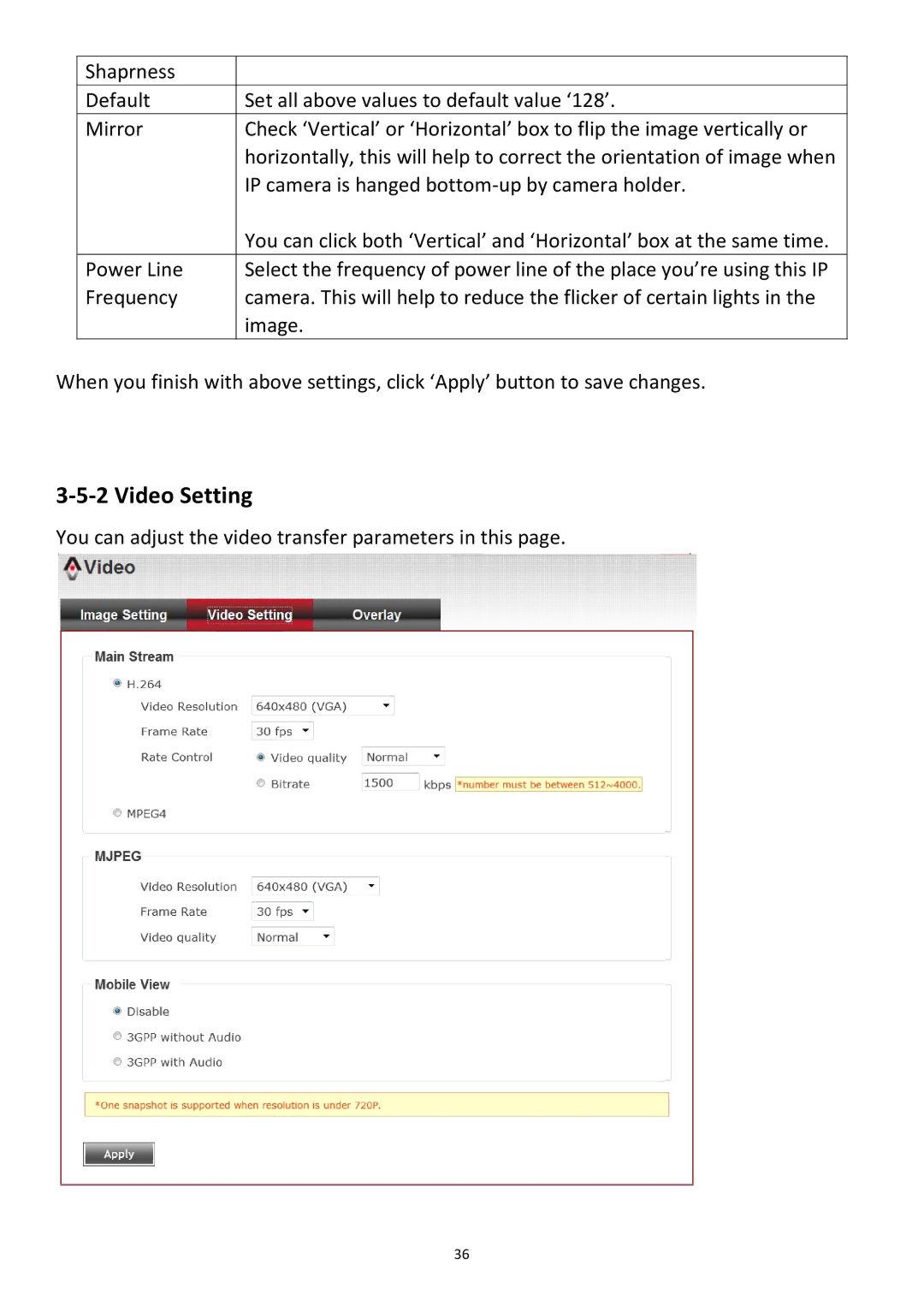Shaprness |
|
Default | Set all above values to default value ‘128’. |
Mirror | Check ‘Vertical’ or ‘Horizontal’ box to flip the image vertically or |
| horizontally, this will help to correct the orientation of image when |
| IP camera is hanged |
| You can click both ‘Vertical’ and ‘Horizontal’ box at the same time. |
Power Line | Select the frequency of power line of the place you’re using this IP |
Frequency | camera. This will help to reduce the flicker of certain lights in the |
| image. |
When you finish with above settings, click ‘Apply’ button to save changes.
3-5-2 Video Setting
You can adjust the video transfer parameters in this page.
36