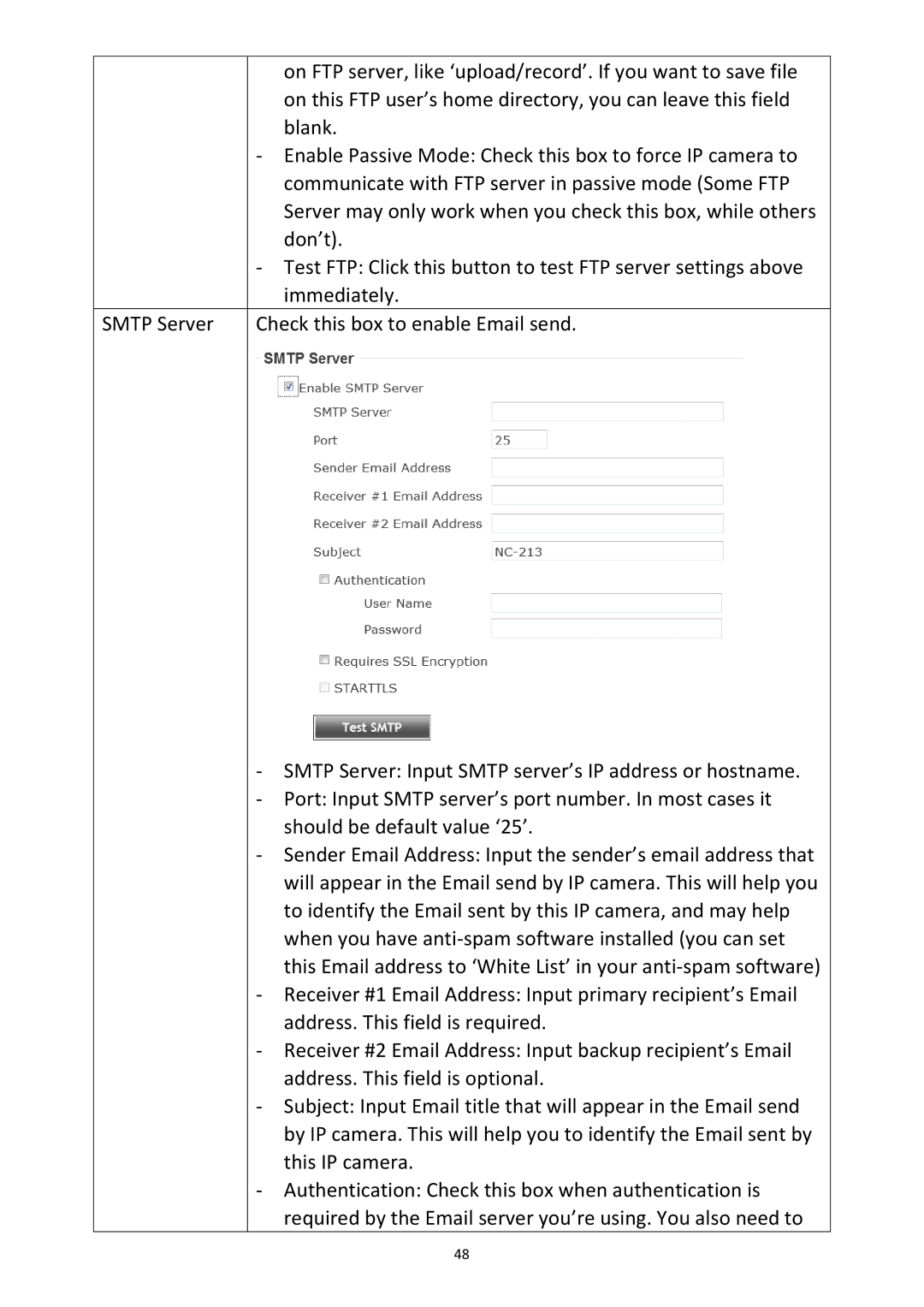| on FTP server, like ‘upload/record’. If you want to save file |
| on this FTP user’s home directory, you can leave this field |
| blank. |
| - Enable Passive Mode: Check this box to force IP camera to |
| communicate with FTP server in passive mode (Some FTP |
| Server may only work when you check this box, while others |
| don’t). |
| - Test FTP: Click this button to test FTP server settings above |
| immediately. |
SMTP Server | Check this box to enable Email send. |
-SMTP Server: Input SMTP server’s IP address or hostname.
-Port: Input SMTP server’s port number. In most cases it should be default value ‘25’.
-Sender Email Address: Input the sender’s email address that will appear in the Email send by IP camera. This will help you to identify the Email sent by this IP camera, and may help when you have
-Receiver #1 Email Address: Input primary recipient’s Email address. This field is required.
-Receiver #2 Email Address: Input backup recipient’s Email address. This field is optional.
-Subject: Input Email title that will appear in the Email send by IP camera. This will help you to identify the Email sent by this IP camera.
-Authentication: Check this box when authentication is required by the Email server you’re using. You also need to
48