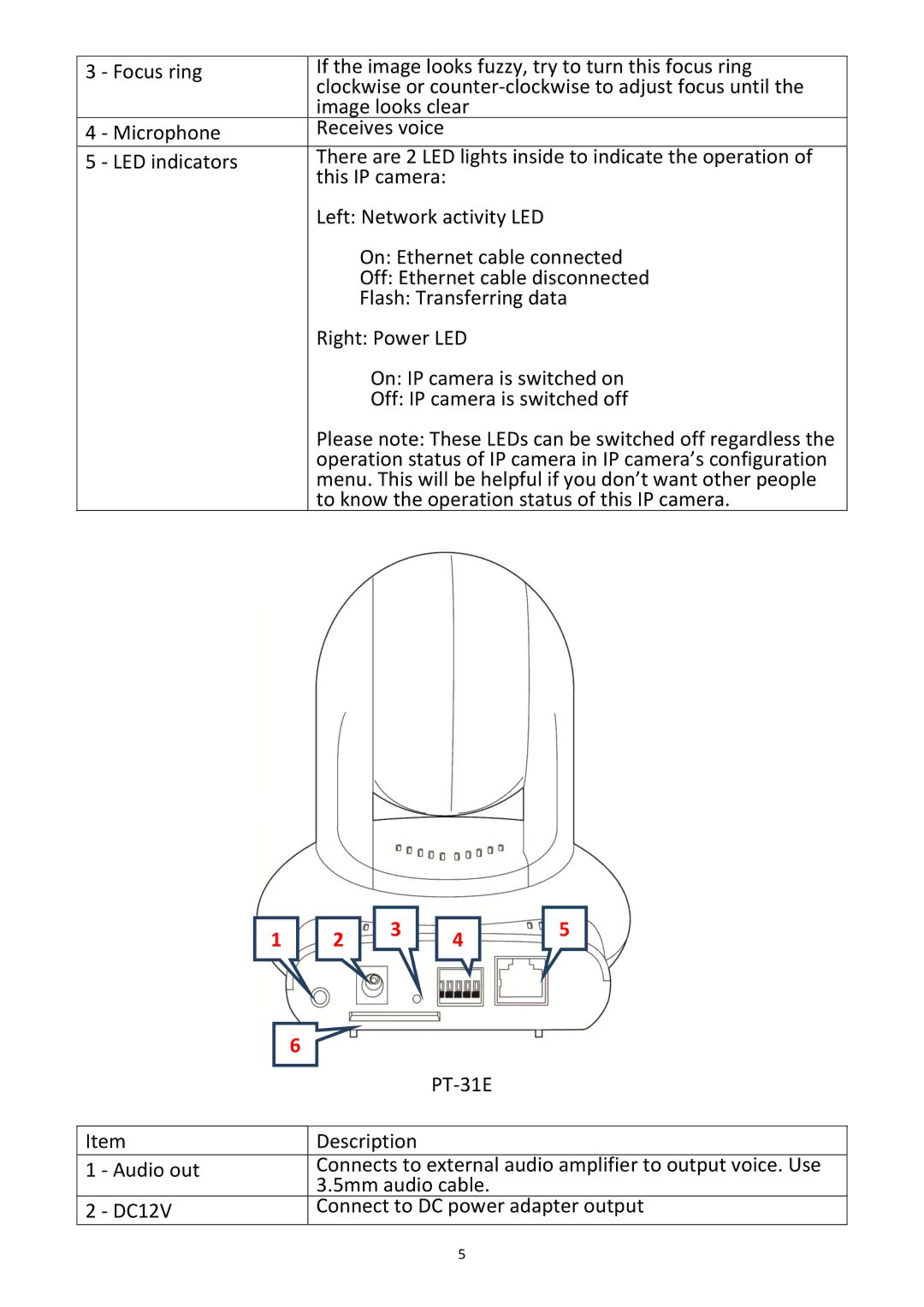3 - Focus ring | If the image looks fuzzy, try to turn this focus ring |
| clockwise or |
| image looks clear |
4 - Microphone | Receives voice |
5 - LED indicators | There are 2 LED lights inside to indicate the operation of |
| this IP camera: |
| Left: Network activity LED |
| On: Ethernet cable connected |
| Off: Ethernet cable disconnected |
| Flash: Transferring data |
| Right: Power LED |
| On: IP camera is switched on |
| Off: IP camera is switched off |
| Please note: These LEDs can be switched off regardless the |
| operation status of IP camera in IP camera’s configuration |
| menu. This will be helpful if you don’t want other people |
| to know the operation status of this IP camera. |
1 | 2 | 3 | 4 | 5 |
|
|
|
| 6 |
|
|
|
| |
|
|
| |
Item |
| Description | |
1 | - Audio out |
| Connects to external audio amplifier to output voice. Use |
|
|
| 3.5mm audio cable. |
2 | - DC12V |
| Connect to DC power adapter output |
5