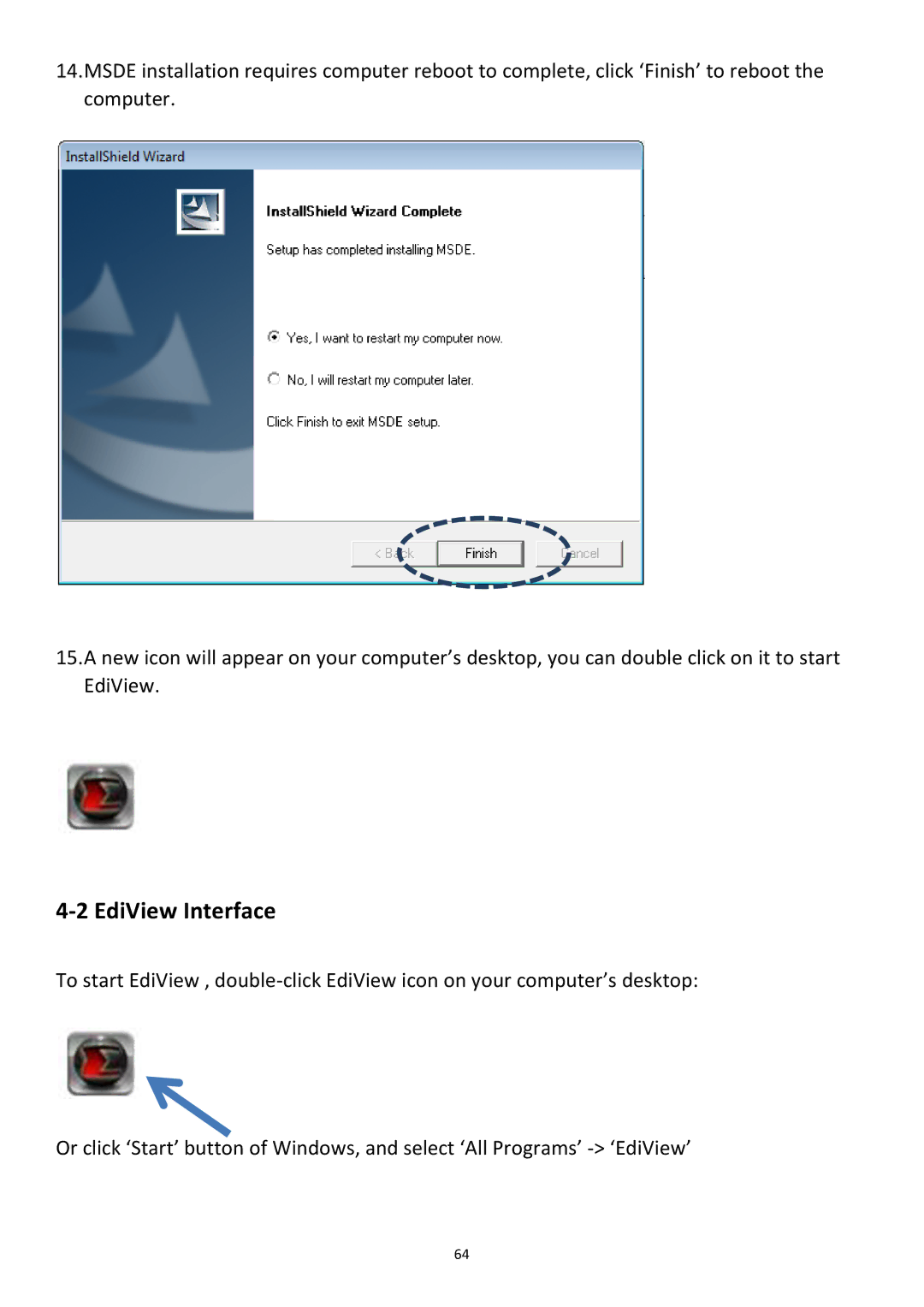14.MSDE installation requires computer reboot to complete, click ‘Finish’ to reboot the computer.
15.A new icon will appear on your computer’s desktop, you can double click on it to start EdiView.
4-2 EdiView Interface
To start EdiView ,
Or click ‘Start’ button of Windows, and select ‘All Programs’
64