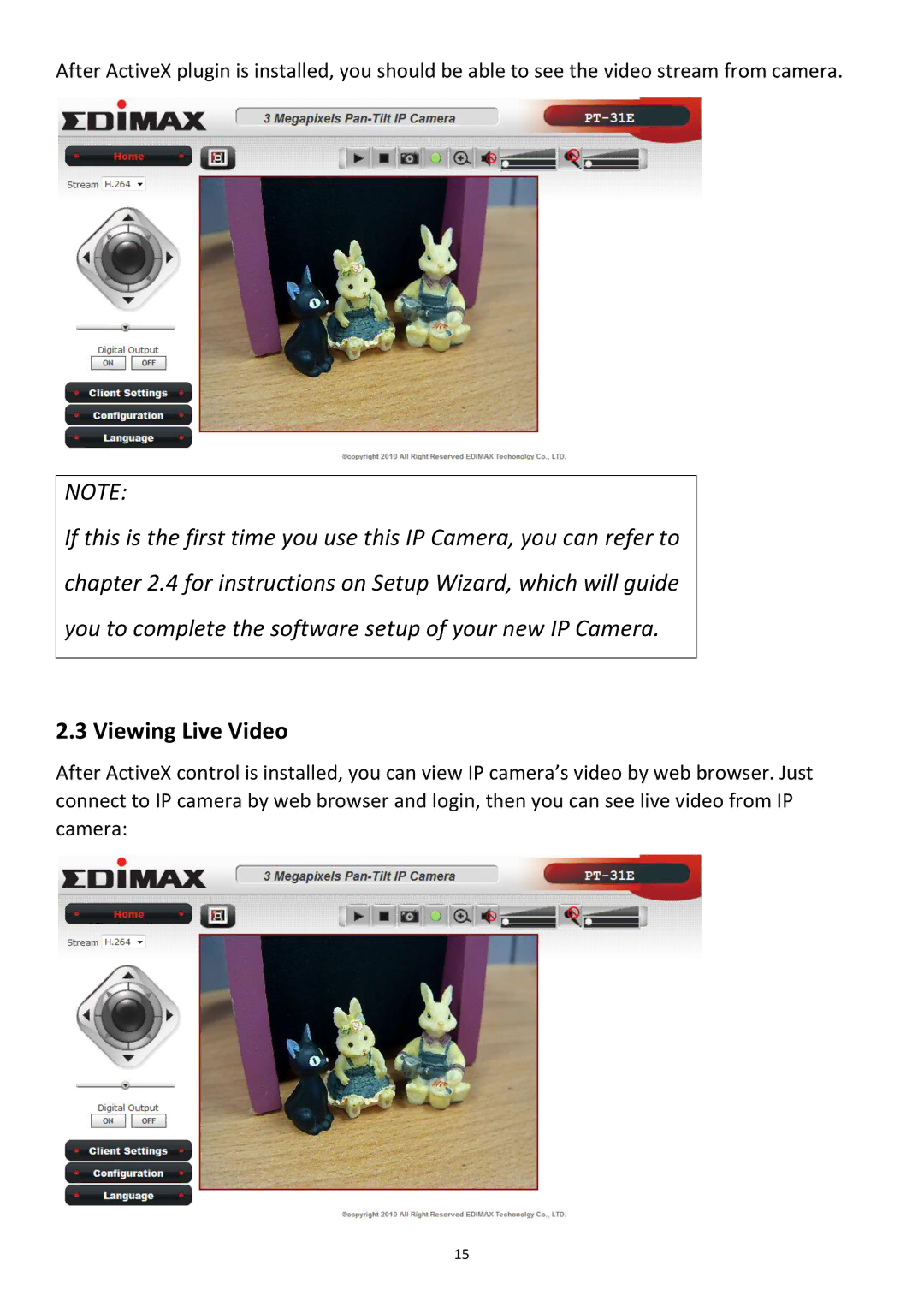After ActiveX plugin is installed, you should be able to see the video stream from camera.
NOTE:
If this is the first time you use this IP Camera, you can refer to chapter 2.4 for instructions on Setup Wizard, which will guide you to complete the software setup of your new IP Camera.
2.3 Viewing Live Video
After ActiveX control is installed, you can view IP camera’s video by web browser. Just connect to IP camera by web browser and login, then you can see live video from IP camera:
15