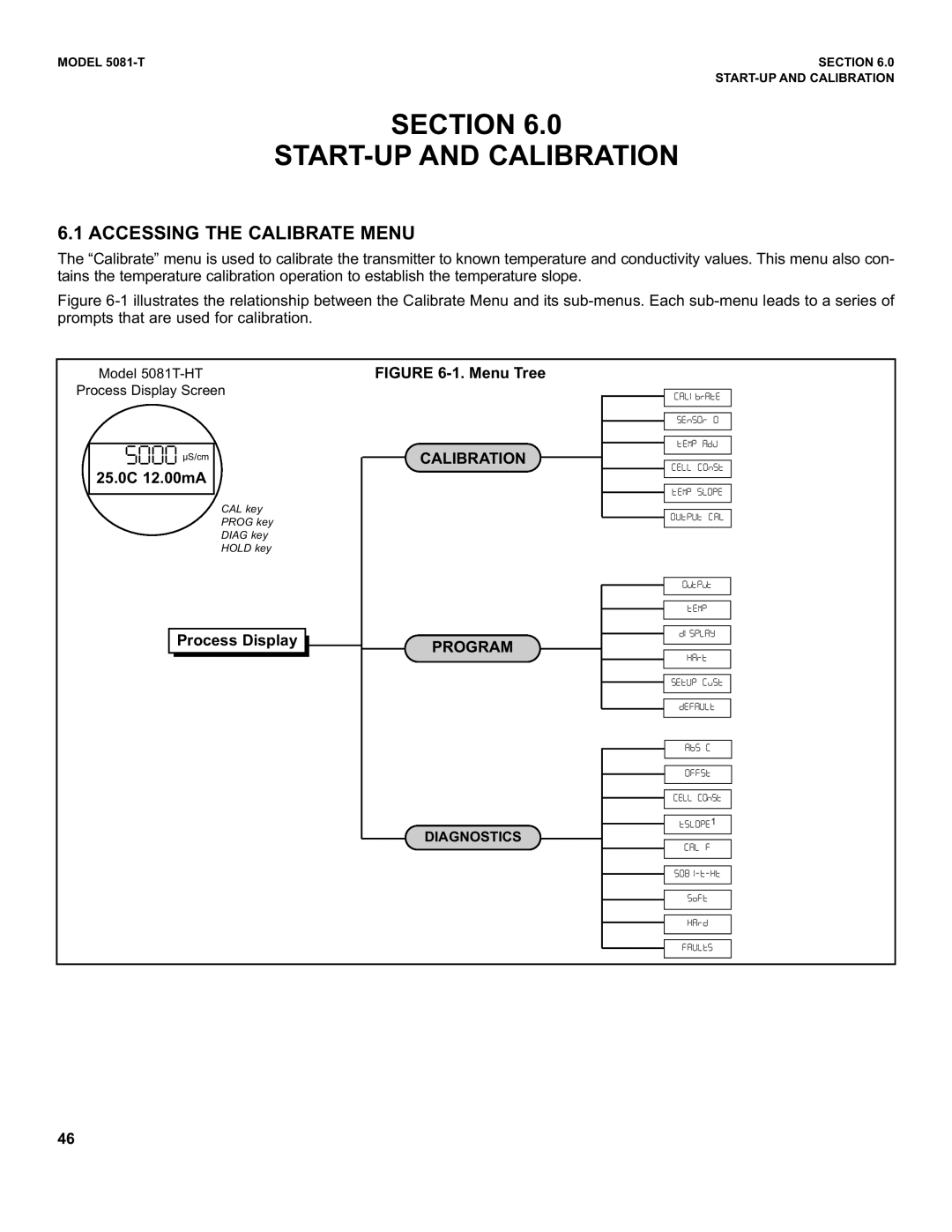MODEL | SECTION 6.0 |
|
SECTION 6.0
START-UP AND CALIBRATION
6.1 ACCESSING THE CALIBRATE MENU
The “Calibrate” menu is used to calibrate the transmitter to known temperature and conductivity values. This menu also con- tains the temperature calibration operation to establish the temperature slope.
Figure 6-1 illustrates the relationship between the Calibrate Menu and its sub-menus. Each sub-menu leads to a series of prompts that are used for calibration.
Model
Process Display Screen
'""" µS/cm
25.0C 12.00mA
CAL key
PROG key
DIAG key
HOLD key
Process Display 

FIGURE 6-1. Menu Tree
CALIBRATION
PROGRAM
DIAGNOSTICS
<1P<9S!"
/1[[!/9P<U
U17:!<[9:1
9VU:VU
U17:
<1U>:!/V<=
922<U
/1[[!/9P<U
U<[9:11
'"*#\=\4U
<Q2U
2D>[=T
46