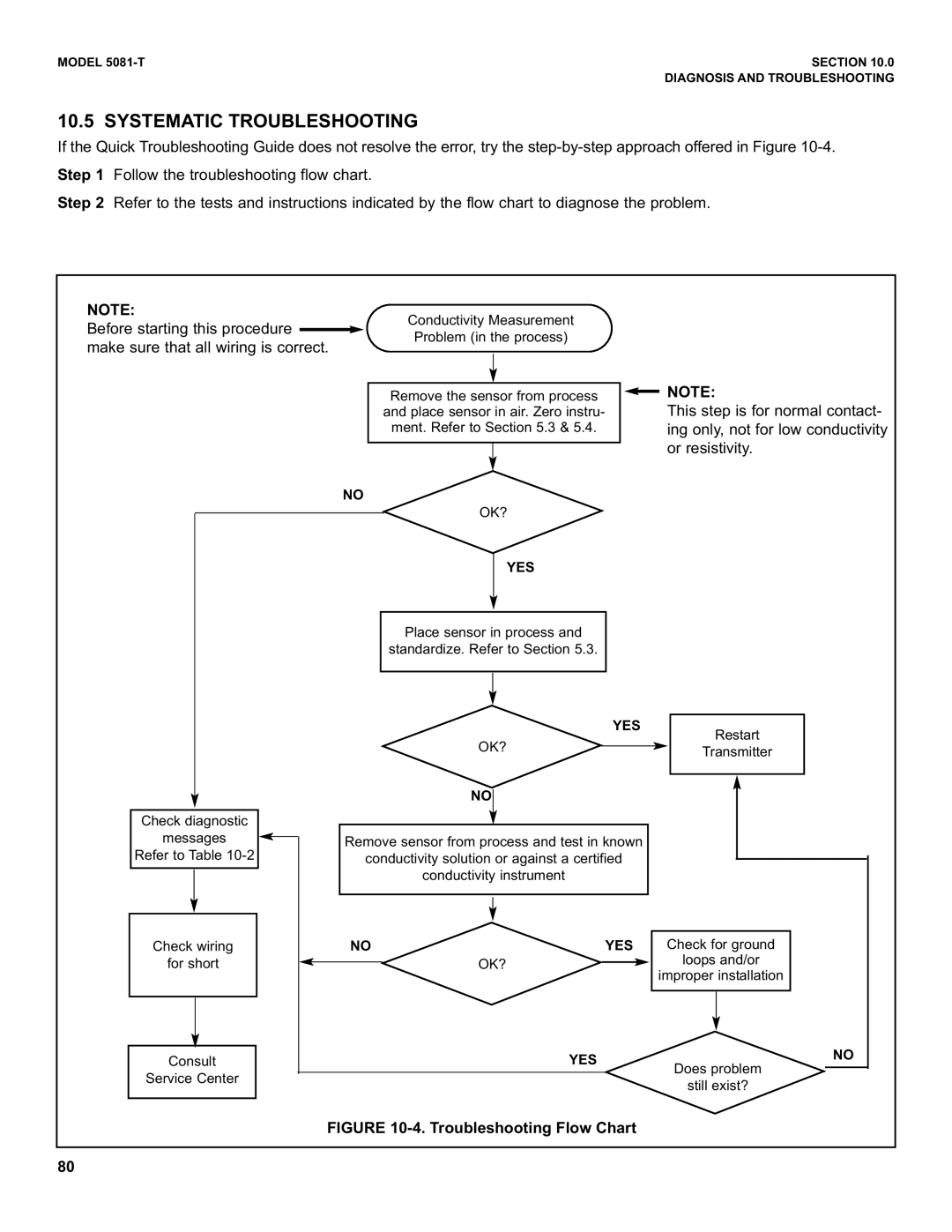MODEL | SECTION 10.0 |
| DIAGNOSIS AND TROUBLESHOOTING |
10.5 SYSTEMATIC TROUBLESHOOTING
If the Quick Troubleshooting Guide does not resolve the error, try the
Step 1 Follow the troubleshooting flow chart.
Step 2 Refer to the tests and instructions indicated by the flow chart to diagnose the problem.
NOTE:
Before starting this procedure ![]() make sure that all wiring is correct.
make sure that all wiring is correct.
NO
Conductivity Measurement
Problem (in the process)
Remove the sensor from process and place sensor in air. Zero instru- ment. Refer to Section 5.3 & 5.4.
OK?
YES
![]() NOTE:
NOTE:
This step is for normal contact- ing only, not for low conductivity or resistivity.
Place sensor in process and
standardize. Refer to Section 5.3.
|
| YES |
|
| OK? |
|
| NO |
Check diagnostic |
|
|
messages | Remove sensor from process and test in known | |
| ||
Refer to Table | conductivity solution or against a certified | |
|
| conductivity instrument |
Check wiring | NO | YES |
for short |
| OK? |
Consult |
| YES |
Service Center |
|
|
Restart
Transmitter
Check for ground
loops and/or
improper installation
NO
Does problem
still exist?
FIGURE 10-4. Troubleshooting Flow Chart
80