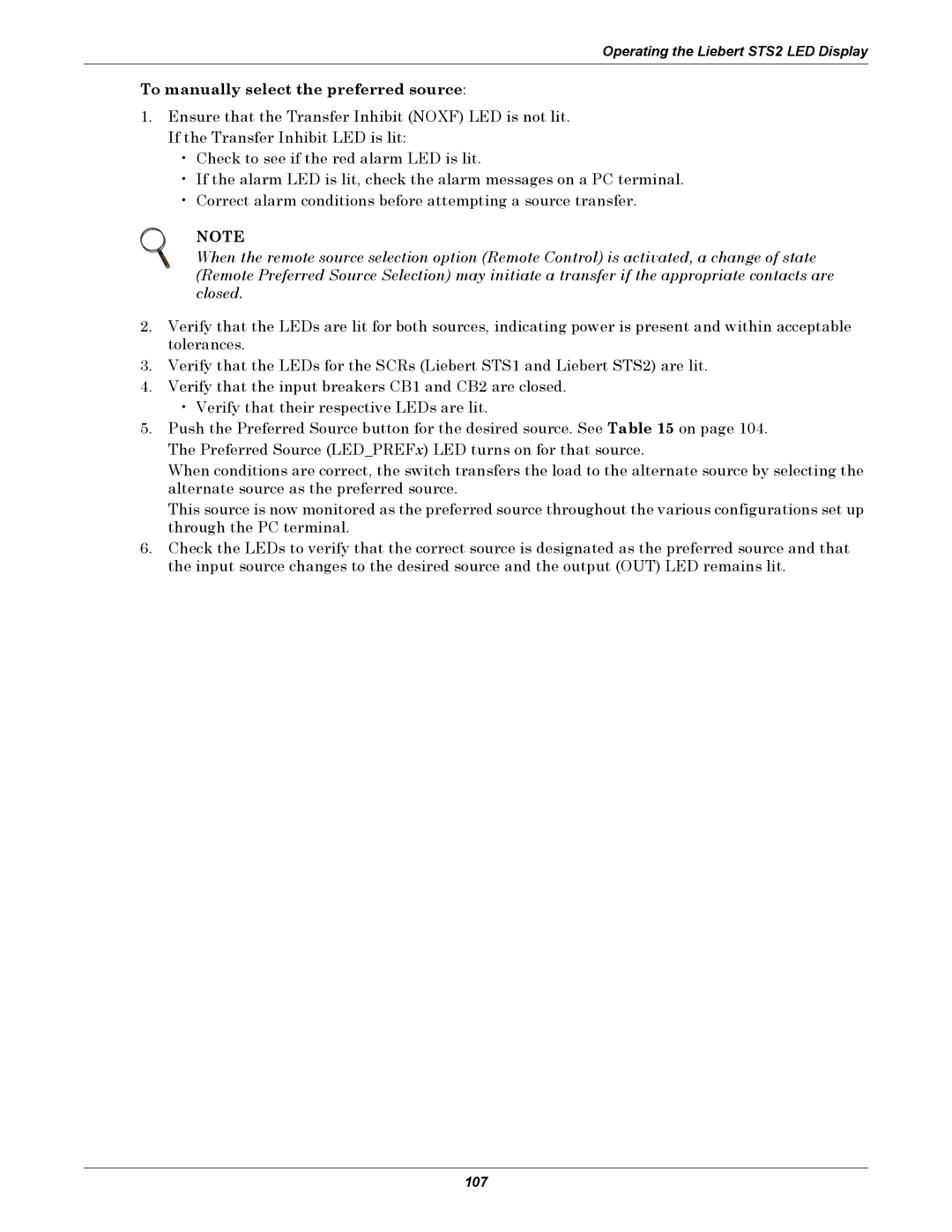Operating the Liebert STS2 LED Display
To manually select the preferred source:
1.Ensure that the Transfer Inhibit (NOXF) LED is not lit. If the Transfer Inhibit LED is lit:
•Check to see if the red alarm LED is lit.
•If the alarm LED is lit, check the alarm messages on a PC terminal.
•Correct alarm conditions before attempting a source transfer.
NOTE
When the remote source selection option (Remote Control) is activated, a change of state (Remote Preferred Source Selection) may initiate a transfer if the appropriate contacts are closed.
2.Verify that the LEDs are lit for both sources, indicating power is present and within acceptable tolerances.
3.Verify that the LEDs for the SCRs (Liebert STS1 and Liebert STS2) are lit.
4.Verify that the input breakers CB1 and CB2 are closed.
•Verify that their respective LEDs are lit.
5.Push the Preferred Source button for the desired source. See Table 15 on page 104. The Preferred Source (LED_PREFx) LED turns on for that source.
When conditions are correct, the switch transfers the load to the alternate source by selecting the alternate source as the preferred source.
This source is now monitored as the preferred source throughout the various configurations set up through the PC terminal.
6.Check the LEDs to verify that the correct source is designated as the preferred source and that the input source changes to the desired source and the output (OUT) LED remains lit.