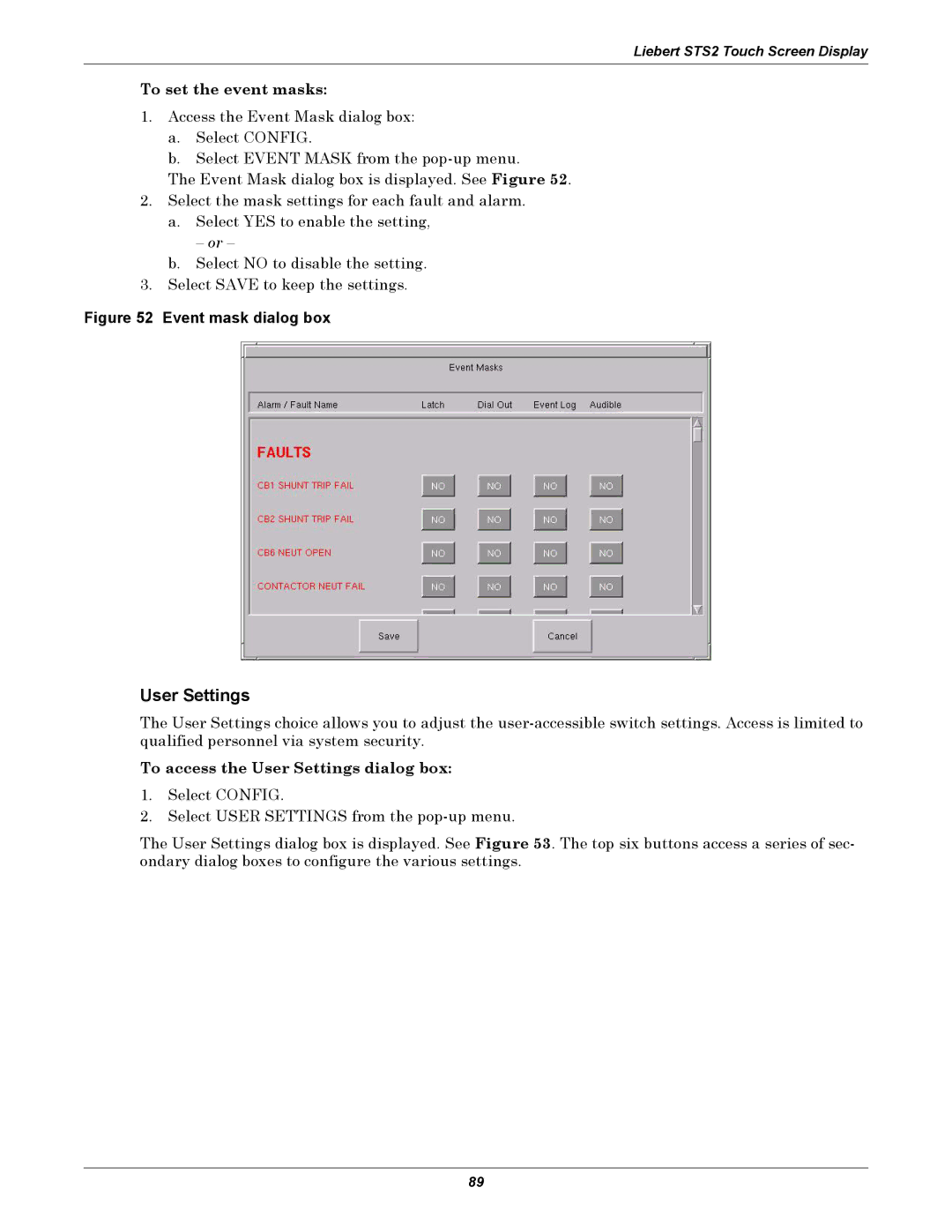Liebert STS2 Touch Screen Display
To set the event masks:
1.Access the Event Mask dialog box:
a.Select CONFIG.
b.Select EVENT MASK from the
The Event Mask dialog box is displayed. See Figure 52.
2.Select the mask settings for each fault and alarm.
a.Select YES to enable the setting,
– or –
b.Select NO to disable the setting.
3.Select SAVE to keep the settings.
Figure 52 Event mask dialog box
User Settings
The User Settings choice allows you to adjust the
To access the User Settings dialog box:
1.Select CONFIG.
2.Select USER SETTINGS from the
The User Settings dialog box is displayed. See Figure 53. The top six buttons access a series of sec- ondary dialog boxes to configure the various settings.
89