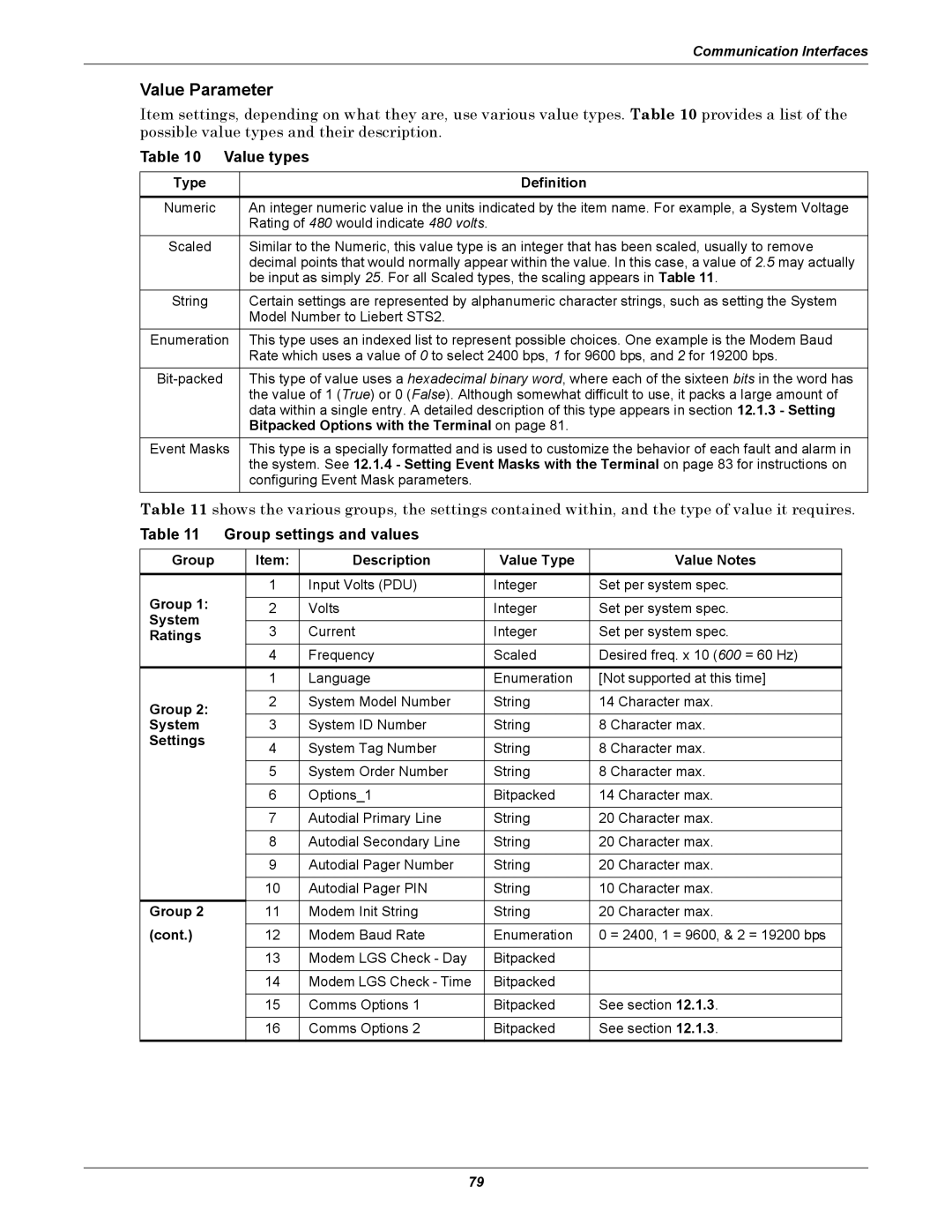Communication Interfaces
Value Parameter
Item settings, depending on what they are, use various value types. Table 10 provides a list of the possible value types and their description.
Table 10 Value types
Type | Definition |
|
|
Numeric | An integer numeric value in the units indicated by the item name. For example, a System Voltage |
| Rating of 480 would indicate 480 volts. |
Scaled | Similar to the Numeric, this value type is an integer that has been scaled, usually to remove |
| decimal points that would normally appear within the value. In this case, a value of 2.5 may actually |
| be input as simply 25. For all Scaled types, the scaling appears in Table 11. |
String | Certain settings are represented by alphanumeric character strings, such as setting the System |
| Model Number to Liebert STS2. |
Enumeration | This type uses an indexed list to represent possible choices. One example is the Modem Baud |
| Rate which uses a value of 0 to select 2400 bps, 1 for 9600 bps, and 2 for 19200 bps. |
This type of value uses a hexadecimal binary word, where each of the sixteen bits in the word has | |
| the value of 1 (True) or 0 (False). Although somewhat difficult to use, it packs a large amount of |
| data within a single entry. A detailed description of this type appears in section 12.1.3 - Setting |
| Bitpacked Options with the Terminal on page 81. |
Event Masks | This type is a specially formatted and is used to customize the behavior of each fault and alarm in |
| the system. See 12.1.4 - Setting Event Masks with the Terminal on page 83 for instructions on |
| configuring Event Mask parameters. |
Table 11 shows the various groups, the settings contained within, and the type of value it requires.
Table 11 Group settings and values
Group | Item: | Description | Value Type | Value Notes | |
|
|
|
|
| |
| 1 | Input Volts (PDU) | Integer | Set per system spec. | |
Group 1: |
|
|
|
| |
2 | Volts | Integer | Set per system spec. | ||
System |
|
|
|
| |
3 | Current | Integer | Set per system spec. | ||
Ratings | |||||
| 4 | Frequency | Scaled | Desired freq. x 10 (600 = 60 Hz) | |
|
|
|
|
| |
| 1 | Language | Enumeration | [Not supported at this time] | |
|
|
|
|
| |
Group 2: | 2 | System Model Number | String | 14 Character max. | |
|
|
|
| ||
System | 3 | System ID Number | String | 8 Character max. | |
Settings |
|
|
|
| |
4 | System Tag Number | String | 8 Character max. | ||
| |||||
|
|
|
|
| |
| 5 | System Order Number | String | 8 Character max. | |
|
|
|
|
| |
| 6 | Options_1 | Bitpacked | 14 Character max. | |
|
|
|
|
| |
| 7 | Autodial Primary Line | String | 20 Character max. | |
|
|
|
|
| |
| 8 | Autodial Secondary Line | String | 20 Character max. | |
|
|
|
|
| |
| 9 | Autodial Pager Number | String | 20 Character max. | |
|
|
|
|
| |
| 10 | Autodial Pager PIN | String | 10 Character max. | |
|
|
|
|
| |
Group 2 | 11 | Modem Init String | String | 20 Character max. | |
(cont.) |
|
|
|
| |
12 | Modem Baud Rate | Enumeration | 0 = 2400, 1 = 9600, & 2 = 19200 bps | ||
|
|
|
|
| |
| 13 | Modem LGS Check - Day | Bitpacked |
| |
|
|
|
|
| |
| 14 | Modem LGS Check - Time | Bitpacked |
| |
|
|
|
|
| |
| 15 | Comms Options 1 | Bitpacked | See section 12.1.3. | |
|
|
|
|
| |
| 16 | Comms Options 2 | Bitpacked | See section 12.1.3. |
79