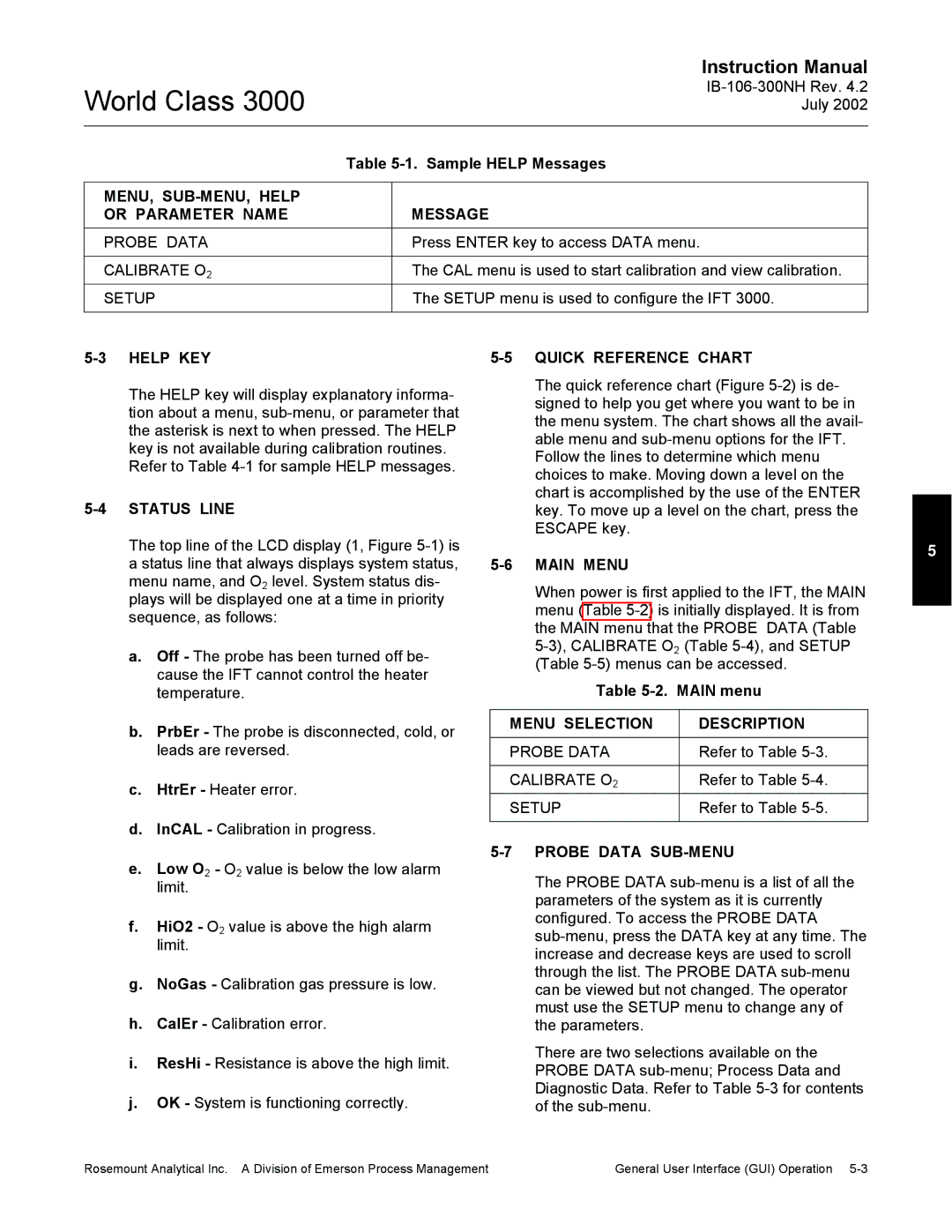3000 specifications
Emerson Process Management is a key player in the field of industrial automation, and one of its flagship offerings is the Emerson Process Management 3000. This system is designed to optimize production processes across a variety of industries, enhancing efficiency and ensuring robust operational performance.One of the main features of the Emerson Process Management 3000 is its advanced control capabilities. The system employs model predictive control (MPC) technology, which allows for real-time data processing and decision-making. By predicting future trends in process variables, the MPC enables operators to adjust control parameters proactively, minimizing fluctuations and improving overall productivity.
Additionally, the Emerson 3000 integrates seamlessly with existing industrial infrastructure. This system supports a wide range of communication protocols, ensuring compatibility across various devices and sensors. Its flexibility allows companies to leverage their investment in existing technologies while upgrading to more modern control strategies.
The user interface of the Emerson Process Management 3000 is highly intuitive, featuring graphical displays that provide operators with clear visibility into process parameters. This interface is designed for ease of use, with customizable dashboards that can be tailored to meet the specific needs of the users. Training time is significantly reduced due to the straightforward design, leading to quicker onboarding for new operators.
In terms of data analytics, the Emerson 3000 also stands out. It features built-in data logging and trend analysis capabilities, empowering operators to make informed decisions based on historical and real-time data. This analytical strength helps in identifying inefficiencies and potential areas for improvement, contributing to reduced downtime and lower operational costs.
Safety is another critical characteristic of the Emerson Process Management 3000. The system includes robust safety features and compliance with various industry standards. By integrating safety into the control process, it ensures that product quality and equipment integrity are maintained, thus safeguarding both personnel and assets.
Overall, Emerson Process Management 3000 is a sophisticated control system that combines advanced technologies, user-friendly design, and robust safety features. Ideal for industries such as oil and gas, chemicals, and water treatment, it is designed to enhance operational efficiency and drive productivity in modern industrial environments.