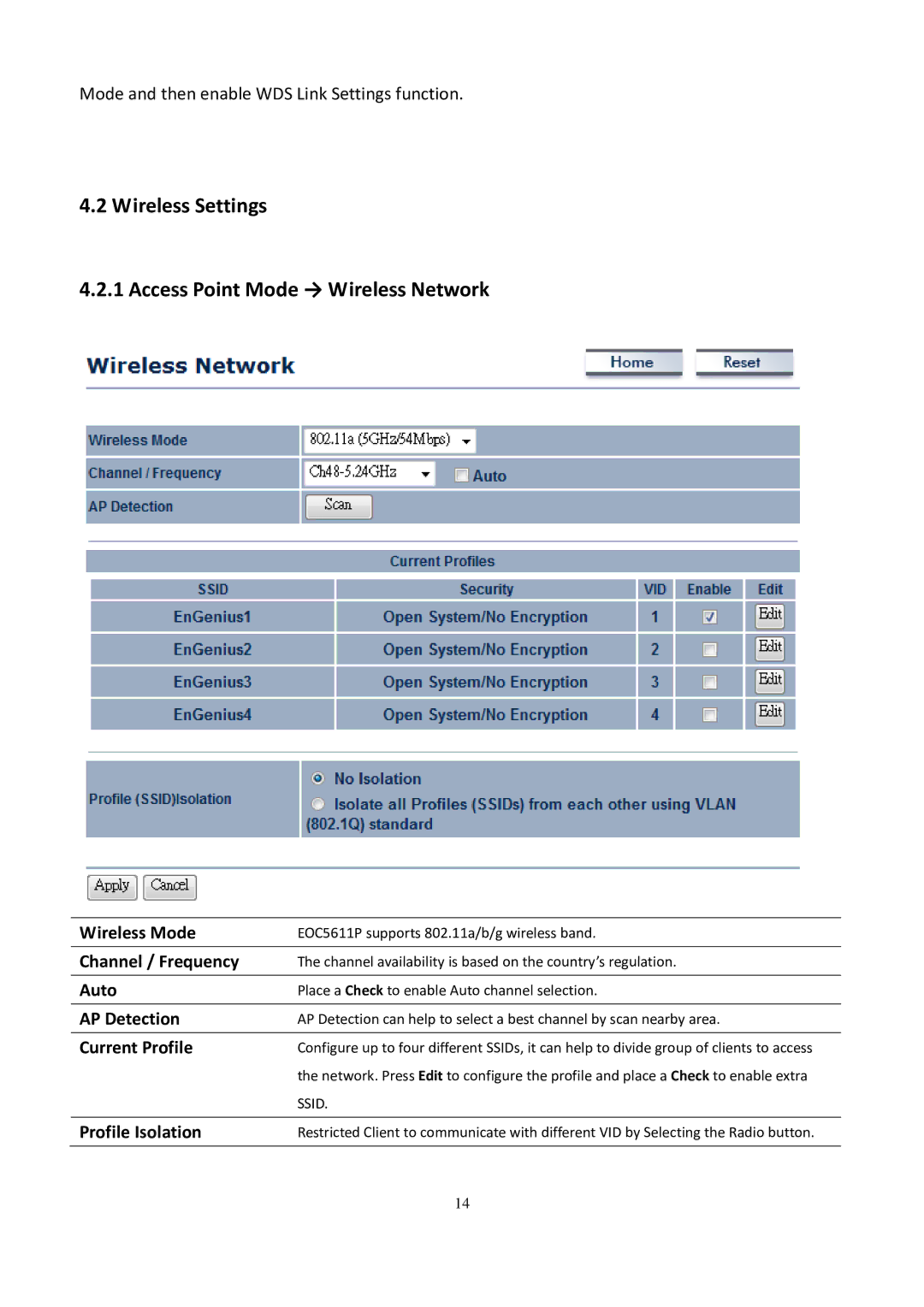Mode and then enable WDS Link Settings function.
4.2 Wireless Settings
4.2.1 Access Point Mode → Wireless Network
Wireless Mode | EOC5611P supports 802.11a/b/g wireless band. |
|
|
Channel / Frequency | The channel availability is based on the country’s regulation. |
|
|
Auto | Place a Check to enable Auto channel selection. |
|
|
AP Detection | AP Detection can help to select a best channel by scan nearby area. |
|
|
Current Profile | Configure up to four different SSIDs, it can help to divide group of clients to access |
| the network. Press Edit to configure the profile and place a Check to enable extra |
| SSID. |
|
|
Profile Isolation | Restricted Client to communicate with different VID by Selecting the Radio button. |
|
|
| 14 |