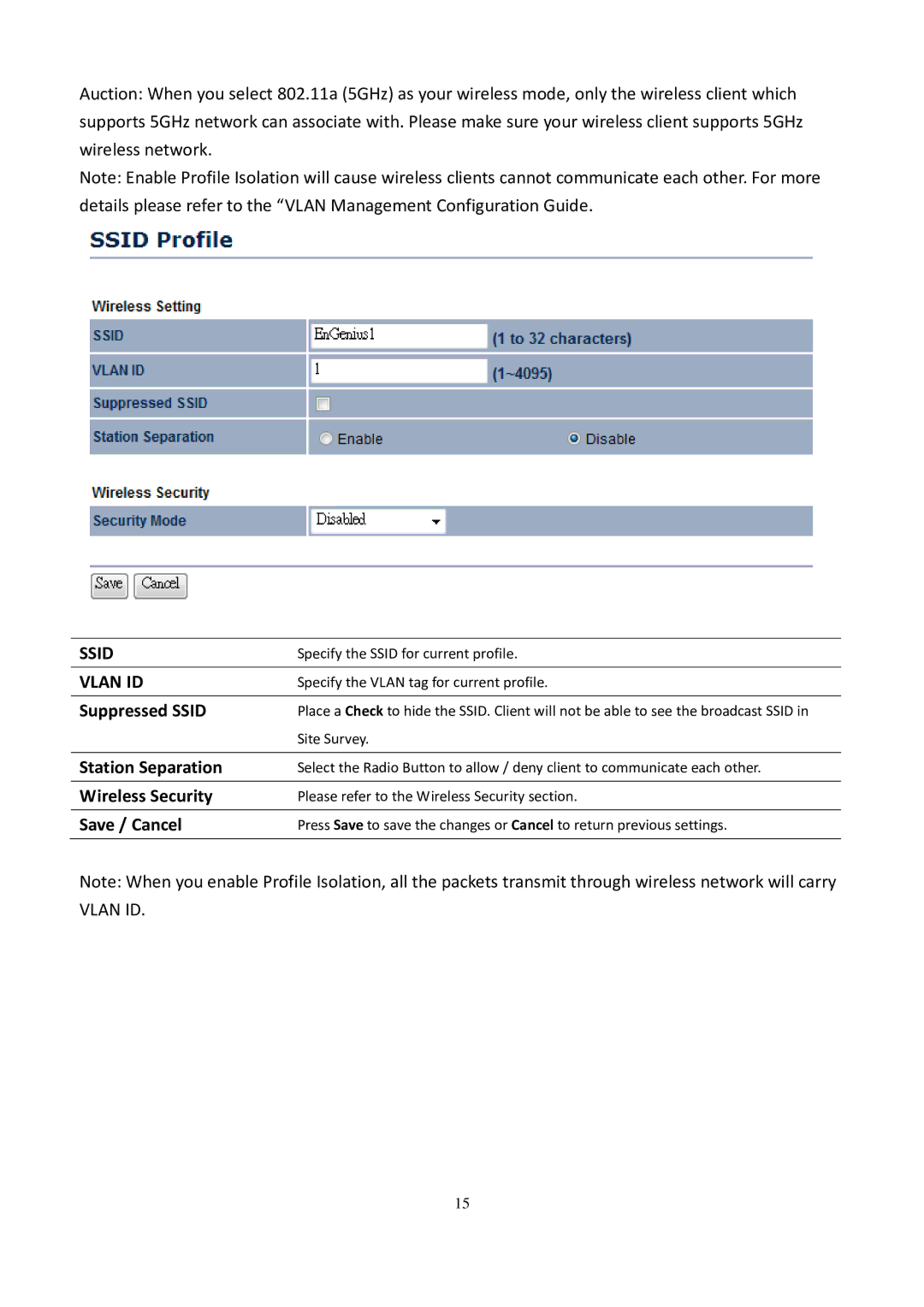Auction: When you select 802.11a (5GHz) as your wireless mode, only the wireless client which supports 5GHz network can associate with. Please make sure your wireless client supports 5GHz wireless network.
Note: Enable Profile Isolation will cause wireless clients cannot communicate each other. For more details please refer to the “VLAN Management Configuration Guide.
SSID | Specify the SSID for current profile. |
|
|
VLAN ID | Specify the VLAN tag for current profile. |
|
|
Suppressed SSID | Place a Check to hide the SSID. Client will not be able to see the broadcast SSID in |
| Site Survey. |
|
|
Station Separation | Select the Radio Button to allow / deny client to communicate each other. |
|
|
Wireless Security | Please refer to the Wireless Security section. |
|
|
Save / Cancel | Press Save to save the changes or Cancel to return previous settings. |
|
|
Note: When you enable Profile Isolation, all the packets transmit through wireless network will carry
VLAN ID.
15