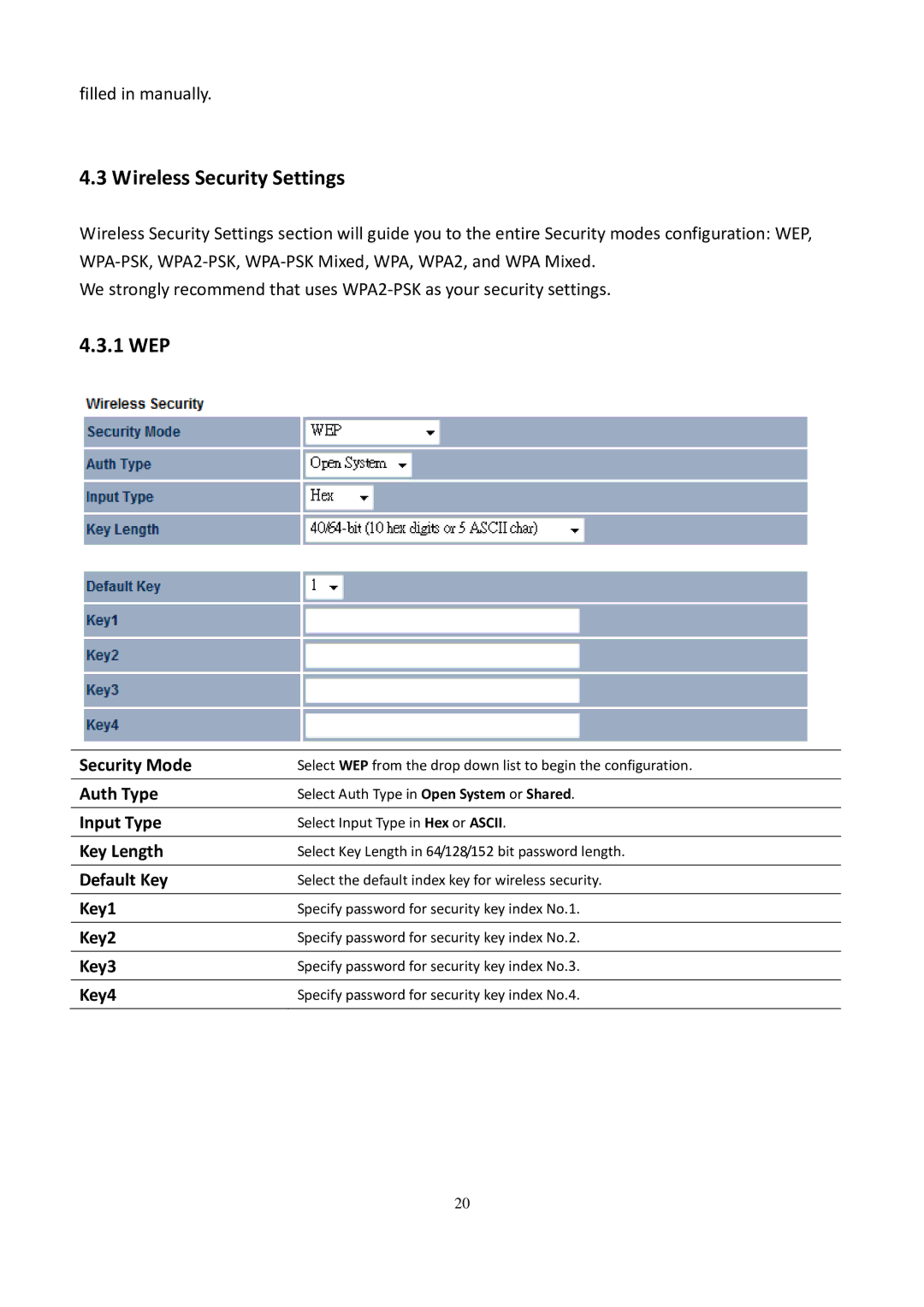filled in manually.
4.3 Wireless Security Settings
Wireless Security Settings section will guide you to the entire Security modes configuration: WEP,
We strongly recommend that uses
4.3.1 WEP
Security Mode | Select WEP from the drop down list to begin the configuration. |
|
|
Auth Type | Select Auth Type in Open System or Shared. |
|
|
Input Type | Select Input Type in Hex or ASCII. |
|
|
Key Length | Select Key Length in 64/128/152 bit password length. |
|
|
Default Key | Select the default index key for wireless security. |
|
|
Key1 | Specify password for security key index No.1. |
|
|
Key2 | Specify password for security key index No.2. |
|
|
Key3 | Specify password for security key index No.3. |
|
|
Key4 | Specify password for security key index No.4. |
|
|
20