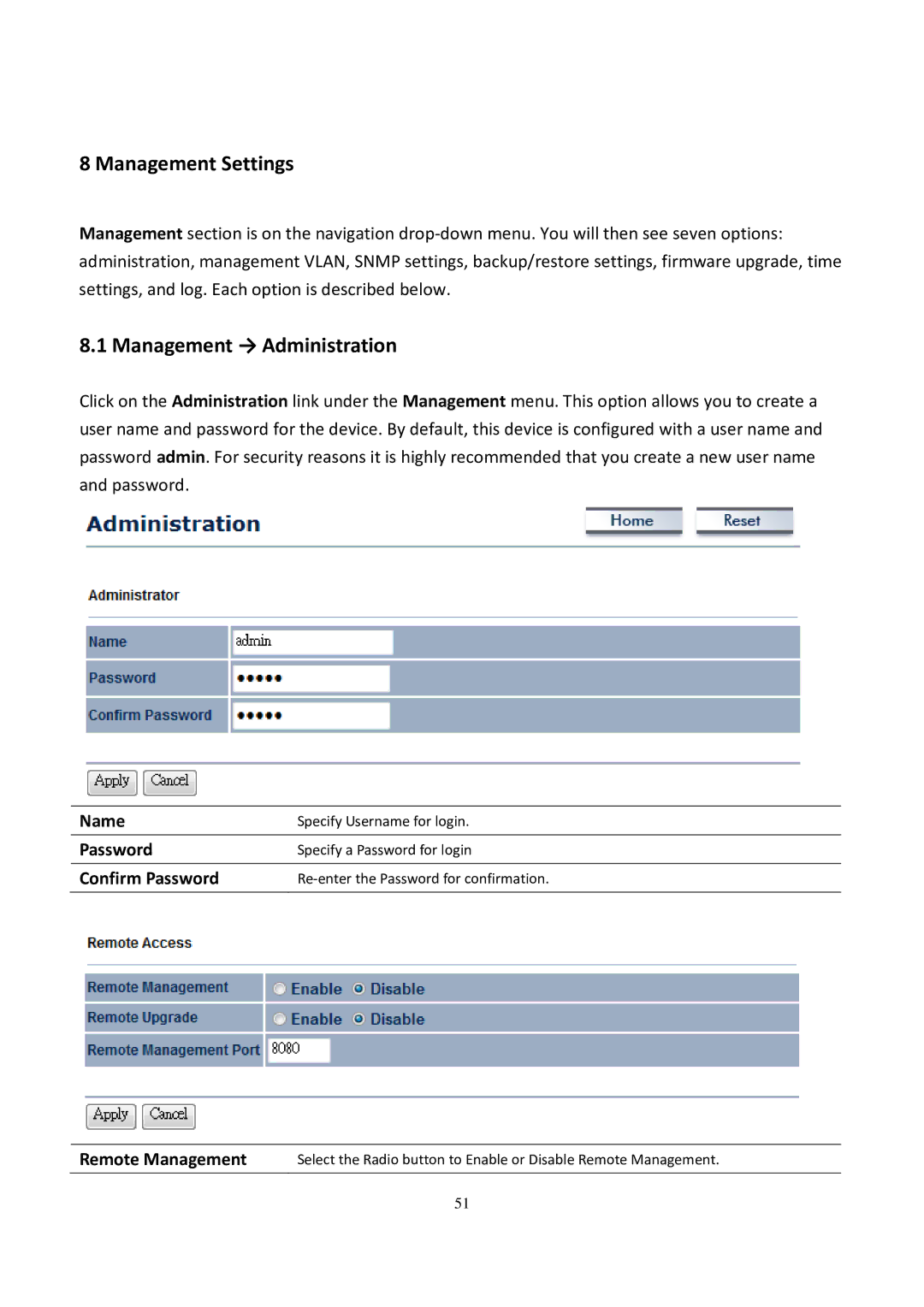8 Management Settings
Management section is on the navigation
8.1 Management → Administration
Click on the Administration link under the Management menu. This option allows you to create a user name and password for the device. By default, this device is configured with a user name and password admin. For security reasons it is highly recommended that you create a new user name and password.
Name | Specify Username for login. |
|
|
Password | Specify a Password for login |
|
|
Confirm Password | |
|
|
Remote Management Select the Radio button to Enable or Disable Remote Management.
51