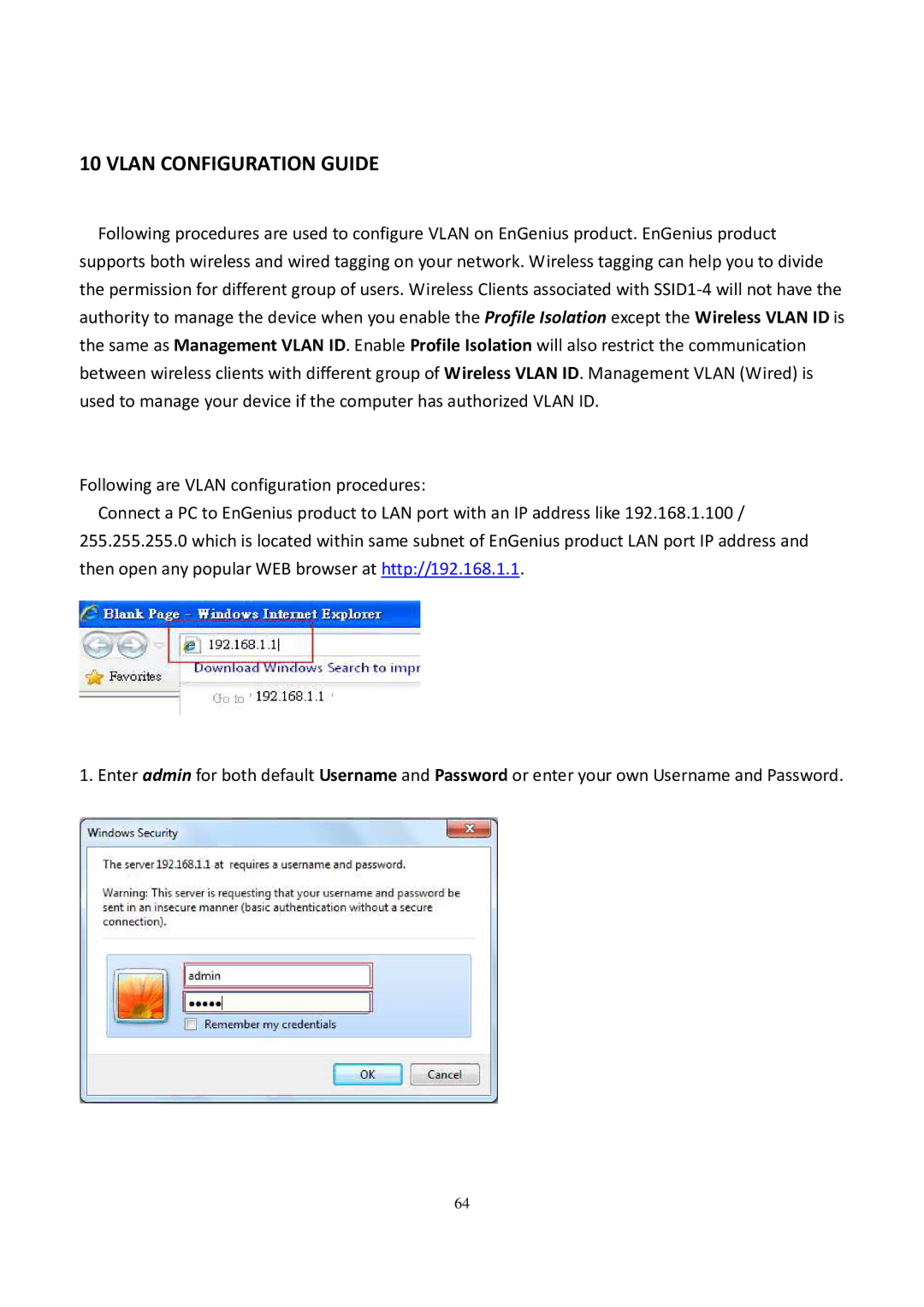10 VLAN CONFIGURATION GUIDE
Following procedures are used to configure VLAN on EnGenius product. EnGenius product supports both wireless and wired tagging on your network. Wireless tagging can help you to divide the permission for different group of users. Wireless Clients associated with
Following are VLAN configuration procedures:
Connect a PC to EnGenius product to LAN port with an IP address like 192.168.1.100 / 255.255.255.0 which is located within same subnet of EnGenius product LAN port IP address and then open any popular WEB browser at http://192.168.1.1.
1. Enter admin for both default Username and Password or enter your own Username and Password.
64