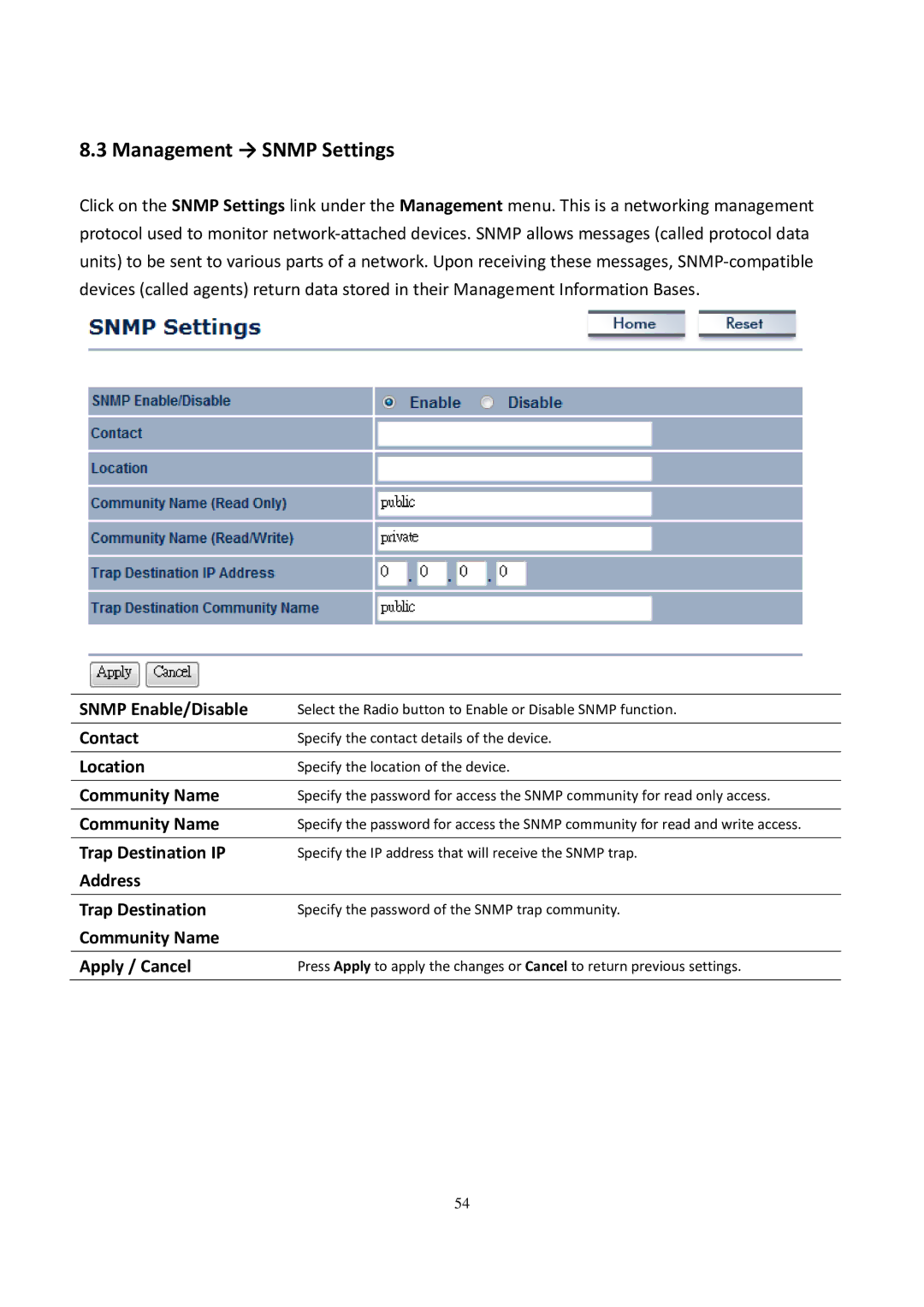8.3 Management → SNMP Settings
Click on the SNMP Settings link under the Management menu. This is a networking management protocol used to monitor
SNMP Enable/Disable | Select the Radio button to Enable or Disable SNMP function. |
|
|
Contact | Specify the contact details of the device. |
|
|
Location | Specify the location of the device. |
|
|
Community Name | Specify the password for access the SNMP community for read only access. |
|
|
Community Name | Specify the password for access the SNMP community for read and write access. |
|
|
Trap Destination IP | Specify the IP address that will receive the SNMP trap. |
Address |
|
|
|
Trap Destination | Specify the password of the SNMP trap community. |
Community Name |
|
|
|
Apply / Cancel | Press Apply to apply the changes or Cancel to return previous settings. |
|
|
54