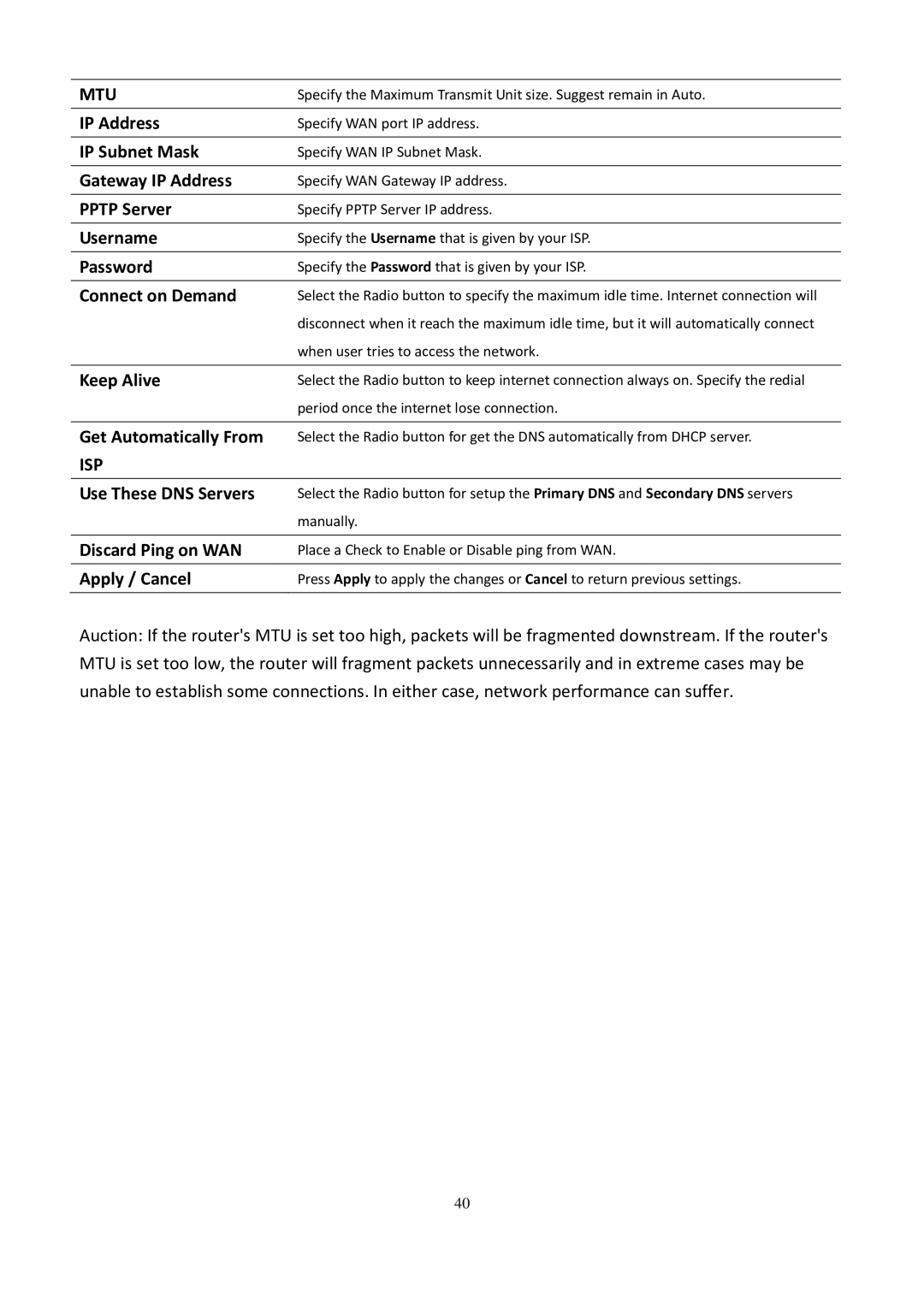MTU | Specify the Maximum Transmit Unit size. Suggest remain in Auto. |
|
|
IP Address | Specify WAN port IP address. |
|
|
IP Subnet Mask | Specify WAN IP Subnet Mask. |
|
|
Gateway IP Address | Specify WAN Gateway IP address. |
|
|
PPTP Server | Specify PPTP Server IP address. |
|
|
Username | Specify the Username that is given by your ISP. |
|
|
Password | Specify the Password that is given by your ISP. |
Connect on Demand
Select the Radio button to specify the maximum idle time. Internet connection will disconnect when it reach the maximum idle time, but it will automatically connect when user tries to access the network.
Keep Alive | Select the Radio button to keep internet connection always on. Specify the redial |
| period once the internet lose connection. |
|
|
Get Automatically From | Select the Radio button for get the DNS automatically from DHCP server. |
ISP |
|
|
|
Use These DNS Servers | Select the Radio button for setup the Primary DNS and Secondary DNS servers |
| manually. |
|
|
Discard Ping on WAN | Place a Check to Enable or Disable ping from WAN. |
|
|
Apply / Cancel | Press Apply to apply the changes or Cancel to return previous settings. |
|
|
Auction: If the router's MTU is set too high, packets will be fragmented downstream. If the router's MTU is set too low, the router will fragment packets unnecessarily and in extreme cases may be unable to establish some connections. In either case, network performance can suffer.
40