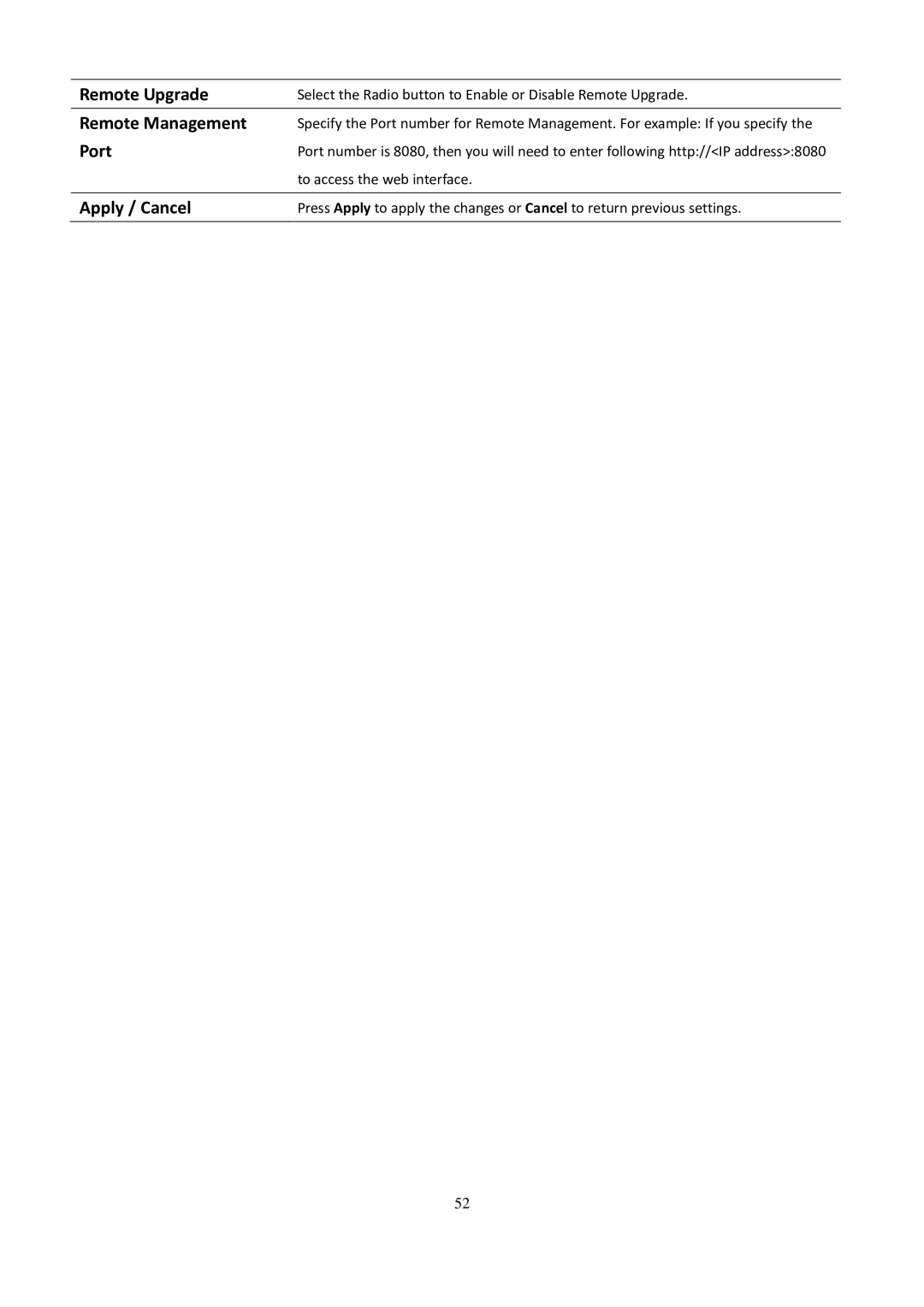Remote Upgrade | Select the Radio button to Enable or Disable Remote Upgrade. |
|
|
Remote Management | Specify the Port number for Remote Management. For example: If you specify the |
Port | Port number is 8080, then you will need to enter following http://<IP address>:8080 |
| to access the web interface. |
|
|
Apply / Cancel | Press Apply to apply the changes or Cancel to return previous settings. |
|
|
52