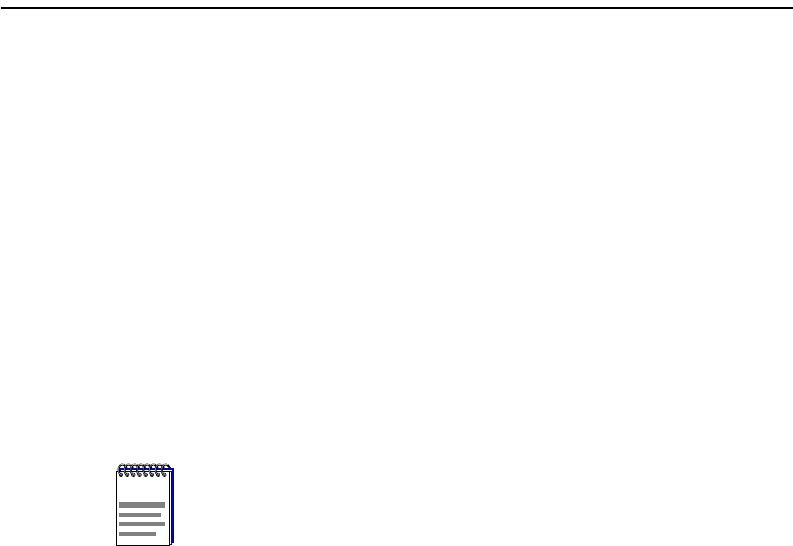
5-29
Configuring the R2 for SNMPv1 or SNMPv2
Configuring the R2 for SNMPv1 or SNMPv2The RoamAbout R2 supports SNMPv3. To support management tools using SNMPv2 or
SNMPv1, the R2 provides four community names that allow SNMPv1 and SNMPv2c
read-only and read-write access. The names are disabled by default with the exception of
Community Name #1, which is set to public. The community names are only accessible
from the R2 console port. The community names and descriptions are:
•Community Name #1: Allows access to the read-only MIB II system group.
•Community Name #2: Allows creation of new views, and provides read-write access
to tmsCommonCommunityToViewTable.
•Community Name #3: Allows read-only access to the full MIB view.
•Community Name #4: Allows read-write access to the full MIB view.
To disable a Community Name, enter disable and the community name number in the field.
For example, enter disable2 in the Community Name #2 field.
Perform the following to change the community names:
1. Choose Security and Policy Configuration from the Main Menu.
2. Choose Communities.
3. To only have the RoamAbout AP Manager manage the R2 using SNMPv3, set
Community Name #1 to public and disable the other community names.
4. To support systems using SNMPv2 or SNMPv1, choose which access you wish to
allow the network management systems. Enter a unique name for each of those
Community Names. Disable any Community Name to prevent access to that function.
5. Choose Save. You do not need to reset the AP.
NOTE: It is recommended that Community Name #1 remain at its
default setting of public.
NOTE