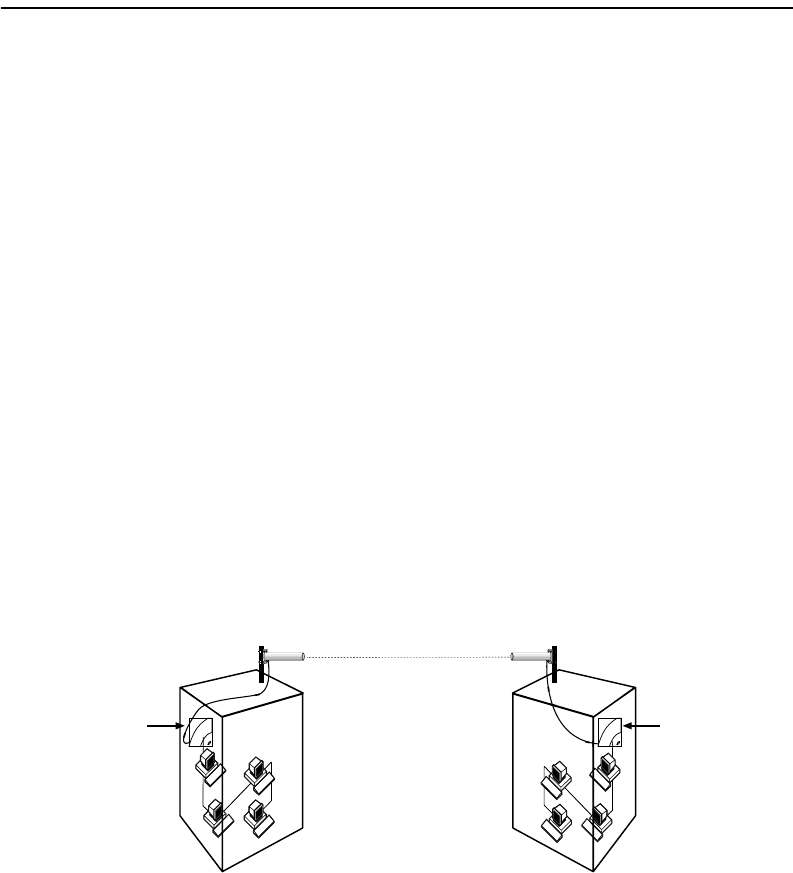
1-9
LAN-to-LAN Configuration
LAN-to-LAN ConfigurationYou can connect separate LANs over a wireless link by configuring two or more
RoamAbout APs to communicate with each other. This is called a LAN-to-LAN
configuration.
There are two variations of the RoamAbout LAN-to-LAN configuration:
•Point-to-Point, using the LAN-to-LAN Endpoint Bridge mode, which connects two
wired networks.
•Point-to-Multipoint, using the LAN-to-LAN Multipoint Bridge mode, which can
connect multiple wired networks.
Typically, the APs are configured with outdoor antennas. If you use an outdoor antenna,
you should have a professional antenna installation company perform the installation.
Contact your Enterasys sales representative or visit the RoamAbout web site,
www.enterasys.com/wireless, for more information about the outdoor antenna kits.
Point-to-Point
Figure1-2 shows two APs, configured as LAN-to-LAN Endpoint Bridge mode, in
different buildings using an outdoor antenna to connect the LANs in those buildings. As
shown in the figure, both APs use a directional antenna. You can also configure the APs to
connect two LANs in the same building.
Figure 1-2: Point-to-Point Configuration
Endpoint
Mode
Endpoint
Mode