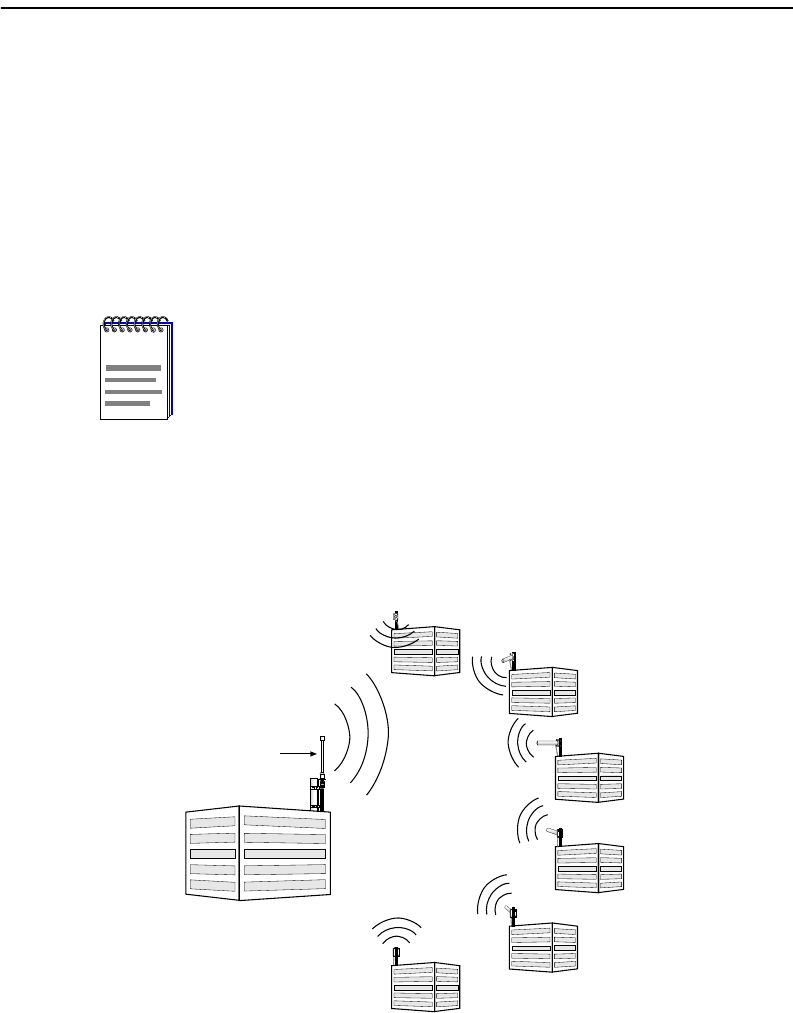
LAN-to-LAN Configuration
1-10
Point-to-MultipointYou can connect wired LANs in different buildings using the LAN-to-LAN Multipoint
feature. At least one of the APs is configured as a Multipoint AP, called the Central AP.
The Central AP can communicate directly with up to six APs. The six APs are configured
as Endpoints, which can only communicate directly to the Central AP. The Central AP
allows the Endpoint APs to communicate with each other through the Central AP.
A Central AP uses an omni-directional antenna so that it can communicate with multiple
APs in different directions. The Endpoint APs usually use a directional antenna pointed at
the Central AP. The directional antenna allows you to increase the distance between APs.
There must be a clear line sight between antennas to avoid a reduction in the signal level.
Configuration Examples
Figure1-3 provides an example of a Central AP with six Endpoint APs. The Endpoint APs
can only communicate with the Central AP and not directly with each other. Therefore, the
Central AP should be connected to the main wired LAN.
Figure 1-3: Point-to-Multipoint Configuration
NOTE: The RoamAbout R2 Mezzanine option (slot 2) does not support
LAN-to-LAN Multipoint. This means that an R2 can use its Slot 2 radio to
participate as an Endpoint AP in a Point-to-Multipoint configuration, but
cannot use its Slot 2 radio to act as a Central AP.
NOTE
Omni-Directional
Antenna
Multipoint Mode (Central AP)
Endpoint Mode
Endpoint Mode
Endpoint Mode
Endpoint Mode
Endpoint Mode
Endpoint Mode