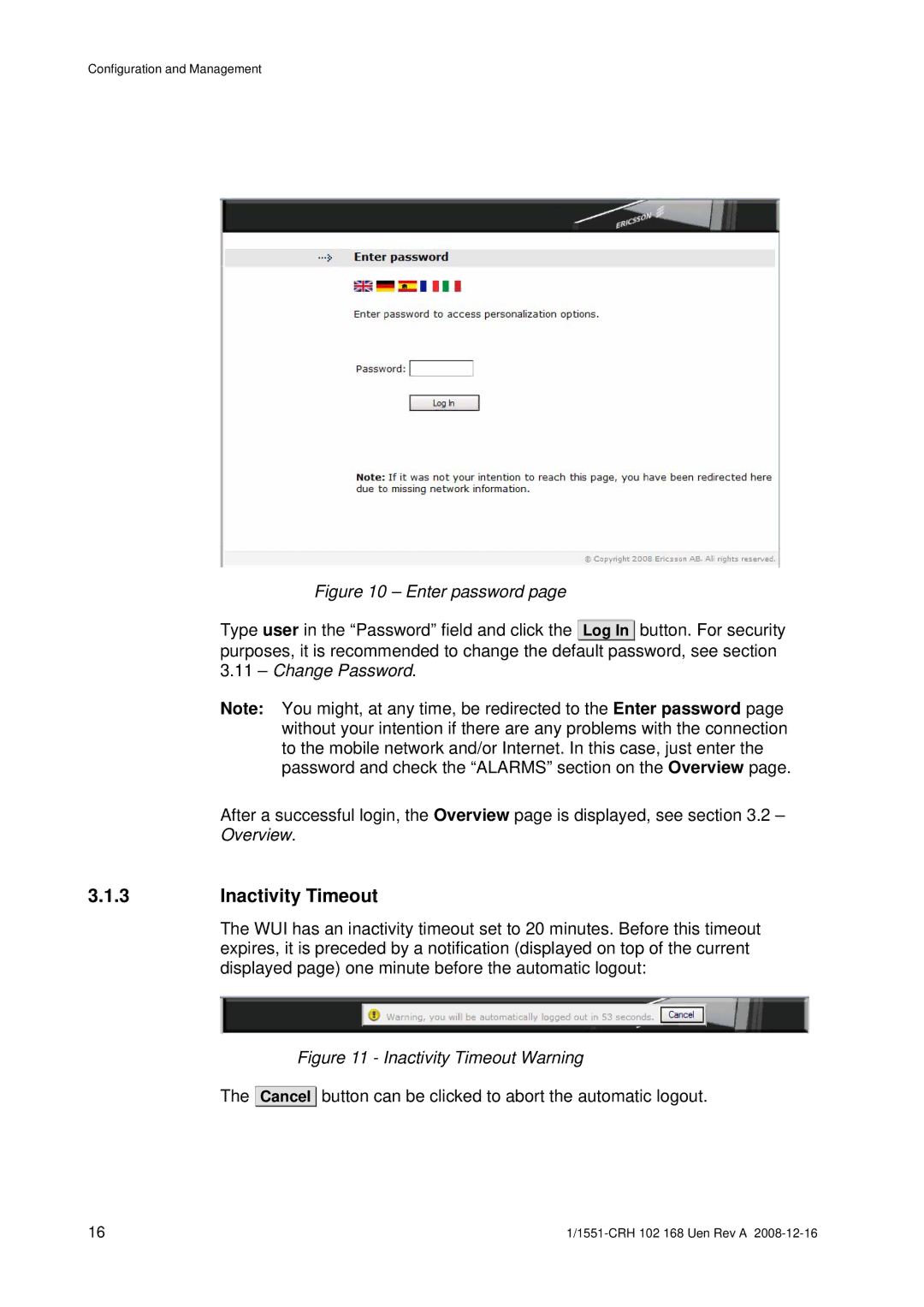Configuration and Management
Figure 10 – Enter password page
Type user in the “Password” field and click the Log In ![]()
![]() button. For security purposes, it is recommended to change the default password, see section
button. For security purposes, it is recommended to change the default password, see section
3.11– Change Password.
Note: You might, at any time, be redirected to the Enter password page without your intention if there are any problems with the connection to the mobile network and/or Internet. In this case, just enter the password and check the “ALARMS” section on the Overview page.
After a successful login, the Overview page is displayed, see section 3.2 – Overview.
3.1.3Inactivity Timeout
The WUI has an inactivity timeout set to 20 minutes. Before this timeout expires, it is preceded by a notification (displayed on top of the current displayed page) one minute before the automatic logout:
Figure 11 - Inactivity Timeout Warning
The
Cancel ![]() button can be clicked to abort the automatic logout.
button can be clicked to abort the automatic logout.
16 |