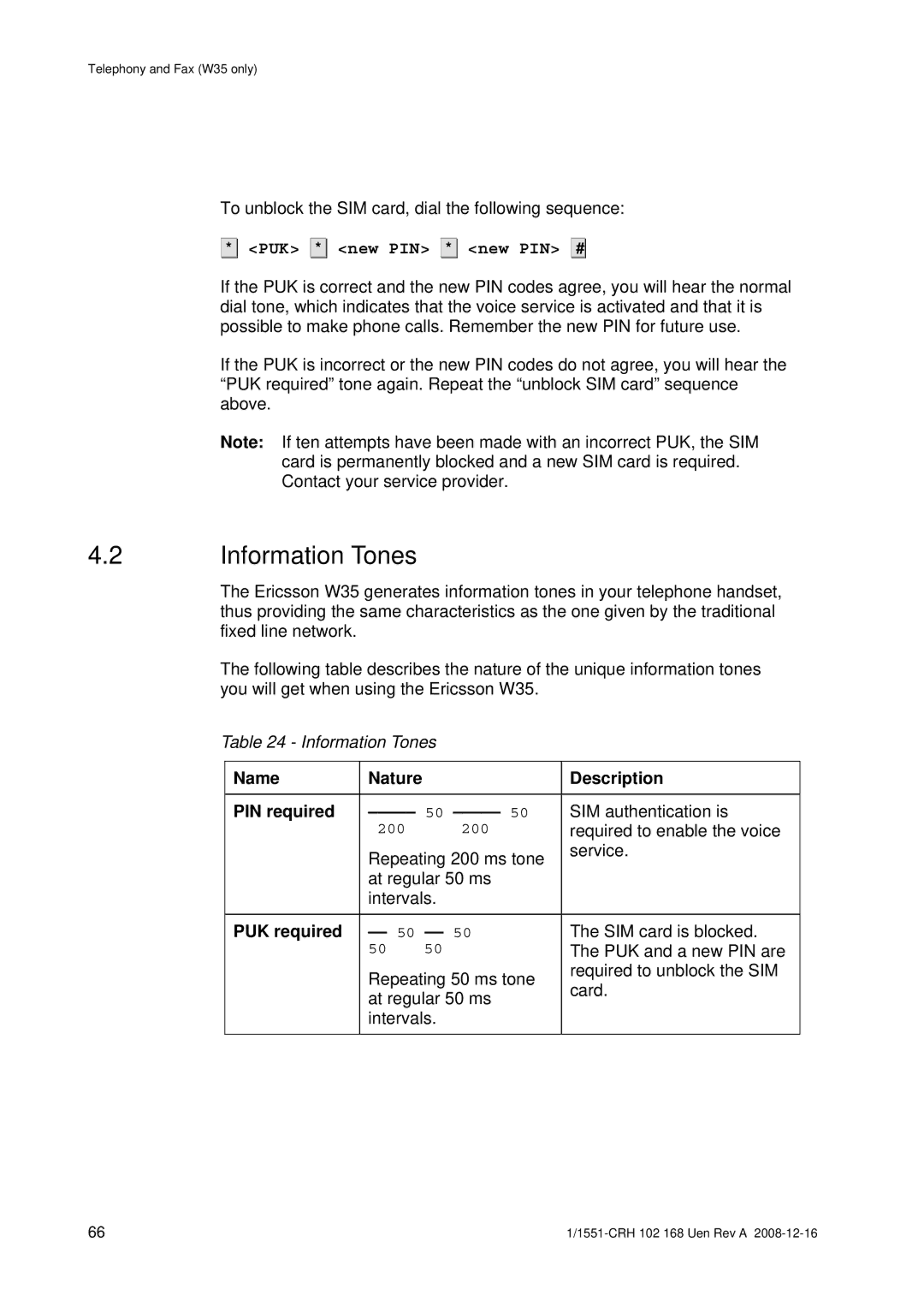Telephony and Fax (W35 only)
To unblock the SIM card, dial the following sequence:
* <PUK>
<PUK>
*  <new PIN>
<new PIN>
* ![]() <new PIN>
<new PIN>
#![]()
![]()
If the PUK is correct and the new PIN codes agree, you will hear the normal dial tone, which indicates that the voice service is activated and that it is possible to make phone calls. Remember the new PIN for future use.
If the PUK is incorrect or the new PIN codes do not agree, you will hear the “PUK required” tone again. Repeat the “unblock SIM card” sequence above.
Note: If ten attempts have been made with an incorrect PUK, the SIM card is permanently blocked and a new SIM card is required. Contact your service provider.
4.2Information Tones
The Ericsson W35 generates information tones in your telephone handset, thus providing the same characteristics as the one given by the traditional fixed line network.
The following table describes the nature of the unique information tones you will get when using the Ericsson W35.
Table 24 - Information Tones
Name | Nature |
| Description |
|
|
| |
PIN required | SIM authentication is | ||
| 200 | 200 | required to enable the voice |
| Repeating 200 ms tone | service. | |
|
| ||
| at regular 50 ms |
| |
| intervals. |
| |
|
|
| |
PUK required | The SIM card is blocked. | ||
| 50 | 50 | The PUK and a new PIN are |
| Repeating 50 ms tone | required to unblock the SIM | |
| card. | ||
| at regular 50 ms | ||
|
| ||
| intervals. |
| |
|
|
|
|
66 |