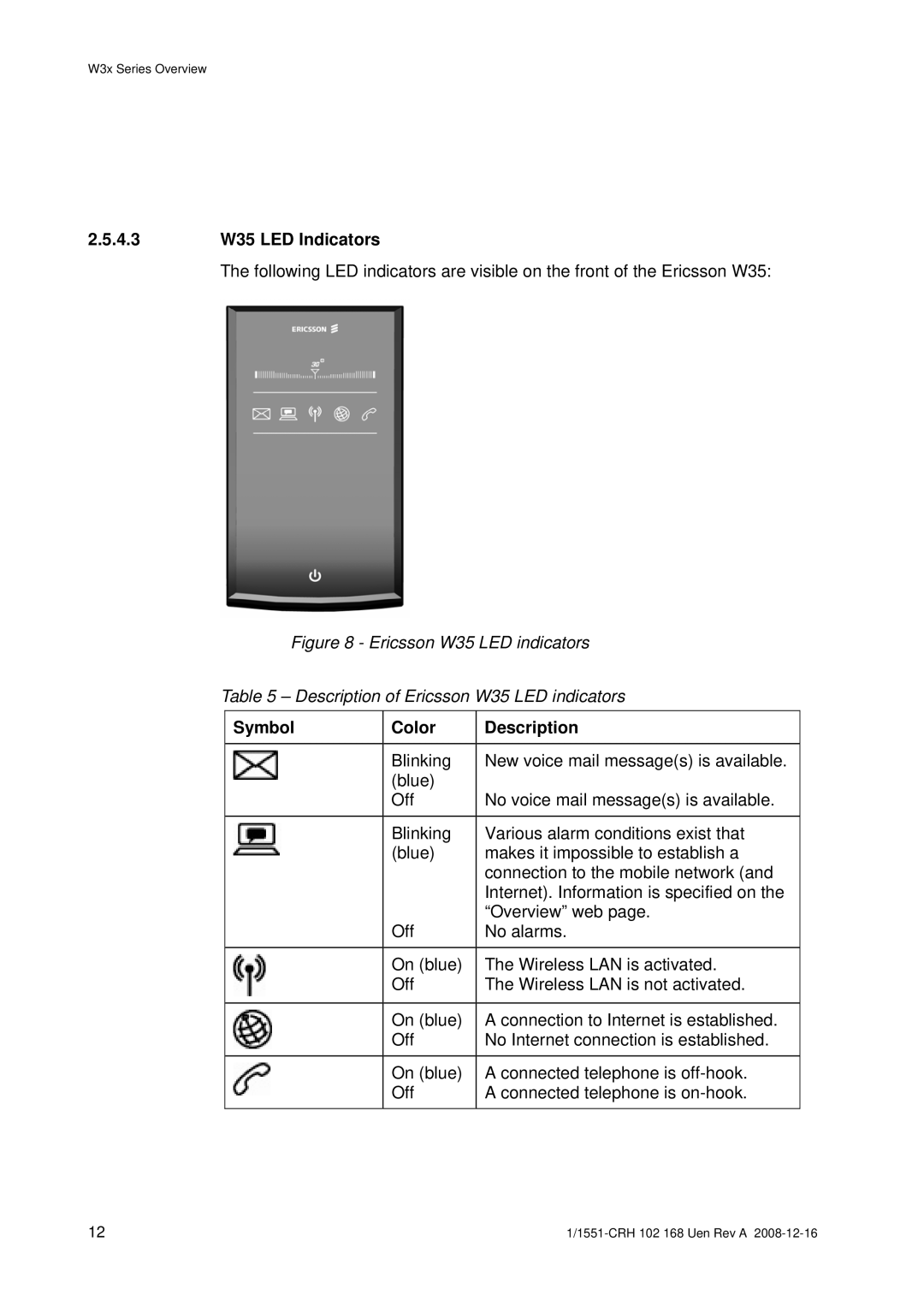W3x Series Overview
2.5.4.3W35 LED Indicators
The following LED indicators are visible on the front of the Ericsson W35:
Figure 8 - Ericsson W35 LED indicators
Table 5 – Description of Ericsson W35 LED indicators
Symbol | Color | Description |
|
|
|
| Blinking | New voice mail message(s) is available. |
| (blue) |
|
| Off | No voice mail message(s) is available. |
|
|
|
| Blinking | Various alarm conditions exist that |
| (blue) | makes it impossible to establish a |
|
| connection to the mobile network (and |
|
| Internet). Information is specified on the |
|
| “Overview” web page. |
| Off | No alarms. |
|
|
|
| On (blue) | The Wireless LAN is activated. |
| Off | The Wireless LAN is not activated. |
|
|
|
| On (blue) | A connection to Internet is established. |
| Off | No Internet connection is established. |
|
|
|
| On (blue) | A connected telephone is |
| Off | A connected telephone is |
|
|
|
12 |