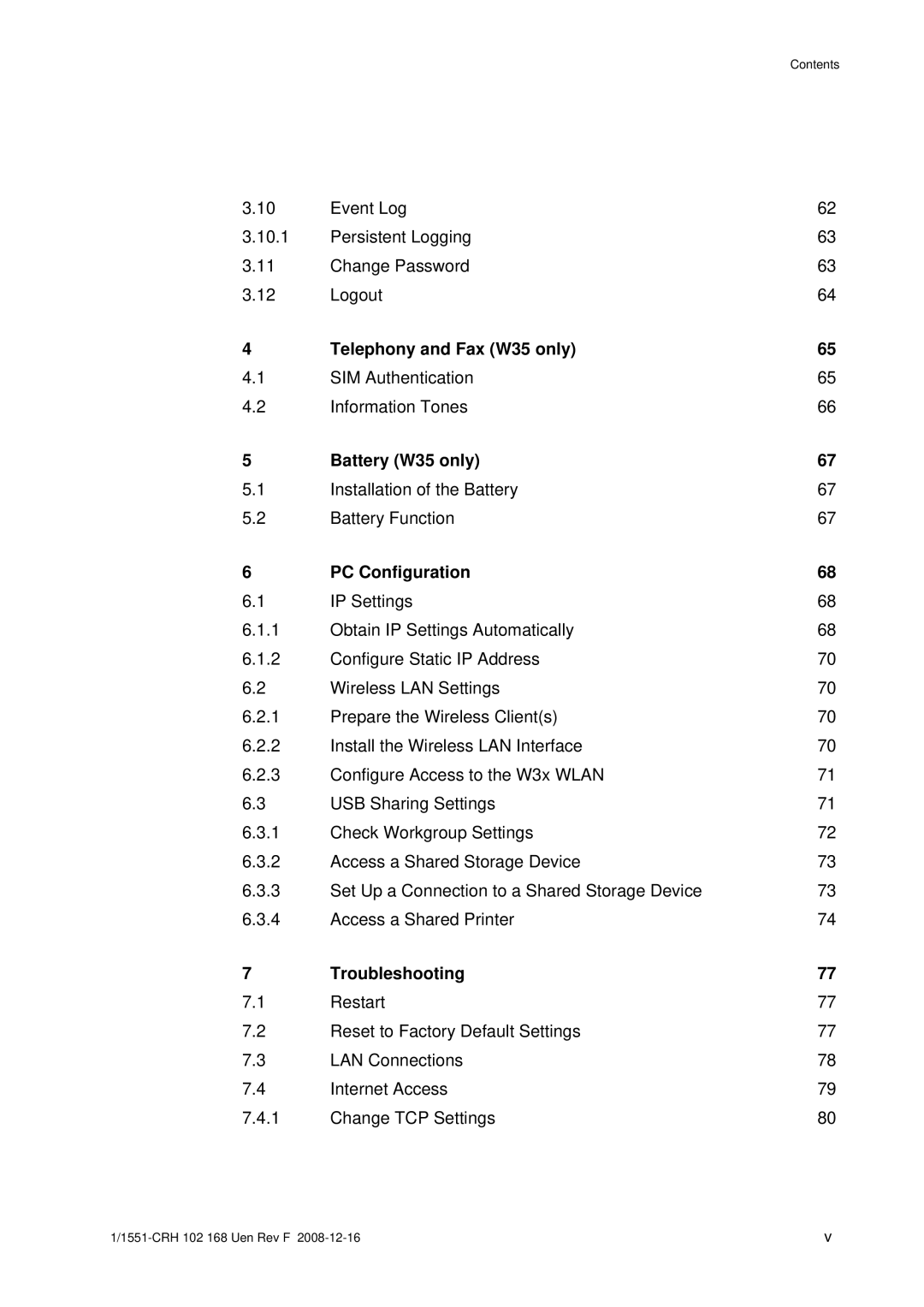Contents
3.10 | Event Log | 62 |
3.10.1 | Persistent Logging | 63 |
3.11 | Change Password | 63 |
3.12 | Logout | 64 |
4 | Telephony and Fax (W35 only) | 65 |
4.1 | SIM Authentication | 65 |
4.2 | Information Tones | 66 |
5 | Battery (W35 only) | 67 |
5.1 | Installation of the Battery | 67 |
5.2 | Battery Function | 67 |
6 | PC Configuration | 68 |
6.1 | IP Settings | 68 |
6.1.1 | Obtain IP Settings Automatically | 68 |
6.1.2 | Configure Static IP Address | 70 |
6.2 | Wireless LAN Settings | 70 |
6.2.1 | Prepare the Wireless Client(s) | 70 |
6.2.2 | Install the Wireless LAN Interface | 70 |
6.2.3 | Configure Access to the W3x WLAN | 71 |
6.3 | USB Sharing Settings | 71 |
6.3.1 | Check Workgroup Settings | 72 |
6.3.2 | Access a Shared Storage Device | 73 |
6.3.3 | Set Up a Connection to a Shared Storage Device | 73 |
6.3.4 | Access a Shared Printer | 74 |
7 | Troubleshooting | 77 |
7.1 | Restart | 77 |
7.2 | Reset to Factory Default Settings | 77 |
7.3 | LAN Connections | 78 |
7.4 | Internet Access | 79 |
7.4.1 | Change TCP Settings | 80 |
v |