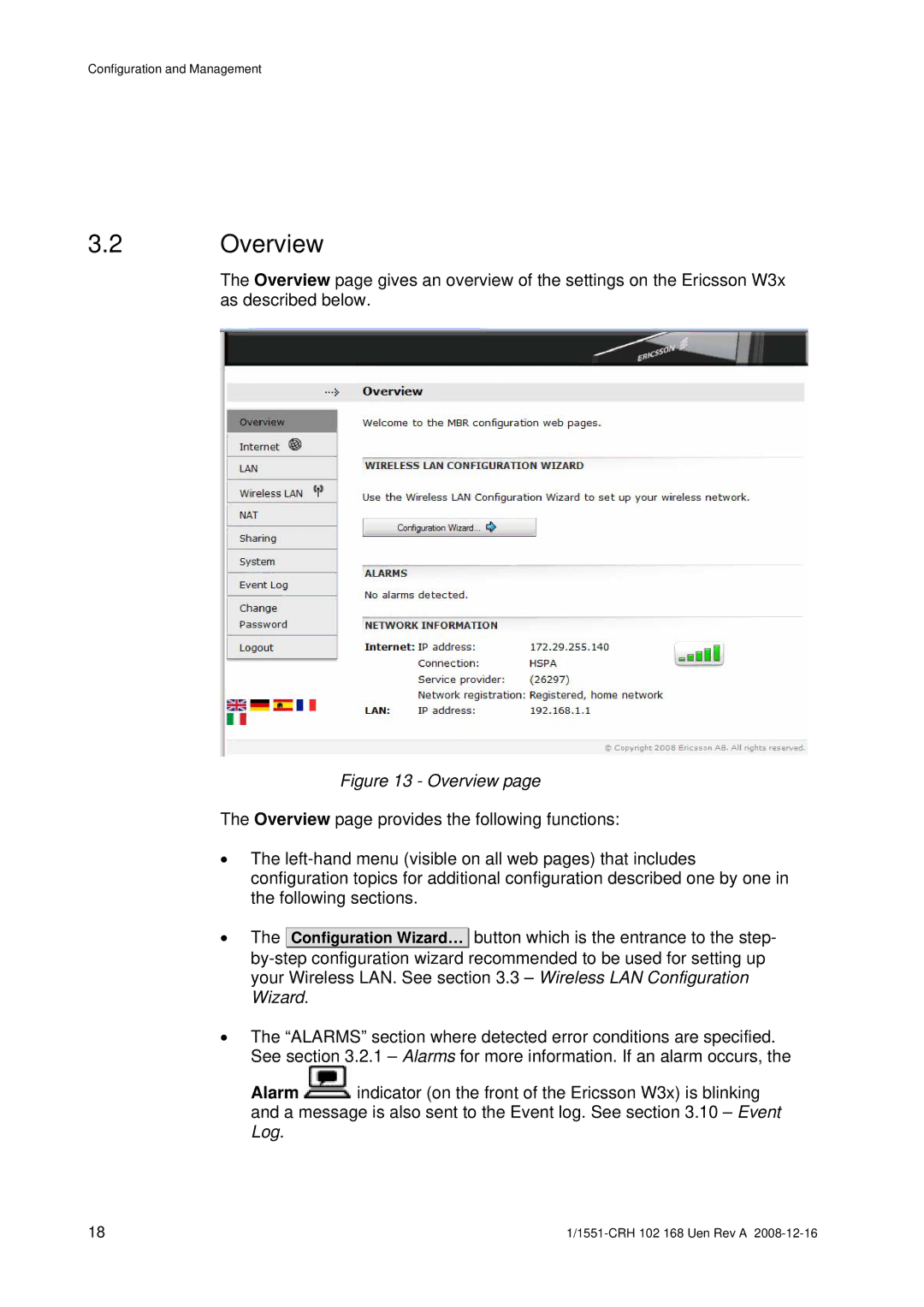Configuration and Management
3.2Overview
The Overview page gives an overview of the settings on the Ericsson W3x as described below.
Figure 13 - Overview page
The Overview page provides the following functions:
•The
•The Configuration Wizard… ![]() button which is the entrance to the step-
button which is the entrance to the step-
•The “ALARMS” section where detected error conditions are specified. See section 3.2.1 – Alarms for more information. If an alarm occurs, the
Alarm ![]() indicator (on the front of the Ericsson W3x) is blinking and a message is also sent to the Event log. See section 3.10 – Event Log.
indicator (on the front of the Ericsson W3x) is blinking and a message is also sent to the Event log. See section 3.10 – Event Log.
18 |