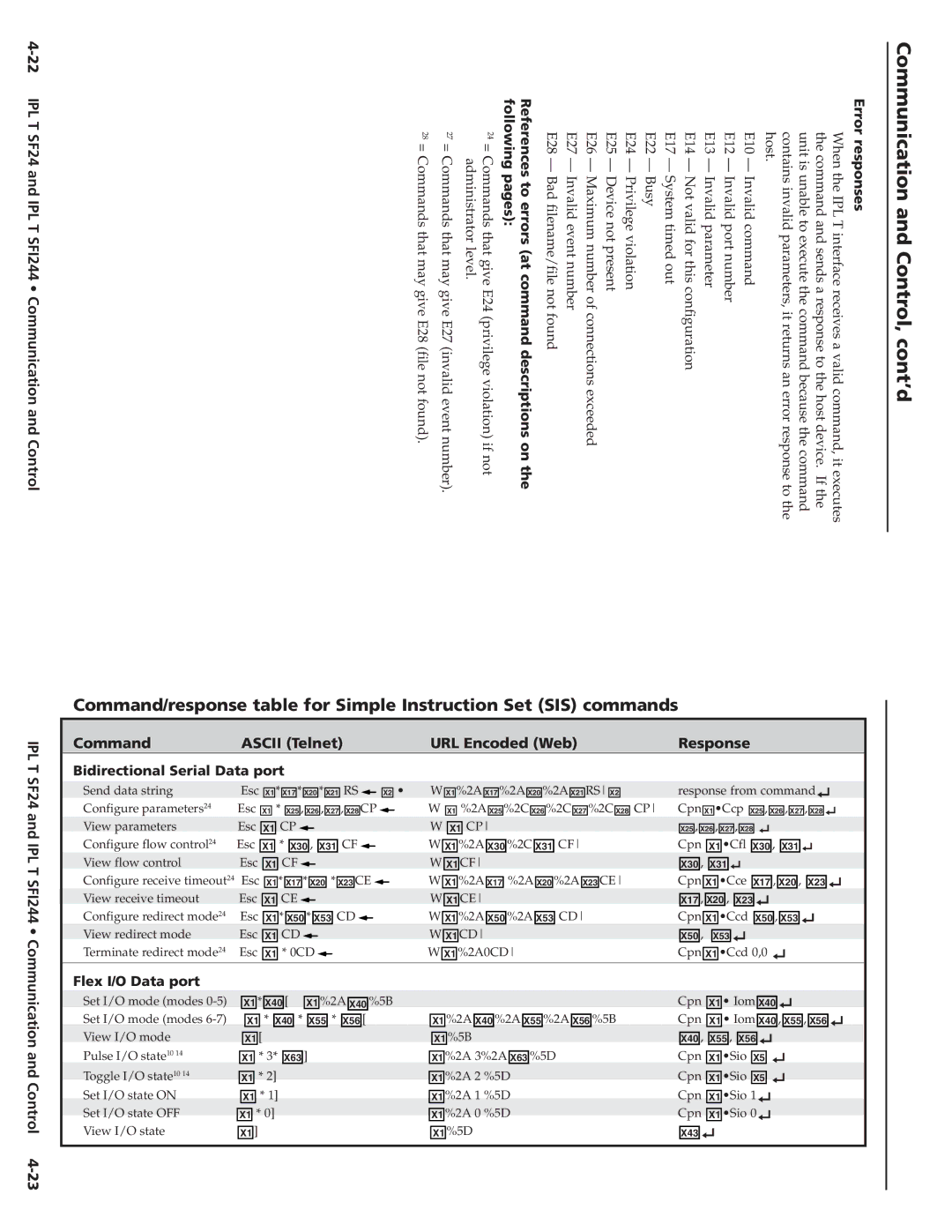| |
IPL T SF24 and IPL T SFI244 • Communication and Control | 28 = Commands that may give E28 (file not found). |
27 = Commands that may give E27 (invalid event number). | 24 = Commands that give E24 (privilege violation) if not administrator level. | References to errors (at command descriptions on the following pages): | E10 — Invalid command E12 — Invalid port number E13 — Invalid parameter E14 — Not valid for this configuration E17 — System timed out E22 — Busy E24 — Privilege violation E25 — Device not present E26 — Maximum number of connections exceeded E27 — Invalid event number E28 — Bad filename/file not found | When the IPL T interface receives a valid command, it executes the command and sends a response to the host device. If the unit is unable to execute the command because the command contains invalid parameters, it returns an error response to the host. | Error responses |
Communication and Control, cont’d
IPL T SF24 and IPL T SFI244 •
Command/response table for Simple Instruction Set (SIS) commands
| Command | ASCII (Telnet) | URL Encoded (Web) | Response |
| ||||||||||||||||||||
| Bidirectional Serial Data port |
|
|
| |||||||||||||||||||||
|
|
|
|
|
|
|
|
|
|
|
|
|
|
|
|
|
|
|
|
|
|
|
|
|
|
| Send data string | Esc X1 * X17 * X20 * X21 RS |
|
|
| X2 • | W X1 %2A X17 %2A X20 %2A X21 RS X2 | response from command |
| ||||||||||||||||
|
|
|
|
| |||||||||||||||||||||
| Configure parameters24 | Esc X1 * X25 , X26 , X27 , X28 CP |
|
|
| W X1 %2A X25 %2C X26 %2C X27 %2C X28 CP | Cpn X1 •Ccp X25 , X26 , X27 , X28 |
| |||||||||||||||||
|
|
|
| ||||||||||||||||||||||
| View parameters | Esc X1 CP |
|
|
|
|
|
|
|
|
|
|
|
|
|
|
|
| W X1 CP | X25 , X26 , X27 , X28 |
| ||||
| Configure flow control24 | Esc X1 * X30 , X31 CF |
|
|
|
|
| W X1 %2A X30 %2C X31 CF | Cpn X1 •Cfl X30 , X31 |
| |||||||||||||||
|
|
|
| ||||||||||||||||||||||
| View flow control | Esc X1 CF |
|
|
|
|
|
|
|
|
|
|
| W X1 CF | X30 , X31 |
| |||||||||
| Configure receive timeout24 | Esc X1 * X17 * X20 * X23 CE |
|
| W X1 %2A X17 %2A X20 %2A X23 CE | Cpn X1 •Cce X17 , X20 , X23 |
| ||||||||||||||||||
|
|
| |||||||||||||||||||||||
| View receive timeout | Esc X1 CE |
|
|
|
|
|
|
|
| W X1 CE | X17 , X20 , X23 |
| ||||||||||||
| Configure redirect mode24 | Esc X1 * X50 * X53 CD |
|
| W X1 %2A X50 %2A X53 CD | Cpn X1 •Ccd X50 , X53 |
| ||||||||||||||||||
|
|
| |||||||||||||||||||||||
| View redirect mode | Esc X1 CD |
|
|
|
| W X1 CD | X50 , X53 |
| ||||||||||||||||
| Terminate redirect mode24 | Esc X1 * 0CD |
|
| W X1 %2A0CD | Cpn X1 •Ccd 0,0 |
| ||||||||||||||||||
|
|
| |||||||||||||||||||||||
Communication and Control
Flex I/O Data port
Set I/O mode (modes
Set I/O mode (modes
View I/O mode
Pulse I/O state10 14
Toggle I/O state10 14
Set I/O state ON
Set I/O state OFF
View I/O state
X1 * X40 [ X1 %2A X40 %5B
X1 * X40 * X55 * X56 [
X1 [
X1 * 3* X63 ]
X1 * 2]
X1 * 1]
X1 * 0]
X1 ]
| Cpn X1 • Iom X40 |
X1 %2A X40 %2A X55 %2A X56 %5B | Cpn X1 • Iom X40 , X55 , X56 |
X1 %5B | X40 , X55 , X56 |
X1 %2A 3%2A X63 %5D | Cpn X1 •Sio X5 |
X1 %2A 2 %5D | Cpn X1 •Sio X5 |
X1 %2A 1 %5D | Cpn X1 •Sio 1 |
X1 %2A 0 %5D | Cpn X1 •Sio 0 |
X1 %5D | X43 |