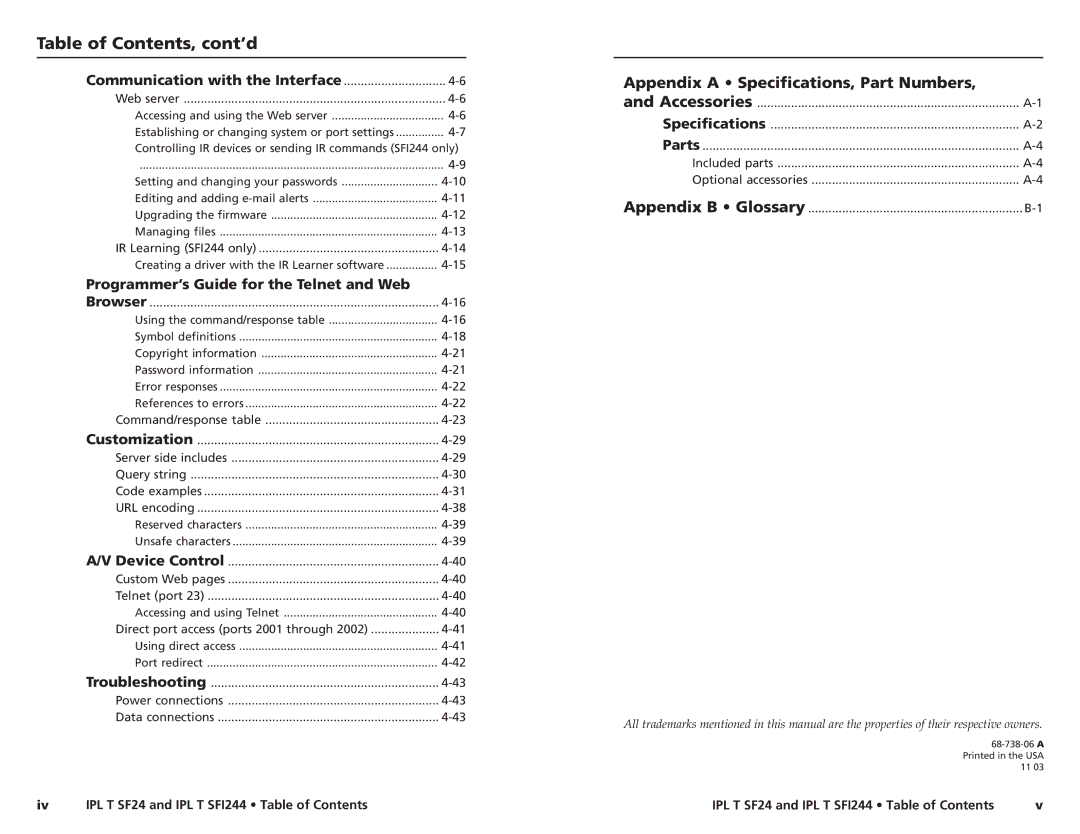USA
IP Link Tools
FCC Class a Notice
Precautions
Extron’s Warranty
Under Desk Projector Mount
Quick Start Guide IPL T SF24 and SFI244
Table of Contents
Table of Contents, cont’d
IPL T SF24 and SFI244
One
Introduction
Introduction
Features
About this Manual
About the IPL T SF24 and SFI244 Interfaces
Easily configured and controlled
Installation and Operation
Two
Introduction, cont’d
Installation Overview
Installation and Operation
IPL T SF24 and IPL T SFI244 Installation and Operation
Mounting the IPL T Interface
Rear Panel Features and Cabling
Installation and Operation, cont’d
Power
Furniture or projector mounting
Serial communication
Ethernet/LAN
Identification
Front panel indicators
Operation
Resetting the unit
Three
Connection and Configuration
Connecting the Hardware
Connection and Configuration, cont’d
Serial connection
Ethernet connection
PC configuration
Configuring the Hardware
IPL T interface configuration
Flex I/O connection
Ping
Configuring the IPL T using direct PC connection
Arp -s 10.13.170.15 00-05-A6-00-0A-90
Firmware upgrades
Connection and Configuration, cont’d
Four
Communication and Control
Ports Overview
Communication and Control, cont’d
Flex I/O ports
Digital input
Analog input
Bidirectional serial control interface ports
Digital output
Establishing or changing system or port settings
Accessing and using the Web server Logon and system status
Communication with the Interface
Web server
Controlling IR devices or sending IR commands SFI244 only
10 Web server System Settings screen
Editing and adding e-mail alerts
Setting and changing your passwords
Communication and Control, cont’d
Esc 4 SM
Sending an e-mail alert through Telnet
Upgrading the firmware
Managing files
Creating a driver with the IR Learner software
IR Learning SFI244 only
Programmer’s Guide for the Telnet and Web browser
Using the command/response table
Symbol definitions
Copyright information
Password information
Error responses
28 = Commands that may give E28 file not found
Bidirectional Serial Data port
Flex I/O Data port
Firmware Version/Part Number/Information
IP Setup Commands
IR/Serial Data port SFI244 only
Re-map port designations
File Commands
Web Browser Specific
Mail
Communication and Control, cont’d Customization
Reset ZAP/Erase Commands
Server side includes
Control
Example
Query string
Code examples
26c Browser view
28a Html source code using a query string
30b Browser view
Href=index.html?cmd=W1*1*15*0irPlay/a
Unsafe characters
URL encoding
Reserved characters
Communication and Control, cont’d Device Control
Direct port access ports 2001 through
Custom Web pages
Telnet Port
Power connections
Troubleshooting
Port redirect
Data connections
AAppendix a
Specifications, Part Numbers Accessories
Specifications
Glossary
AppendixBB
Parts
Included parts
Glossary
Glossary
Glossary, cont’d