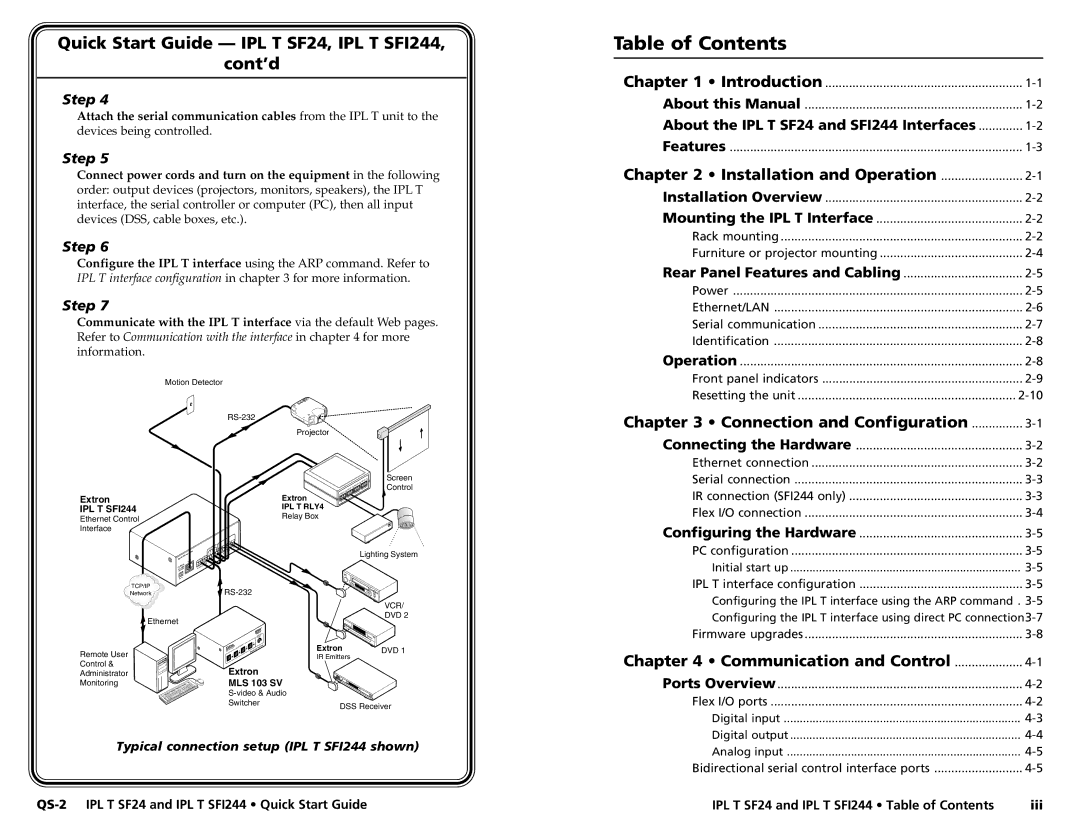Quick Start Guide — IPL T SF24, IPL T SFI244,
cont’d
Step 4
Attach the serial communication cables from the IPL T unit to the devices being controlled.
Step 5
Connect power cords and turn on the equipment in the following order: output devices (projectors, monitors, speakers), the IPL T interface, the serial controller or computer (PC), then all input devices (DSS, cable boxes, etc.).
Step 6
Configure the IPL T interface using the ARP command. Refer to IPL T interface configuration in chapter 3 for more information.
Step 7
Communicate with the IPL T interface via the default Web pages. Refer to Communication with the interface in chapter 4 for more information.
Motion Detector |
|
|
| |||
|
|
|
|
|
| |
|
|
|
|
| Projector |
|
|
|
|
|
|
| Screen |
|
|
|
|
|
| Control |
Extron |
|
|
|
| Extron |
|
IPL T SFI244 |
|
|
|
| IPL T RLY4 |
|
Ethernet Control |
|
|
|
| Relay Box |
|
|
|
|
|
|
| |
Interface |
|
|
|
|
|
|
|
|
|
| IR |
|
|
|
|
| I/O |
|
|
|
|
|
| FLEX |
|
| Lighting System |
|
| |||||
|
|
|
|
|
| |
|
| LAN |
|
|
| |
POWER |
|
|
|
|
|
|
12V MAX |
|
|
|
|
|
|
.5A |
|
|
|
|
|
|
TCP/IP |
|
|
|
|
| |
Network |
|
|
|
|
| |
|
|
|
|
|
| VCR/ |
Ethernet |
|
|
|
|
| DVD 2 |
|
|
|
|
|
| |
|
|
|
| MediaLink | Extron | DVD 1 |
|
|
|
| Switcher |
|
|
Remote User |
|
|
|
| IR Emitters |
|
Control & |
|
|
| Extron |
|
|
Administrator |
|
|
|
|
| |
Monitoring |
|
|
| MLS 103 SV |
| |
|
|
|
|
| ||
Switcher | DSS Receiver |
|
Typical connection setup (IPL T SFI244 shown)
Table of Contents
Chapter 1 • Introduction | |
About this Manual | |
About the IPL T SF24 and SFI244 Interfaces | |
Features | |
Chapter 2 • Installation and Operation | |
Installation Overview | |
Mounting the IPL T Interface | |
Rack mounting | |
Furniture or projector mounting | |
Rear Panel Features and Cabling | |
Power | |
Ethernet/LAN | |
Serial communication | |
Identification | |
Operation | |
Front panel indicators | |
Resetting the unit | |
Chapter 3 • Connection and Configuration | |
Connecting the Hardware | |
Ethernet connection | |
Serial connection | |
IR connection (SFI244 only) | |
Flex I/O connection | |
Configuring the Hardware | |
PC configuration | |
Initial start up | |
IPL T interface configuration |
Configuring the IPL T interface using the ARP command .
Firmware upgrades |
Chapter 4 • Communication and Control | |
Ports Overview | |
Flex I/O ports | |
Digital input | |
Digital output | |
Analog input | |
Bidirectional serial control interface ports |
IPL T SF24 and IPL T SFI244 • Table of Contents | iii |