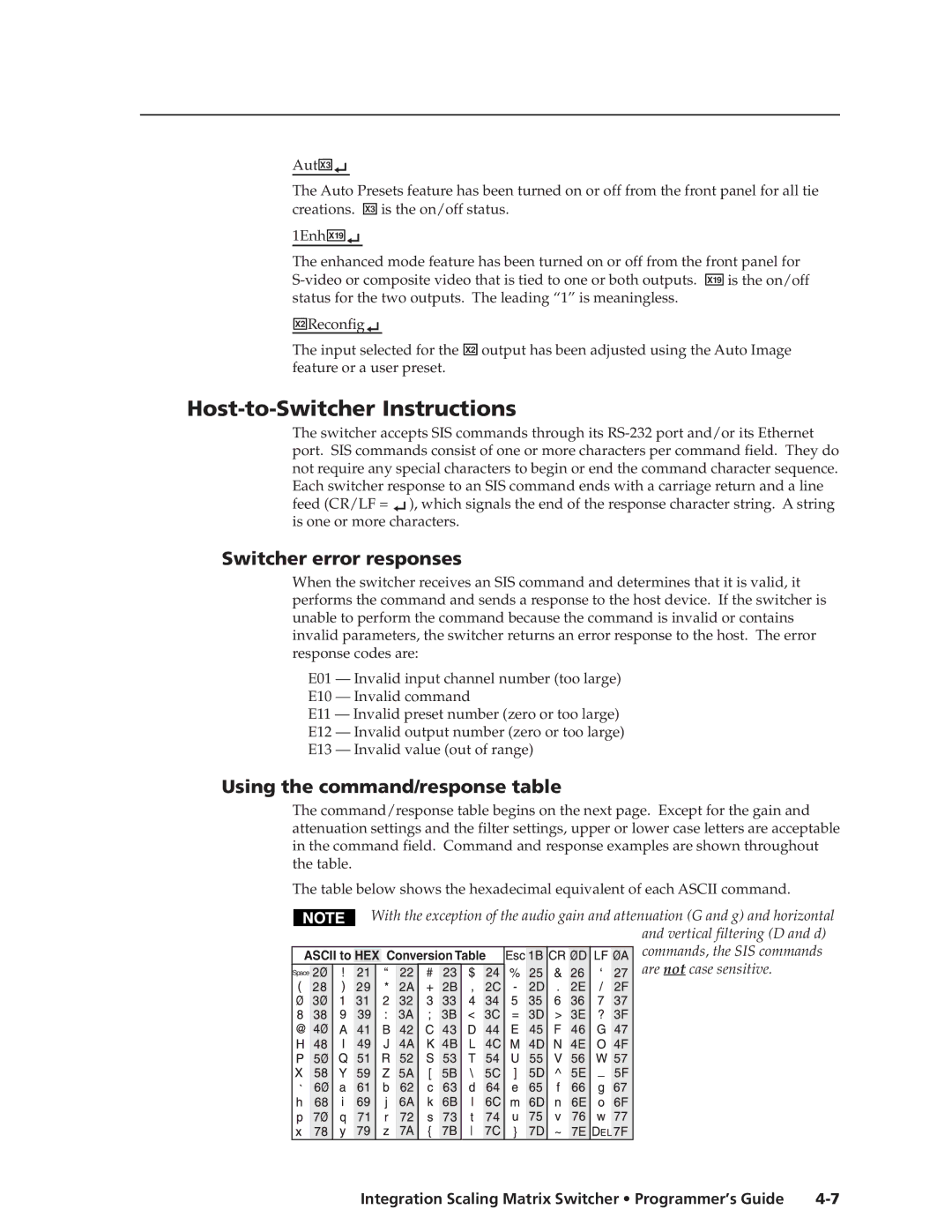Aut X3![]()
![]()
The Auto Presets feature has been turned on or off from the front panel for all tie creations. X3 is the on/off status.
1Enh X19![]()
![]()
The enhanced mode feature has been turned on or off from the front panel for
X2 Reconfig![]()
The input selected for the X2 output has been adjusted using the Auto Image feature or a user preset.
Host-to-Switcher Instructions
The switcher accepts SIS commands through its ![]() ), which signals the end of the response character string. A string is one or more characters.
), which signals the end of the response character string. A string is one or more characters.
Switcher error responses
When the switcher receives an SIS command and determines that it is valid, it performs the command and sends a response to the host device. If the switcher is unable to perform the command because the command is invalid or contains invalid parameters, the switcher returns an error response to the host. The error response codes are:
E01 — Invalid input channel number (too large)
E10 — Invalid command
E11 — Invalid preset number (zero or too large)
E12 — Invalid output number (zero or too large)
E13 — Invalid value (out of range)
Using the command/response table
The command/response table begins on the next page. Except for the gain and attenuation settings and the filter settings, upper or lower case letters are acceptable in the command field. Command and response examples are shown throughout the table.
The table below shows the hexadecimal equivalent of each ASCII command.
With the exception of the audio gain and attenuation (G and g) and horizontal | |
| and vertical filtering (D and d) |
ASCII to HEX Conversion Table | commands, the SIS commands |
Space | are not case sensitive. |
Integration Scaling Matrix Switcher • Programmer’s Guide |