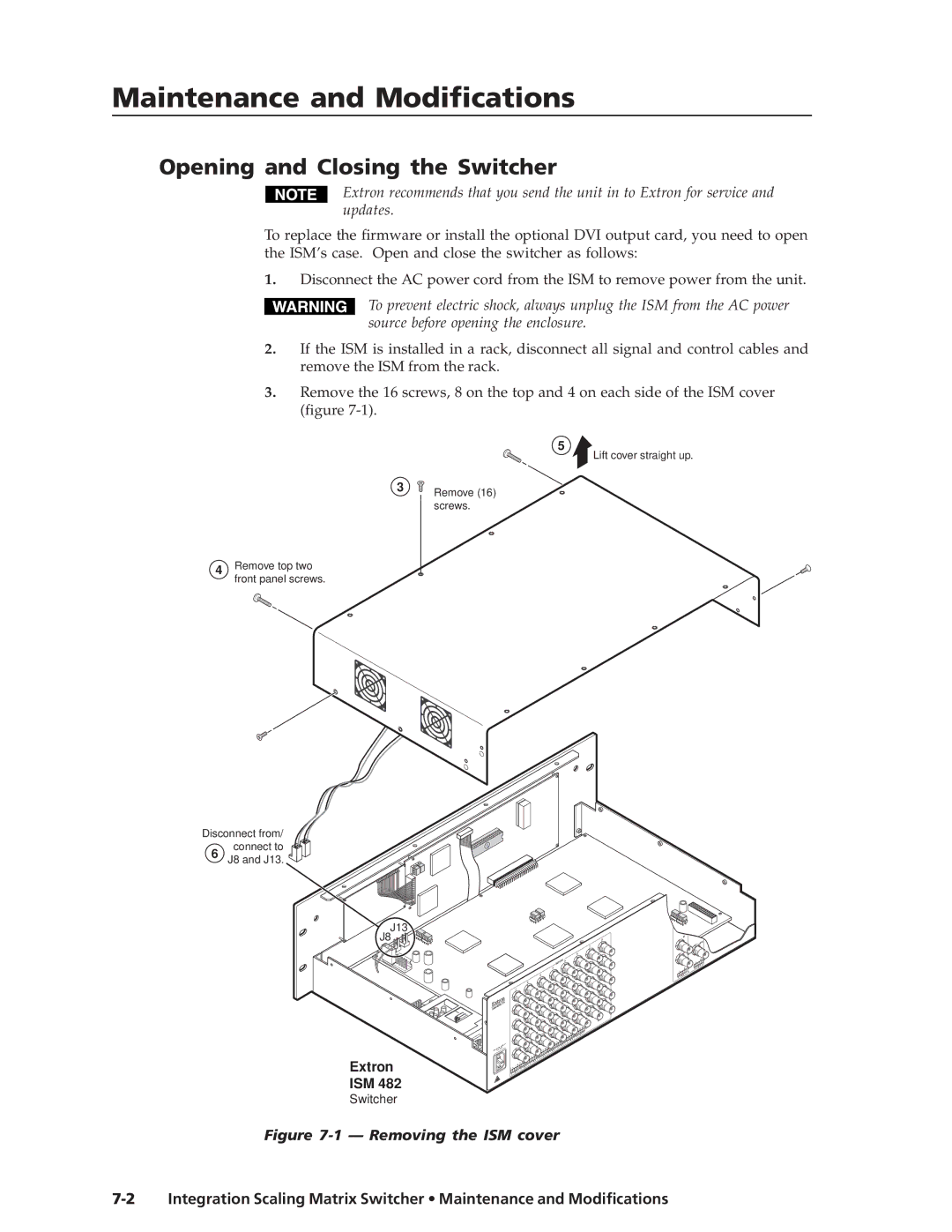Maintenance and Modifications
Opening and Closing the Switcher
Extron recommends that you send the unit in to Extron for service and updates.
To replace the firmware or install the optional DVI output card, you need to open the ISM’s case. Open and close the switcher as follows:
1.Disconnect the AC power cord from the ISM to remove power from the unit.
To prevent electric shock, always unplug the ISM from the AC power source before opening the enclosure.
2.If the ISM is installed in a rack, disconnect all signal and control cables and remove the ISM from the rack.
3.Remove the 16 screws, 8 on the top and 4 on each side of the ISM cover (figure
3
4Remove top two front panel screws.
Disconnect from/ connect to 6 J8 and J13.
5
Lift cover straight up.
Remove (16) screws.
J13
J8 ![]()
![]()
![]()
![]()
![]()
![]()
Extron
ISM 482
Switcher
B 8![]()
H/HV
|
|
| 7 |
|
|
|
| R |
|
| 6 |
| H/HV | V |
|
|
| R |
|
INPUTS | 5 | R | V |
|
4 |
|
| G |
|
R |
|
|
| |
|
| G |
| |
3 |
|
|
| |
|
|
|
| |
R |
| G |
|
|
|
|
|
|
| 2 |
|
|
| B |
| R |
| G |
|
|
1 | R |
|
|
| B |
| G |
|
|
| |
|
|
|
| B | H/HV |
R | G |
|
|
| |
|
|
| B |
| H/HV |
|
|
|
|
| |
| G | B |
|
|
|
|
|
|
| H/HV |
|
G | B |
|
|
|
|
|
|
| H/HV |
|
|
| B | H/HV |
|
|
|
|
|
|
|
| |
|
|
|
| 8 |
|
B | H/HV |
|
|
|
|
|
| 7 |
|
| |
| H/HV |
| 6 |
|
|
|
| 5 |
|
|
|
H/HV |
|
|
|
|
|
4
3
2
1