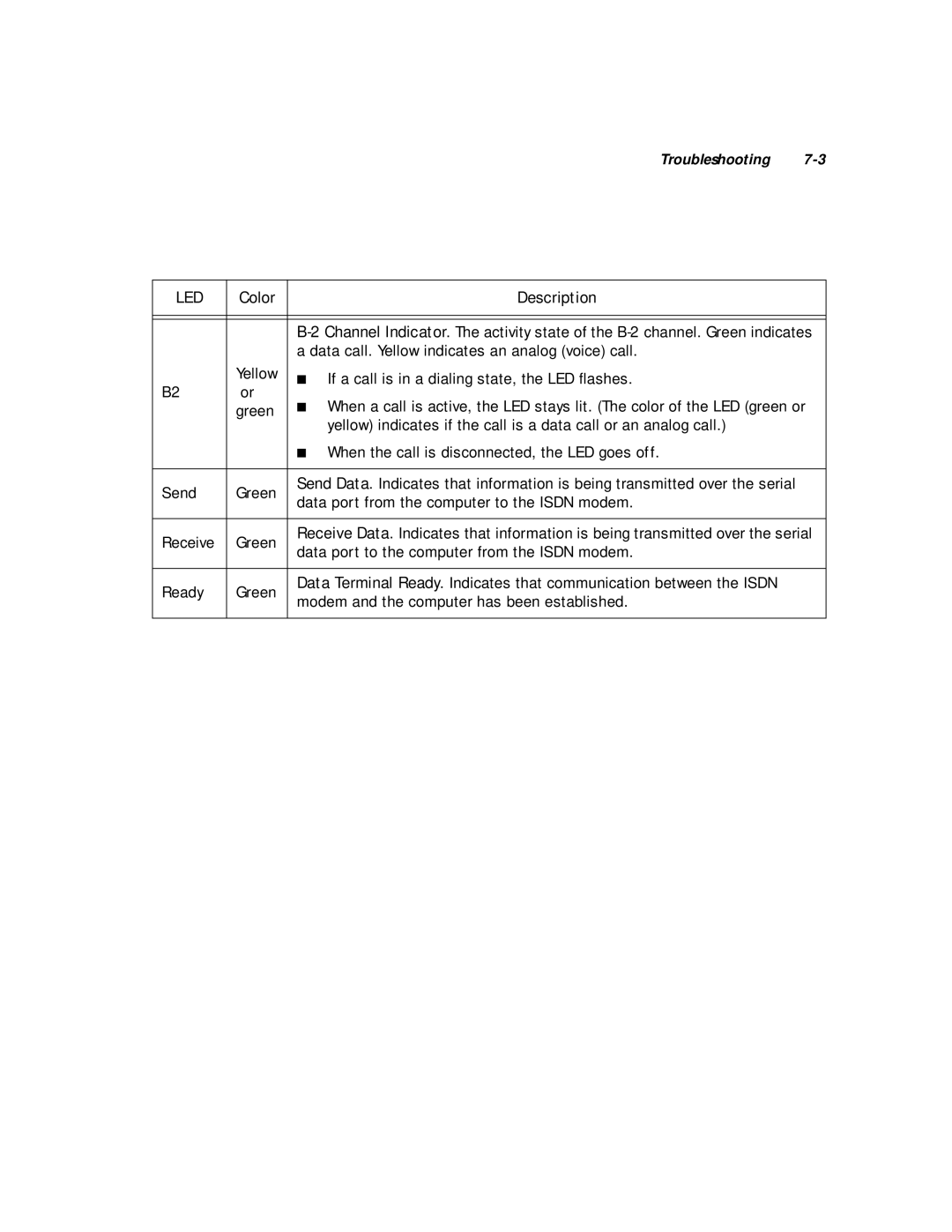Troubleshooting 7-3
LED | Color |
| Description | |
|
|
| ||
|
|
| ||
|
| |||
|
| a data call. Yellow indicates an analog (voice) call. | ||
| Yellow | ■ | If a call is in a dialing state, the LED flashes. | |
B2 | or | |||
■ When a call is active, the LED stays lit. (The color of the LED (green or | ||||
| green | |||
|
| yellow) indicates if the call is a data call or an analog call.) | ||
|
|
| ||
|
| ■ When the call is disconnected, the LED goes off. | ||
|
|
| ||
Send | Green | Send Data. Indicates that information is being transmitted over the serial | ||
data port from the computer to the ISDN modem. | ||||
|
| |||
|
|
| ||
Receive | Green | Receive Data. Indicates that information is being transmitted over the serial | ||
data port to the computer from the ISDN modem. | ||||
|
| |||
|
|
| ||
Ready | Green | Data Terminal Ready. Indicates that communication between the ISDN | ||
modem and the computer has been established. | ||||
|
| |||
|
|
|
| |