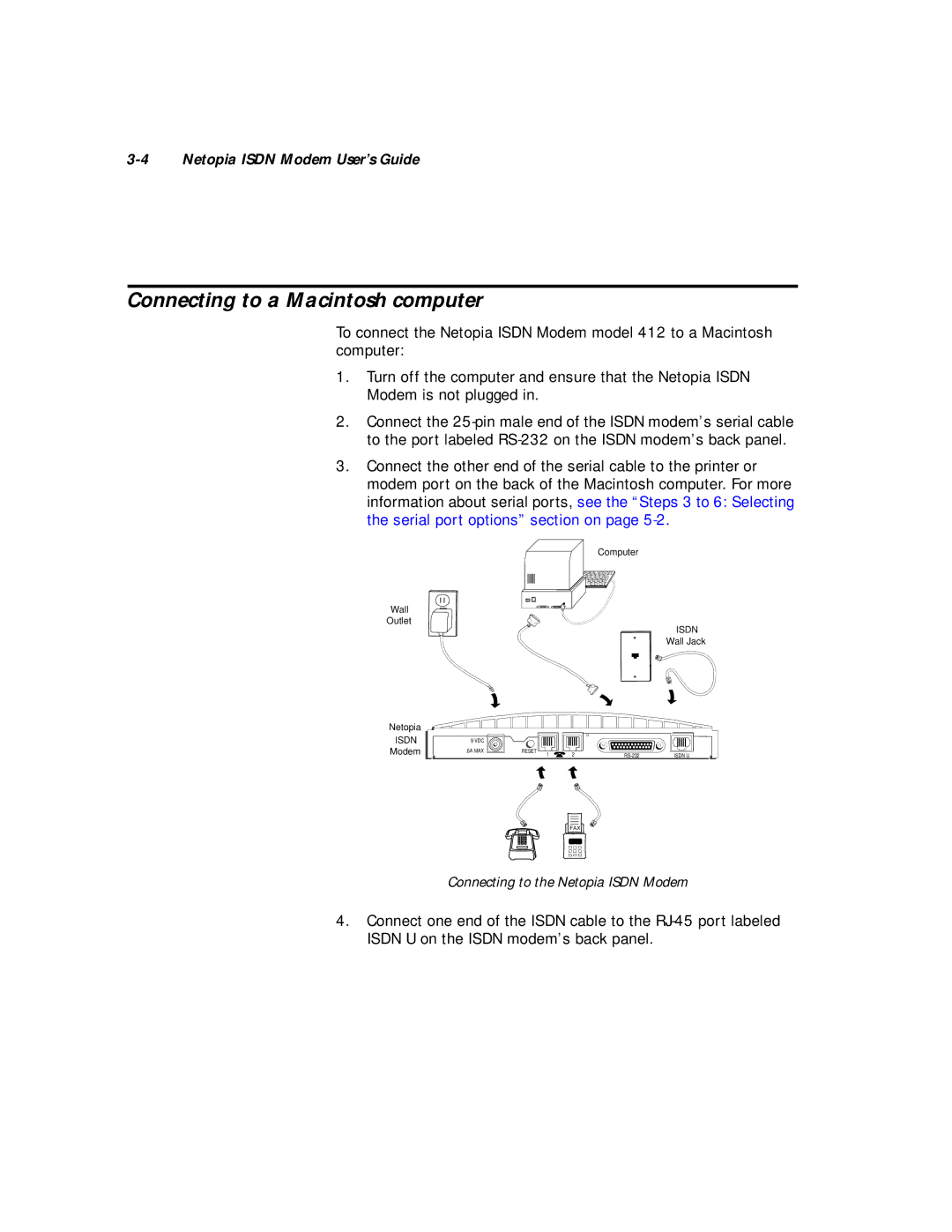3-4 Netopia ISDN Modem User’s Guide
Connecting to a Macintosh computer
To connect the Netopia ISDN Modem model 412 to a Macintosh computer:
1.Turn off the computer and ensure that the Netopia ISDN Modem is not plugged in.
2.Connect the
3.Connect the other end of the serial cable to the printer or modem port on the back of the Macintosh computer. For more information about serial ports, see the “Steps 3 to 6: Selecting the serial port options” section on page
Computer
Wall
Outlet
ISDN
Wall Jack
Netopia
ISDN
Modem
9VDC
.6A MAX
RESET | 1 | 2 | ISDN U | |
|
FAX
Connecting to the Netopia ISDN Modem
4.Connect one end of the ISDN cable to the