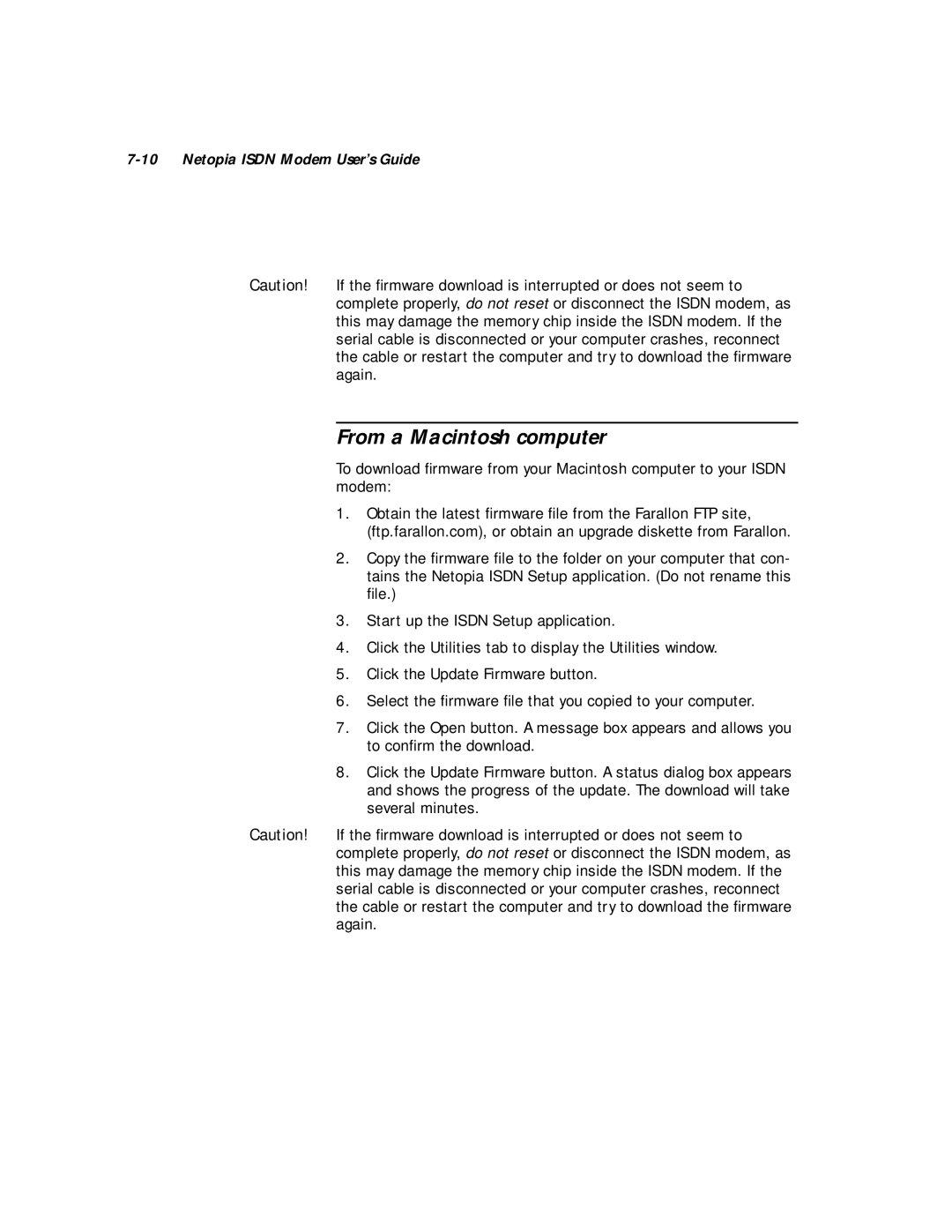7-10 Netopia ISDN Modem User’s Guide
Caution! If the firmware download is interrupted or does not seem to complete properly, do not reset or disconnect the ISDN modem, as this may damage the memory chip inside the ISDN modem. If the serial cable is disconnected or your computer crashes, reconnect the cable or restart the computer and try to download the firmware again.
From a Macintosh computer
To download firmware from your Macintosh computer to your ISDN modem:
1.Obtain the latest firmware file from the Farallon FTP site, (ftp.farallon.com), or obtain an upgrade diskette from Farallon.
2.Copy the firmware file to the folder on your computer that con- tains the Netopia ISDN Setup application. (Do not rename this file.)
3.Start up the ISDN Setup application.
4.Click the Utilities tab to display the Utilities window.
5.Click the Update Firmware button.
6.Select the firmware file that you copied to your computer.
7.Click the Open button. A message box appears and allows you to confirm the download.
8.Click the Update Firmware button. A status dialog box appears and shows the progress of the update. The download will take several minutes.
Caution! If the firmware download is interrupted or does not seem to complete properly, do not reset or disconnect the ISDN modem, as this may damage the memory chip inside the ISDN modem. If the serial cable is disconnected or your computer crashes, reconnect the cable or restart the computer and try to download the firmware again.