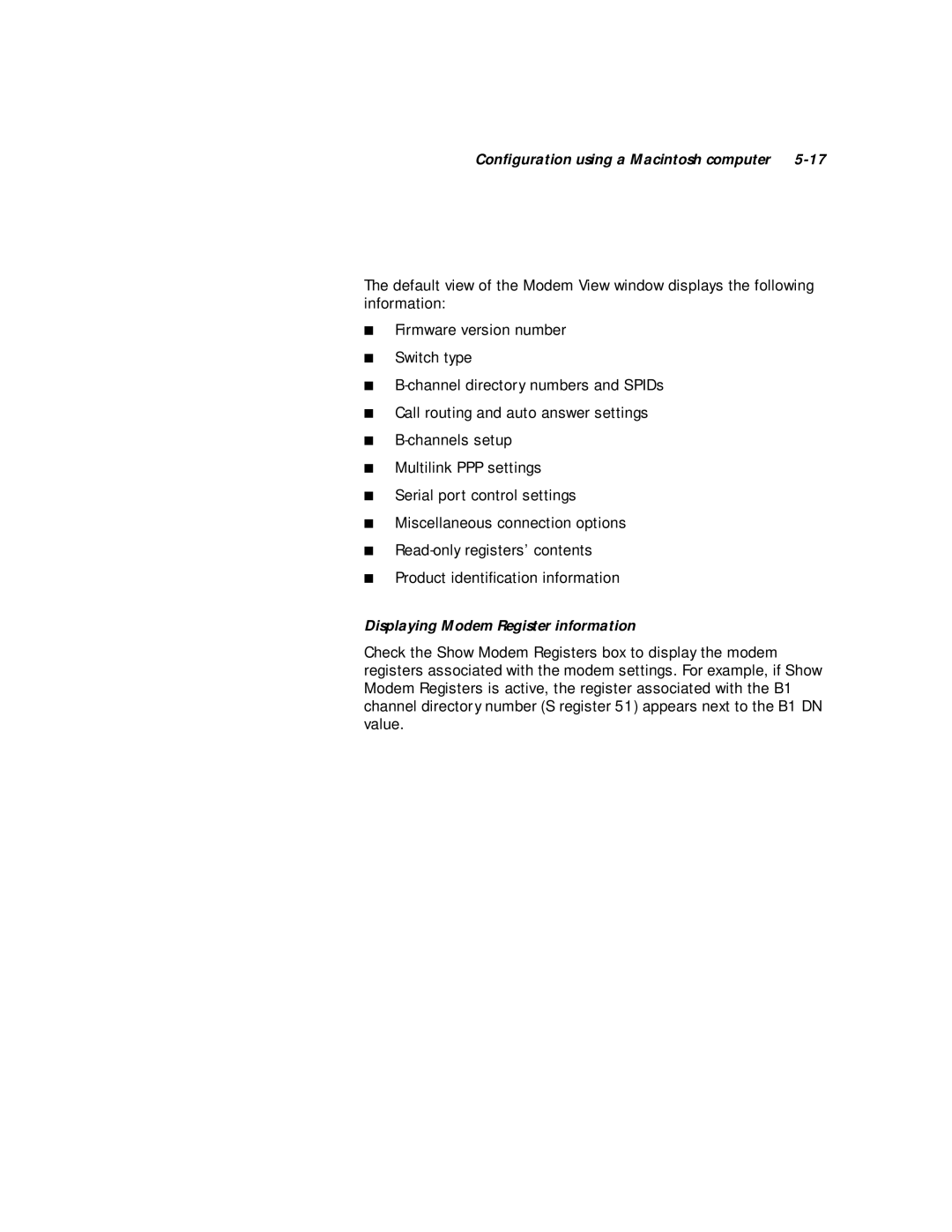Configuration using a Macintosh computer 5-17
The default view of the Modem View window displays the following information:
■Firmware version number
■Switch type
■
■Call routing and auto answer settings
■
■Multilink PPP settings
■Serial port control settings
■Miscellaneous connection options
■
■Product identification information
Displaying Modem Register information
Check the Show Modem Registers box to display the modem registers associated with the modem settings. For example, if Show Modem Registers is active, the register associated with the B1 channel directory number (S register 51) appears next to the B1 DN value.