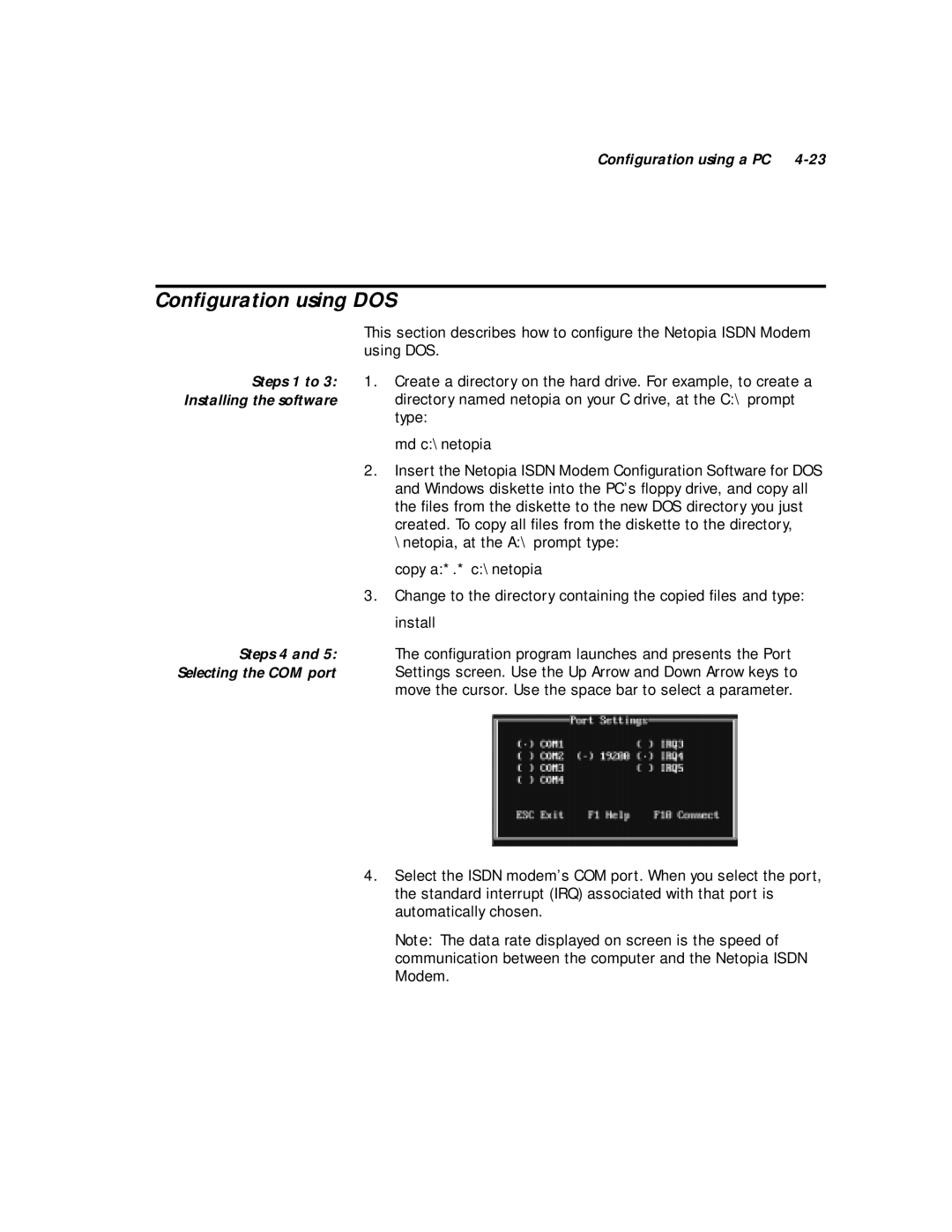Configuration using a PC 4-23
Configuration using DOS
This section describes how to configure the Netopia ISDN Modem using DOS.
Steps 1 to 3: 1. Create a directory on the hard drive. For example, to create a
Installing the software directory named netopia on your C drive, at the C:\ prompt type:
md c:\netopia
2.Insert the Netopia ISDN Modem Configuration Software for DOS and Windows diskette into the PC’s floppy drive, and copy all the files from the diskette to the new DOS directory you just created. To copy all files from the diskette to the directory, \netopia, at the A:\ prompt type:
copy a:*.* c:\netopia
3.Change to the directory containing the copied files and type: install
Steps 4 and 5: The configuration program launches and presents the Port
Selecting the COM port Settings screen. Use the Up Arrow and Down Arrow keys to move the cursor. Use the space bar to select a parameter.
4.Select the ISDN modem’s COM port. When you select the port, the standard interrupt (IRQ) associated with that port is automatically chosen.
Note: The data rate displayed on screen is the speed of communication between the computer and the Netopia ISDN Modem.