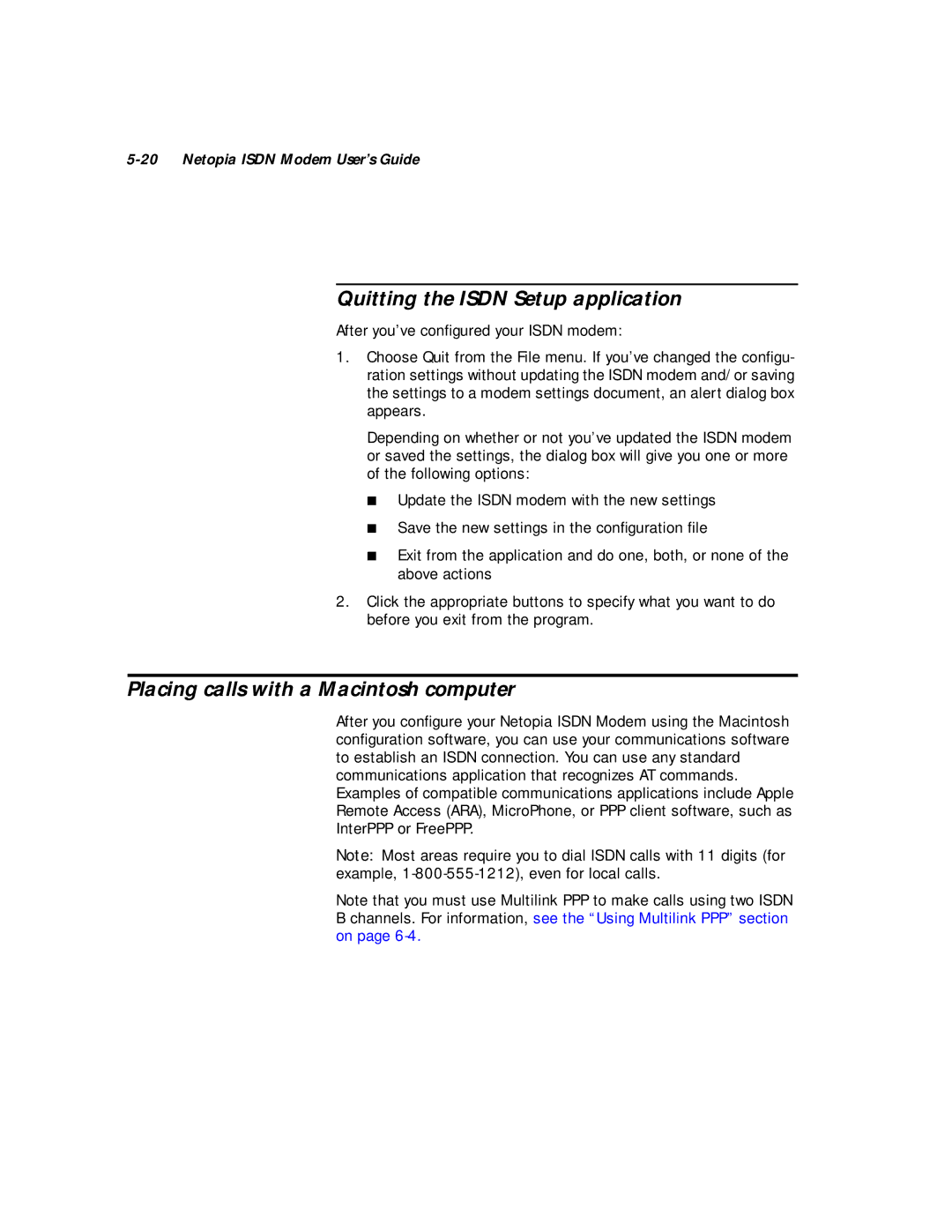5-20 Netopia ISDN Modem User’s Guide
Quitting the ISDN Setup application
After you’ve configured your ISDN modem:
1.Choose Quit from the File menu. If you’ve changed the configu- ration settings without updating the ISDN modem and/or saving the settings to a modem settings document, an alert dialog box appears.
Depending on whether or not you’ve updated the ISDN modem or saved the settings, the dialog box will give you one or more of the following options:
■Update the ISDN modem with the new settings
■Save the new settings in the configuration file
■Exit from the application and do one, both, or none of the above actions
2.Click the appropriate buttons to specify what you want to do before you exit from the program.
Placing calls with a Macintosh computer
After you configure your Netopia ISDN Modem using the Macintosh configuration software, you can use your communications software to establish an ISDN connection. You can use any standard communications application that recognizes AT commands. Examples of compatible communications applications include Apple Remote Access (ARA), MicroPhone, or PPP client software, such as InterPPP or FreePPP.
Note: Most areas require you to dial ISDN calls with 11 digits (for example,
Note that you must use Multilink PPP to make calls using two ISDN B channels. For information, see the “Using Multilink PPP” section on page