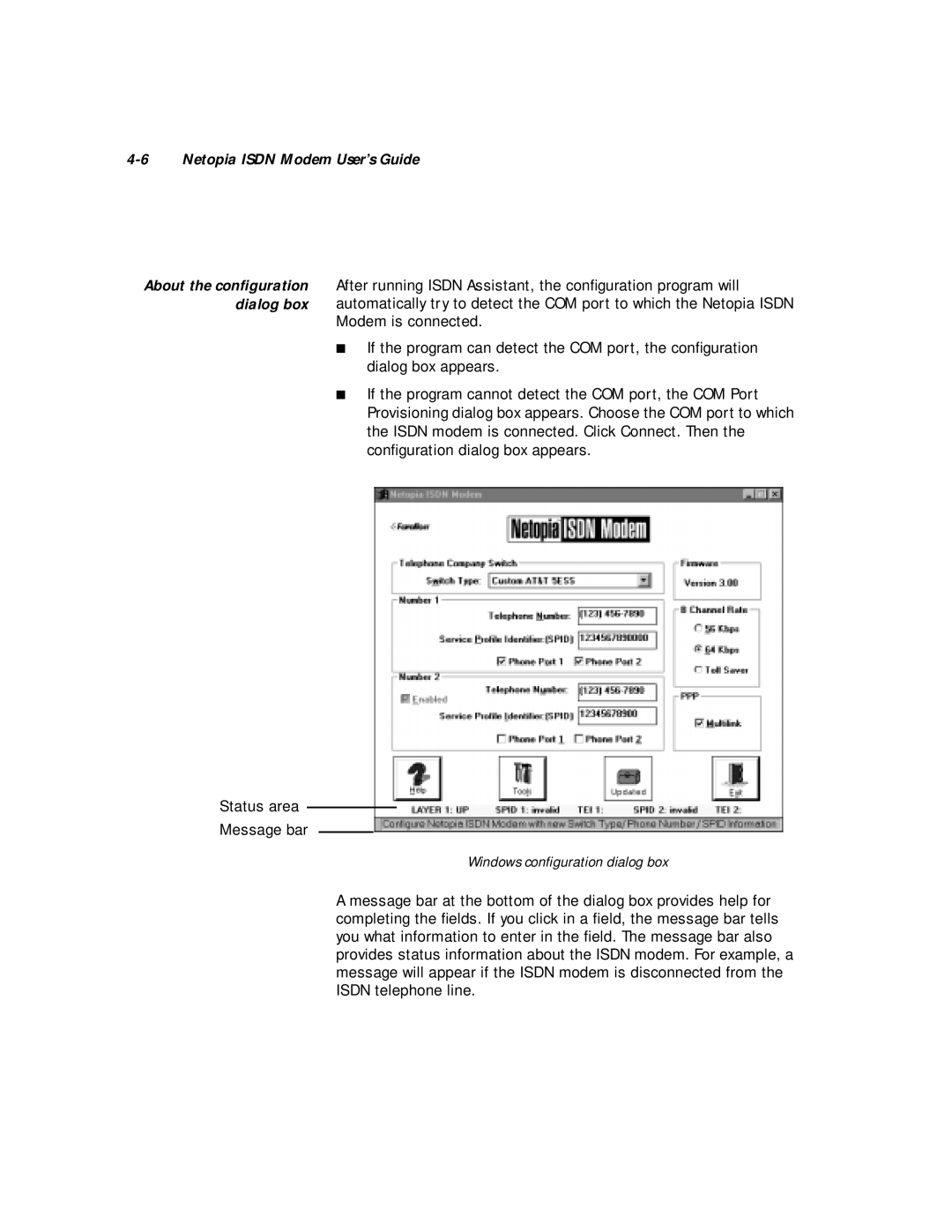4-6 Netopia ISDN Modem User’s Guide
About the configuration After running ISDN Assistant, the configuration program will dialog box automatically try to detect the COM port to which the Netopia ISDN
Modem is connected.
■If the program can detect the COM port, the configuration dialog box appears.
■If the program cannot detect the COM port, the COM Port Provisioning dialog box appears. Choose the COM port to which the ISDN modem is connected. Click Connect. Then the configuration dialog box appears.
Status area
Message bar
Windows configuration dialog box
A message bar at the bottom of the dialog box provides help for completing the fields. If you click in a field, the message bar tells you what information to enter in the field. The message bar also provides status information about the ISDN modem. For example, a message will appear if the ISDN modem is disconnected from the ISDN telephone line.