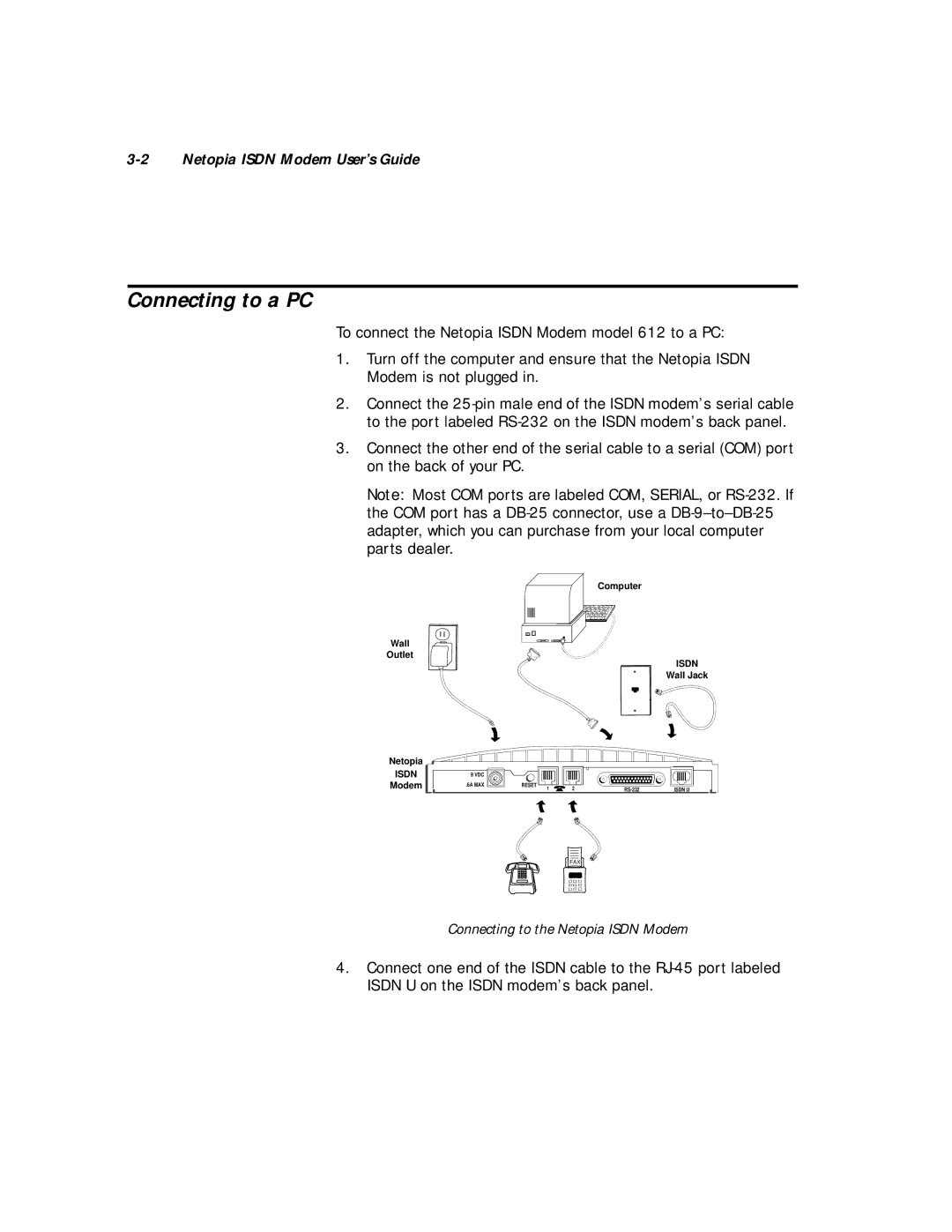3-2 Netopia ISDN Modem User’s Guide
Connecting to a PC
To connect the Netopia ISDN Modem model 612 to a PC:
1.Turn off the computer and ensure that the Netopia ISDN Modem is not plugged in.
2.Connect the
3.Connect the other end of the serial cable to a serial (COM) port on the back of your PC.
Note: Most COM ports are labeled COM, SERIAL, or
Computer
Wall
Outlet
ISDN
Wall Jack
Netopia
ISDN
Modem
9VDC
.6A MAX
RESET | 1 | 2 | ISDN U | |
|
FAX
Connecting to the Netopia ISDN Modem
4.Connect one end of the ISDN cable to the