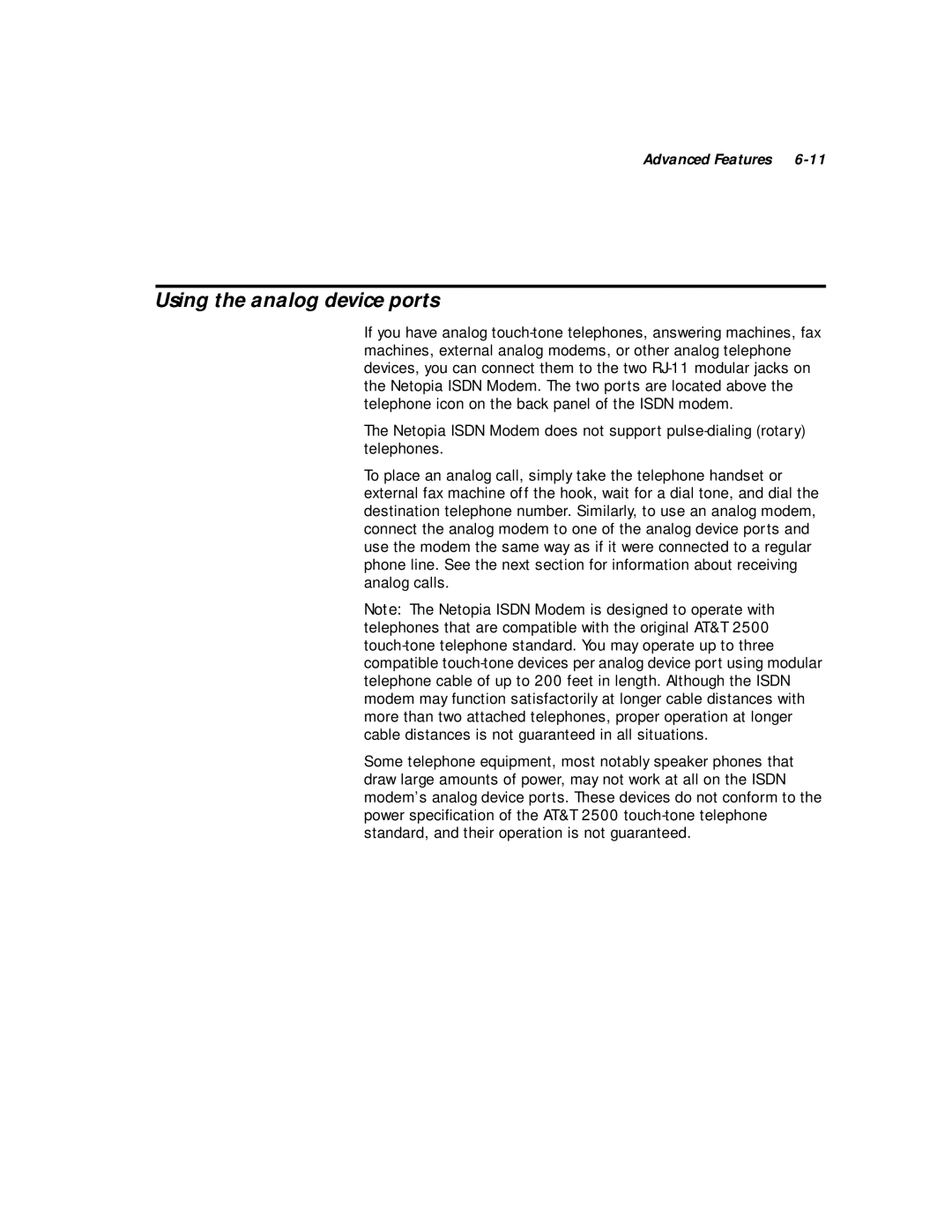Advanced Features 6-11
Using the analog device ports
If you have analog
The Netopia ISDN Modem does not support
To place an analog call, simply take the telephone handset or external fax machine off the hook, wait for a dial tone, and dial the destination telephone number. Similarly, to use an analog modem, connect the analog modem to one of the analog device ports and use the modem the same way as if it were connected to a regular phone line. See the next section for information about receiving analog calls.
Note: The Netopia ISDN Modem is designed to operate with telephones that are compatible with the original AT&T 2500
Some telephone equipment, most notably speaker phones that draw large amounts of power, may not work at all on the ISDN modem’s analog device ports. These devices do not conform to the power specification of the AT&T 2500