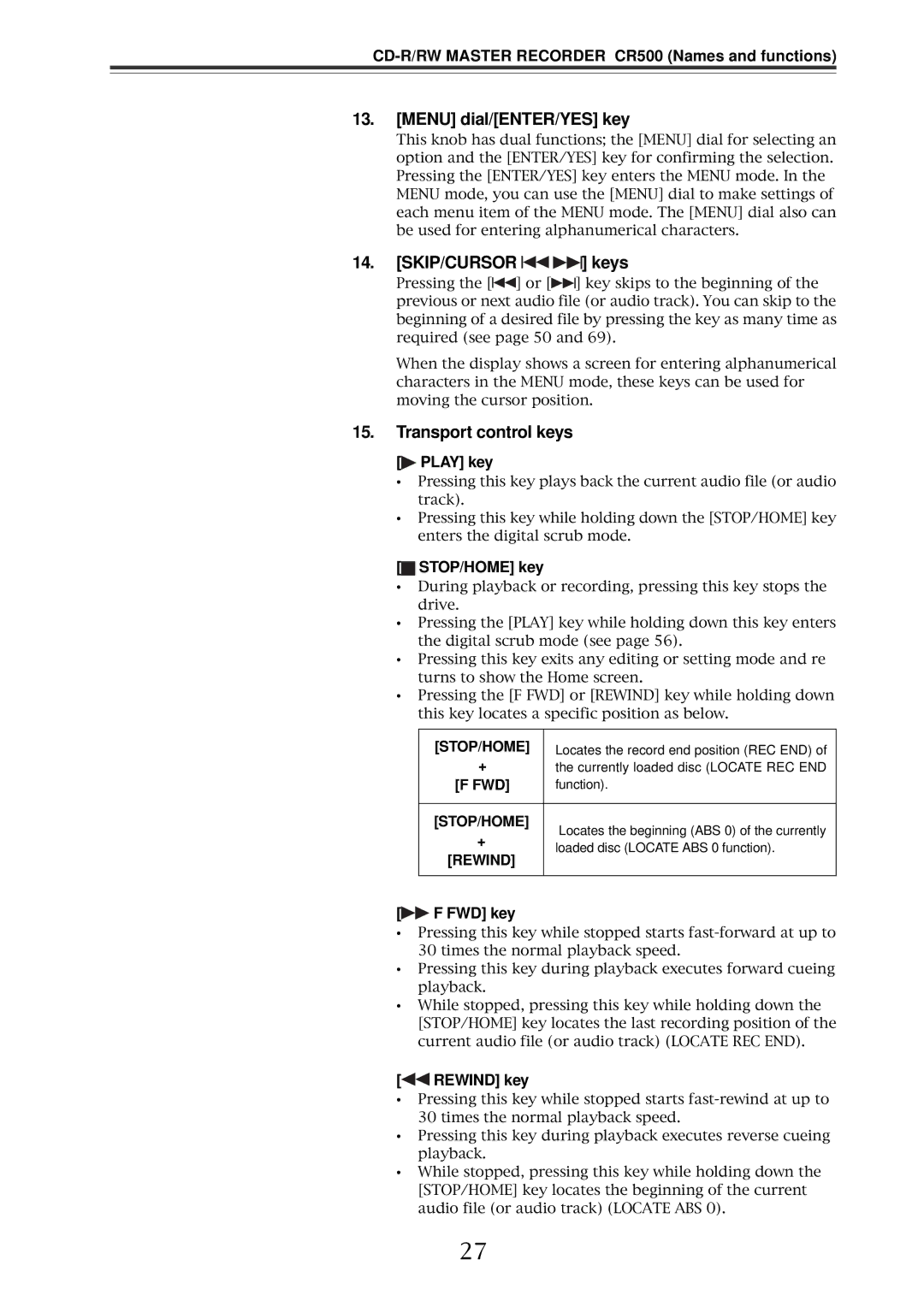CR500 specifications
The Fostex CR500 is a remarkable addition to the world of professional audio monitoring, offering an impressive blend of technology and user-friendly design. This studio monitor is engineered to deliver high-quality sound reproduction, making it an ideal choice for musicians, audio engineers, and home studio enthusiasts alike.At the heart of the CR500 is its sophisticated driver technology. Featuring a 5-inch woofer and a 1-inch silk dome tweeter, the monitor delivers a well-balanced sound with clarity and depth. The woofer is designed to handle low frequencies with precision, providing deep bass response, while the tweeter ensures that high frequencies are reproduced smoothly, eliminating harshness and fatigue during long mixing sessions.
One of the standout features of the CR500 is its bi-amp system, which allows the woofer and tweeter to be powered separately. This amplification method minimizes distortion and enhances overall sound quality, allowing each driver to perform optimally. Additionally, the rear-firing bass port contributes to an extended low-frequency response, giving users a more immersive listening experience.
The CR500 is equipped with a range of control options, including a volume knob, high-frequency and low-frequency control, and a switch for adjusting the speaker's position in the room. This level of customization is crucial for achieving an accurate mix, as it allows users to tailor the sound to their specific environment.
In terms of connectivity, the Fostex CR500 comes with balanced XLR and TRS inputs, ensuring compatibility with a wide array of audio interfaces and mixing consoles. This flexibility makes it an excellent choice for both professional studios and home setups.
Build quality is another key aspect of the CR500. The cabinet is constructed from high-density MDF, which helps minimize cabinet resonance and unwanted vibrations. The sleek finish not only enhances its aesthetic appeal but also contributes to its durability.
Overall, the Fostex CR500 studio monitor stands out for its exceptional sound quality, robust build, and user-friendly features. It's an excellent choice for anyone looking to elevate their audio production experience, whether for music production, mixing, or mastering. With its combination of advanced technologies and thoughtful design, the CR500 is a reliable tool for achieving accurate and dynamic sound reproduction in any studio setting.