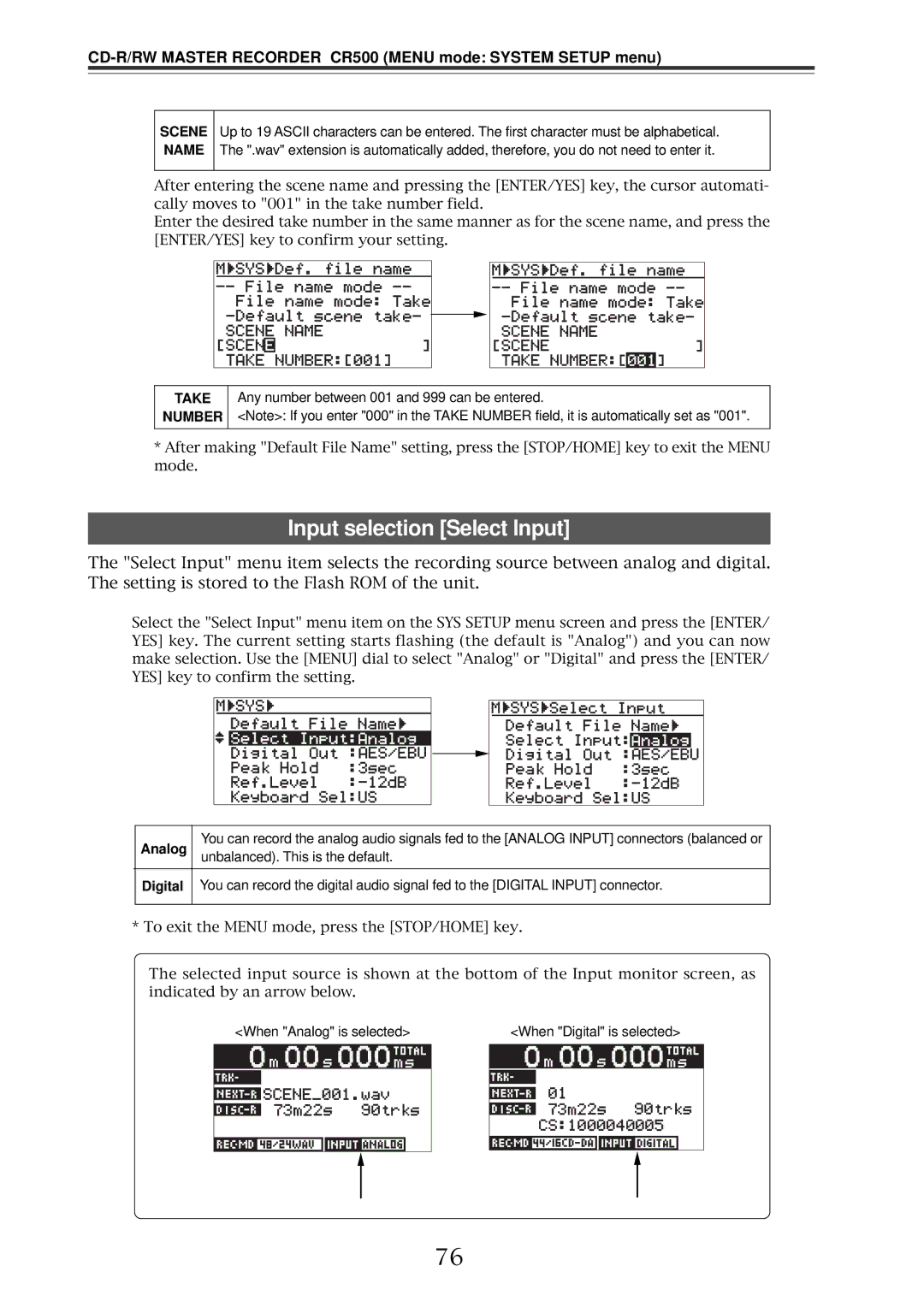CD-R/RW Master Recorder
8588076000
Safety Instructions
CD-R/RW Master Recorder CR500 Safety instructions/Contents
Important Safety Instructions
Table of contents
Recording aWAV file
Playback in the Memory Play mode
Selecting a song to be played back
Play Setup menu
About Menu mode SYS Setup menu
Disk Utility menu
About this manual
Precautions on installation
Overview
CD-R/RW Master Recorder CR500 Overview
Main features
Supporting two recording formats
Various playback modes
High-performance CD-R/RW drive built
Easy-to-see large display and level meters
USB keyboard can be used for file name entry, etc
Versatile analog and digital connectability
For worldwide use
Fader start function
Preparation before using the CR500
Power connection
Realtime clock setting
Press the Power switch to turn on the CR500
Press the ENTER/YES key
Press the ENTER/YES key again
Using the numeric keys
After editing date/time data, press the ENTER/YES key
Initial format of the CD-R/RW disc
Usable discs
Format types
Handling of CD-R/RW discs
Unformatted CD-R/RW disc
Unused formatted CD-R/RW disc
Recorded CD-R/RW disc
CD-DA format audio CD including a commercially available CD
Recordable time and the maximum number of tracks
Initial format of a disc
Press the OPEN/CLOSE key to open the disc tray
Use the numeric keys or Menu dial to edit the volume label
Page
Format type
Weak contrast
Adjusting display contrast
Strong contrast
Front panel
Rear panel
CD-R/RW Master Recorder CR500 Names and functions
Front panel section Rear panel section Screen details
Front panel section
About Non-shift mode and Shift mode
Audio file and audio track
LCD display
Key
DISPLAY/ Contrast key
Memory Play mode
CLEAR/+10 key
Shift key
EXIT/NO key
SKIP/CURSOR keys
Menu dial/ENTER/YES key
Transport control keys
REC RDY key
Level meters
Repeat key
OPEN/CLOSE key
Rear panel section
Screen details
Time information
Disc elapsed time
Track remaining time
Play mode
File name
Total time indication example
WAV file
Audio file or audio track information
Playback FS/Playback bit
Record mode
Current track
Next track
Input selection
SYS Setup menu screen
Play Setup menu screen
Disk Utility menu screen
File SEL screen
Connection
CD-R/RW Master Recorder CR500 Connection
Connecting to other devices
Analog audio device
Fader start connection
Numeric keyboard
USB keyboard
Function keys
Shortcut keys
Control keys
CD-R/RW Master Recorder CR500 Recording
Closing
Finalizing
Preparation for recording
Connecting a sound source
BWF formatted CD-R/RW disc CD-DA formatted CD-R/RW disc
Adjusting recording levels for analog input only
Selecting the input
Examples below is shown
Starting recording
Recording a WAV file
Stopping recording
Checking the recorded audio file
Press the REC RDY key to disable the record ready mode
Playing back a recorded audio file
Closing a disc
While stopped, press the OPEN/CLOSE key
Recording a CD-DA track Creating an audio CD
Checking the recorded audio track
Playing back the recorded audio track
Space key
STOP/HOME key Rewind key Play key
Finalizing a disc
Method 1 Using the SKIP/CURSOR keys
Method 2 Using the Memory
How to use the CLEAR/+10 key
Selecting a song to be played back
Method 3 Using the File SEL screen
Go down the menu to the File SEL menu
While stopped, press the ENTER/YES key
Menu list screen
CD-R/RW Master Recorder CR500 Recording
Playback in the Memory Play mode
Playback in the Program Play mode
CD-R/RW Master Recorder CR500 Playback/Locate
About play mode
Playback in the ALL Play mode
Home screen of the ALL Play mode
Waveform screen in the scrub mode
Cueing
Digital scrub
Backward cueing
Playback in the Program Play mode
While stopped, press the ENTER/YES key
Creating the play list
Above
Move the cursor to Play Mode and press the ENTER/YES key
To insert a song between songs in the play list
Deleting all songs in the play list
Deleting a song form the play list
Move the cursor to Save and press the ENTER/YES key
Playback in the Memory Play mode
While TNO is highlighted, press the ENTER/YES key
Assigning audio data to a memory
While Save is highlighted, press the ENTER/YES key
Replacing the audio file in a memory bank
Editing a memory name
Editing the start time/end time by entering time data
Example when you select END
Example when you select Start
After entering the desired time, press the ENTER/YES key
Example when you select SCRUB-E
Deleting memory play data
File SEL/ DIR SEL key
Then press the ENTER/YES key
Locate/skip functions
Locating an audio file or audio track
Locating the specific ABS time Locate ABS 0/Locate REC END
Skipping between audio files or audio tracks
SKIP/CURSOR key
Key
Locating a point by entering a time
After entering the time, press the Locate
CD-R/RW Master Recorder CR500 Menu mode System Setup menu
About Menu mode SYS Setup menu
Play Setup menu
Disk Utility menu
About Menu mode
Main menu name Contents
Sys User Save
Adjust RTC
Sys User Load
While SYS Setup is highlighted, press the ENTER/YES key
Basic procedure for using the SYS Setup menu
While the recorder is stopped, press the ENTER/YES key
Selecting File name mode
Default file name setting Default File Name
Default file name Scene NAME/TAKE Number setting
Input selection Select Input
Unbalanced. This is the default
Analog
Digital output signal format selection Digital Out
Peak hold time setting Peak Hold
Reference level setting Ref. Level
USB keyboard type setting Keyboard Sel
Saving SYS Setup data Sys User Save
Loading SYS Setup data Sys User Load
Initializing system memory data Sys Default Set
Initializing flash memory Sys Initial Memory
ROM version checking Version
CD-R/RW Master Recorder CR500 Menu mode Play Setup menu
Basic procedure for using the Play Setup menu
Off
Repeat mode on/off Repeat
Play mode selection Play Mode
Off
Auto play on/off when powered on Power On Play
Auto play mode on/off Auto Play
Off Recorder stops after starting up default
CD-R/RW Master Recorder CR500 Menu mode Disk Utility menu
Finalize
Formatting a disc Format
While Format is highlighted, press the ENTER/YES key
Press the ENTER/YES key to start formatting the disc
Rewriting the file system Rewrite File Sys
Press the ENTER/YES key to rewrite the system file
Edit the file name
Editing a file name Edit file name
To exit the Menu mode, press the STOP/ Home key
Deleting an unnecessary audio file Delete File
Press the ENTER/YES key to delete the file
Restoring a deleted audio file Restore Del. File
Finalized BWF discs
Finalizing a disc Finalize
Press any operation key on the panel
Specifications
CD-R/RW Master Recorder CR500 Specifications
CR500 main specifications
Signal to noise ratio
External dimensions Weight Power requirements
Power consumption
Recording medium Sampling frequency fs/ Quantization bit
Physical dimensions
482
Declaration of EC Directive
Affect of Immunity on This Equipment
For the US Customers only
Fostex America Limited Warranty Shipping
Fostex CO